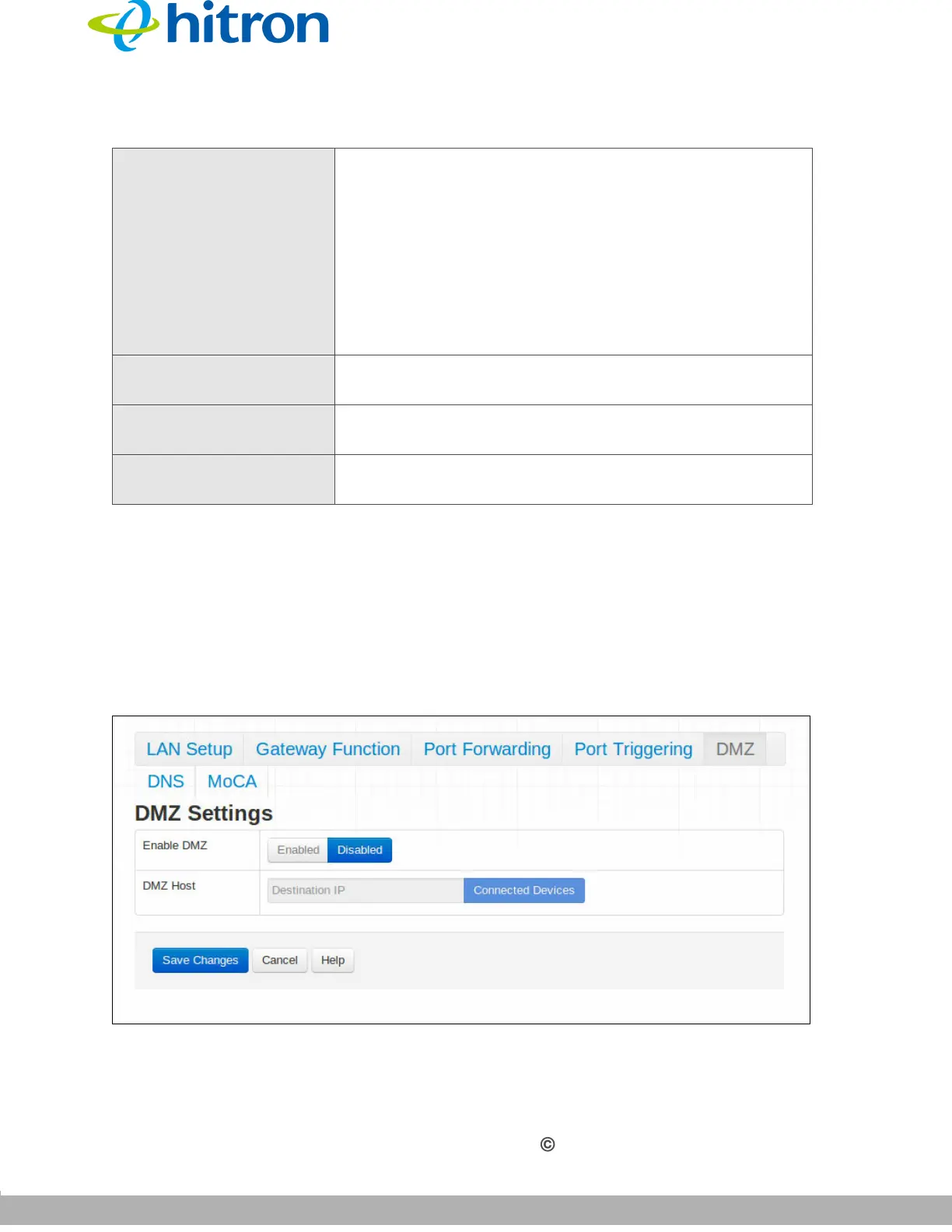BASIC
Version 1.0, 02/2015. Copyright 2012 Hitron Technologies
67
Version 1.0, 02/2015. Copyright 2014 Hitron Technologies
67
Hitron CGNVM User’s Guide
3.6 The Basic: DMZ Screen
Use this screen to configure your network’s Demilitarized Zone (DMZ).
Click Basic > DMZ. The following screen displays.
Figure 25: The Basic: DMZ Screen
Protocol Use this field to specify whether the CGNVM should
activate this trigger when it detects activity via:
Transmission Control Protocol (TCP)
User Datagram Protocol (UDP)
Transmission Control Protocol and User Datagram
Protocol (Both)
NOTE: If in doubt, leave this field at its default (Both).
Timeout (ms) Enter the time (in milliseconds) after the CGNVM opens
the Target ports that it should close them.
Apply Click this to save your changes to the fields in this
screen.
Close Click this to return to the Port Triggering screen without
saving your changes to the rule.
Table 19: The Basic: Port Triggering Add/Edit Screen