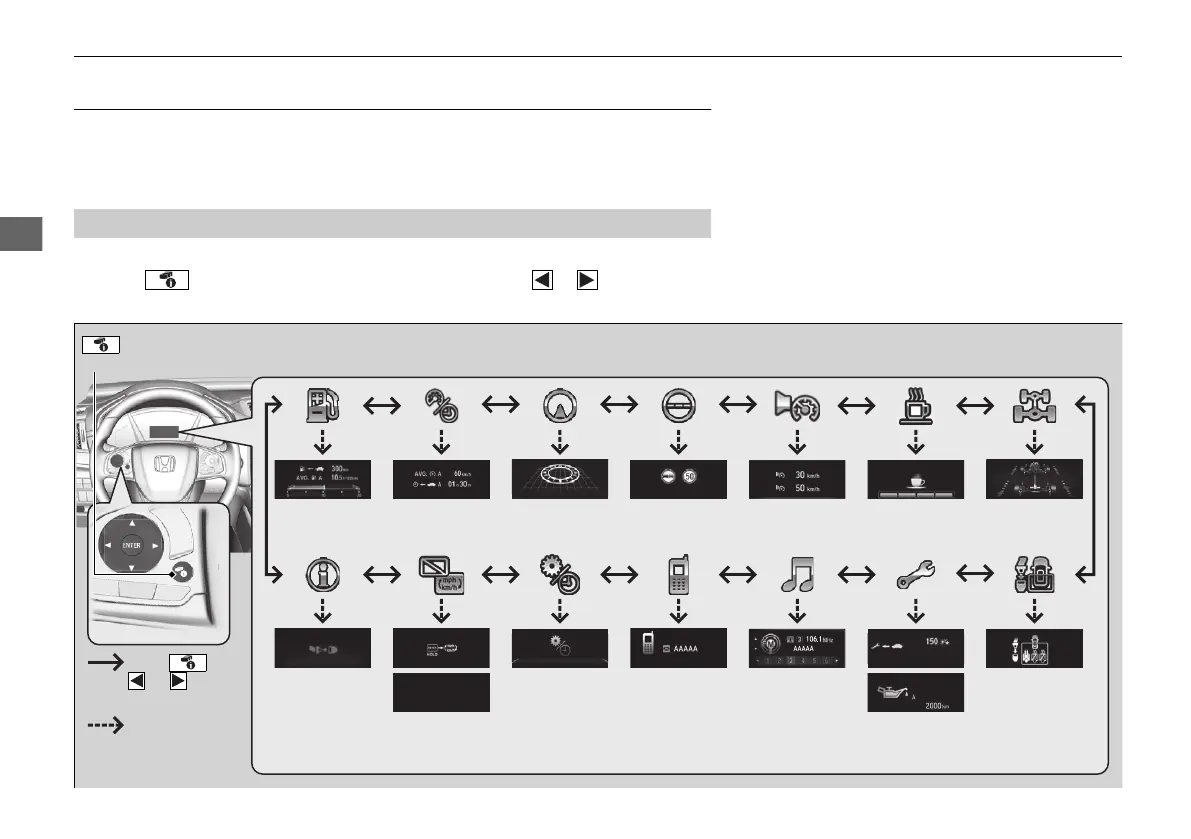148
uuGauges and Driver Information InterfaceuDriver Information Interface
Driver Information Interface
The driver information interface shows the odometer, trip meter, outside
temperature indicator, and other gauges.
It also displays important messages such as warnings and other helpful information.
■ Main displays
Press the (display/information) button, and then press or to change the
display. Press ENTER to see detailed information.
■
Switching the Display
Press ,
or .
Press ENTER.
Range &
Fuel
Navigation
*
& Compass
*
Average
Speed &
Elapsed Time
Audio
*
Phone
*
Warning
Messages
Speed Alarm
Speed Unit &
Disp OFF
Rear Seat
Belt
Reminder
Traffic Sign
Recognition
System
Service Reminder
System
*
/Oil
Monitor System
*
(Display/Information)
Button
Customize/
Clock Settings
*
Driver
Attention
Monitor
AWD Torque
Distribution
Monitor
*
* Not available on all models
19 CR-V PET JSS (KE KG)-32TLA6000.book 148 ページ 2018年7月23日 月曜日 午後6時8分
