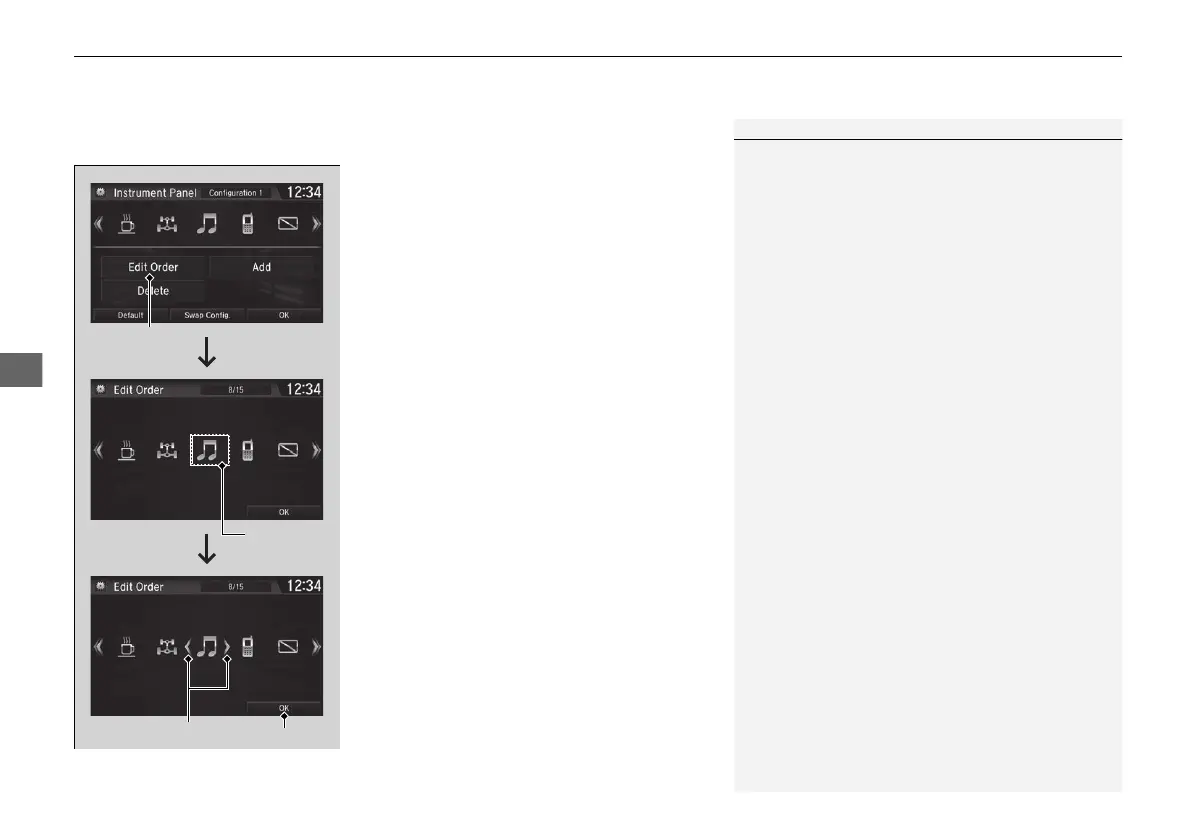uuAudio System Basic OperationuAudio/Information Screen
338
■ Editing order
To change the order of the icons on the driver information interface, first select:
1. Edit Order
2. Select the icon you want to move.
u You will see arrows on both sides of the
selected icon.
3. Select the left or right arrow repeatedly to
move the icon to your desired position.
4. Select OK.
u The screen will return to the Instrument
Panel screen.
1Editing order
You can use an alternative method to change the
order of the icons. First select:
1. Edit Order
2. Select and hold the icon you want to move.
3. Drag and drop the icon to where you want it to
be.
4. Select OK.
uThe screen will return to the Instrument Panel
screen.
Edit Order
Select
Arrow icons
OK
19 CR-V PET JSS (KE KG)-32TLA6000.book 338 ページ 2018年7月23日 月曜日 午後6時8分
