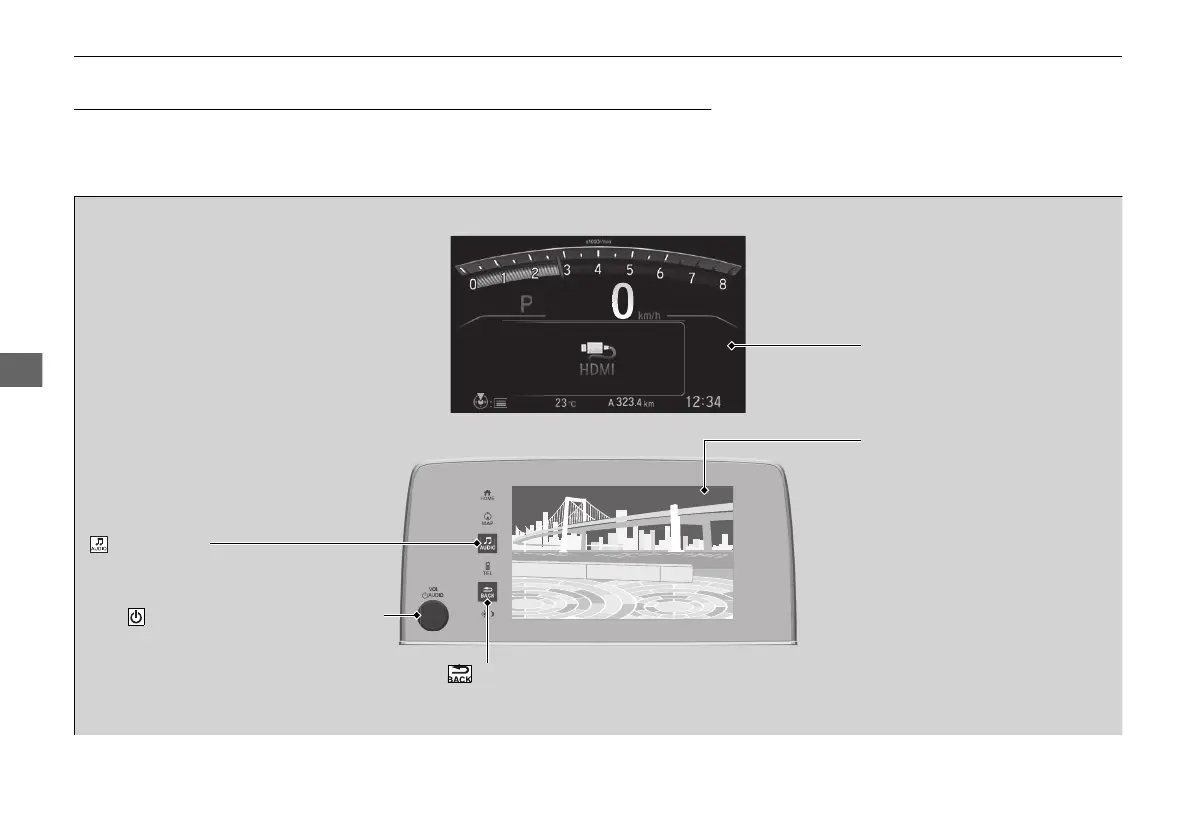380
uuAudio System Basic OperationuPlaying a Video Using the HDMI
TM
Playing a Video Using the HDMI
TM
Your audio system allows you to play videos from an HDMI-compatible device.
Connect the device, using an HDMI
TM
cable, then select the HDMI
TM
mode.
2 HDMI
TM
Port
*
P. 300
Driver Information Interface
(Back) Icon
Select to go back to the previous display.
VOL/ AUDIO (Volume/Power Audio)
Knob
Press to turn the audio system on and
off.
Turn to adjust the volume.
Audio/Information Screen
(Audio) Icon
Select to display the audio screen.
* Not available on all models
19 CR-V PET JSS (KE KG)-32TLA6000.book 380 ページ 2018年7月23日 月曜日 午後6時8分
