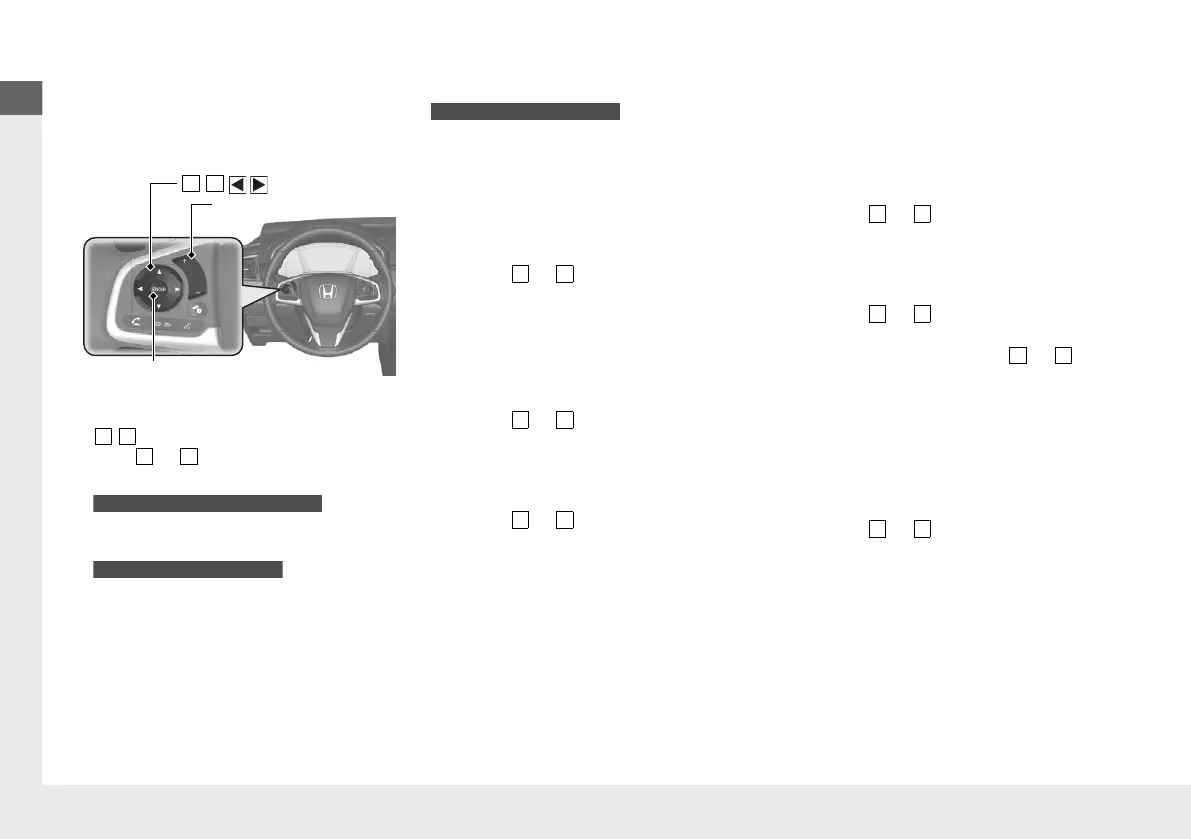22
Features (P297)
Audio Remote Controls
(P302)
●
(+/(- Bar
Press to adjust the volume up/down.
● / Button
Press or to cycle through the audio
mode as follows:
FM1/FM2/DAB1/DAB2/LW/MW/USB or
iPod/Bluetooth® Audio/AUX
FM/DAB/LW/MW/USB/iPod/
Bluetooth® Audio/Apps/Audio Apps/
AUX-HDMI
TM
Models with colour audio system
Models with Display Audio
● ENTER Button
• When listening to the radio
a Press ENTER to switch the display to a
preset list you stored in the preset
buttons.
b Press or to select a preset, then
press ENTER.
• When listening to a USB flash drive
a Press ENTER to display the folder list.
b Press or to select a folder.
c Press ENTER to display a list of tracks in
that folder.
d Press or to select a track, then
press ENTER.
Models with Display Audio
• When listening to an iPod
a Press ENTER to display the iPod music
list.
b Press or to select a category.
c Press ENTER to display a list of items in
the category.
d Press or to select an item, then
press ENTER.
u Press ENTER and press or
repeatedly until a desired item you
want to listen is displayed.
• When listening to Bluetooth® Audio
a Press ENTER to display the track list.
b Press or to select a track, then
press ENTER.
19 CR-V PET JSS (KE KG)-32TLA6000.book 22 ページ 2018年7月23日 月曜日 午後6時8分