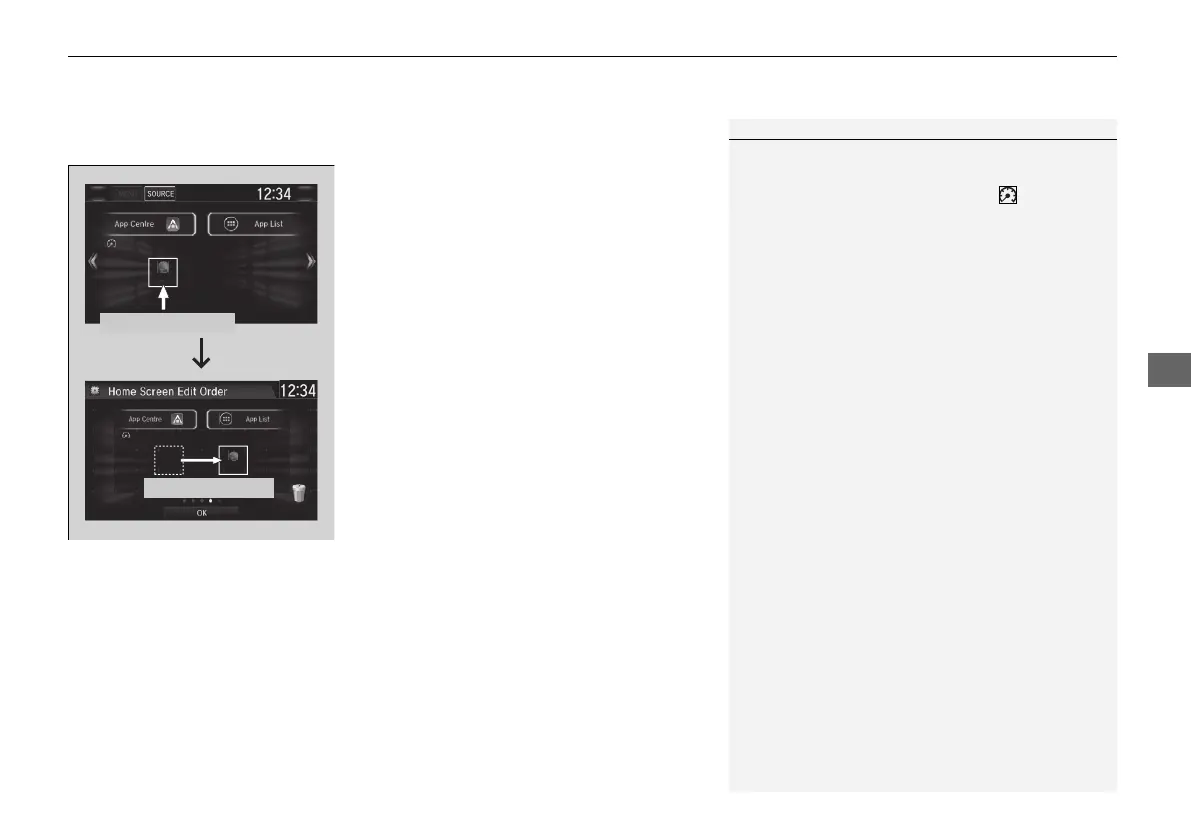Continued
347
uuAudio System Basic OperationuAudio/Information Screen
■ To move icons on the home screen
You can change location on the home screen.
1. Select and hold an icon.
u The screen switches to the customization
screen.
2. Drag and drop the icon to where you want
it to be.
3. Select OK.
u The screen will return to the home
screen.
1To move icons on the home screen
You can also move the Phone, Info, Audio,
Settings, Navigation
*
, Smartphone Connection,
aha, App Centre, TA, App List, and (instrument
panel) icons in the same manner.
Select and hold.
Drag and drop.
* Not available on all models
19 CR-V PET JSS (KE KG)-32TLA6000.book 347 ページ 2018年7月23日 月曜日 午後6時8分
