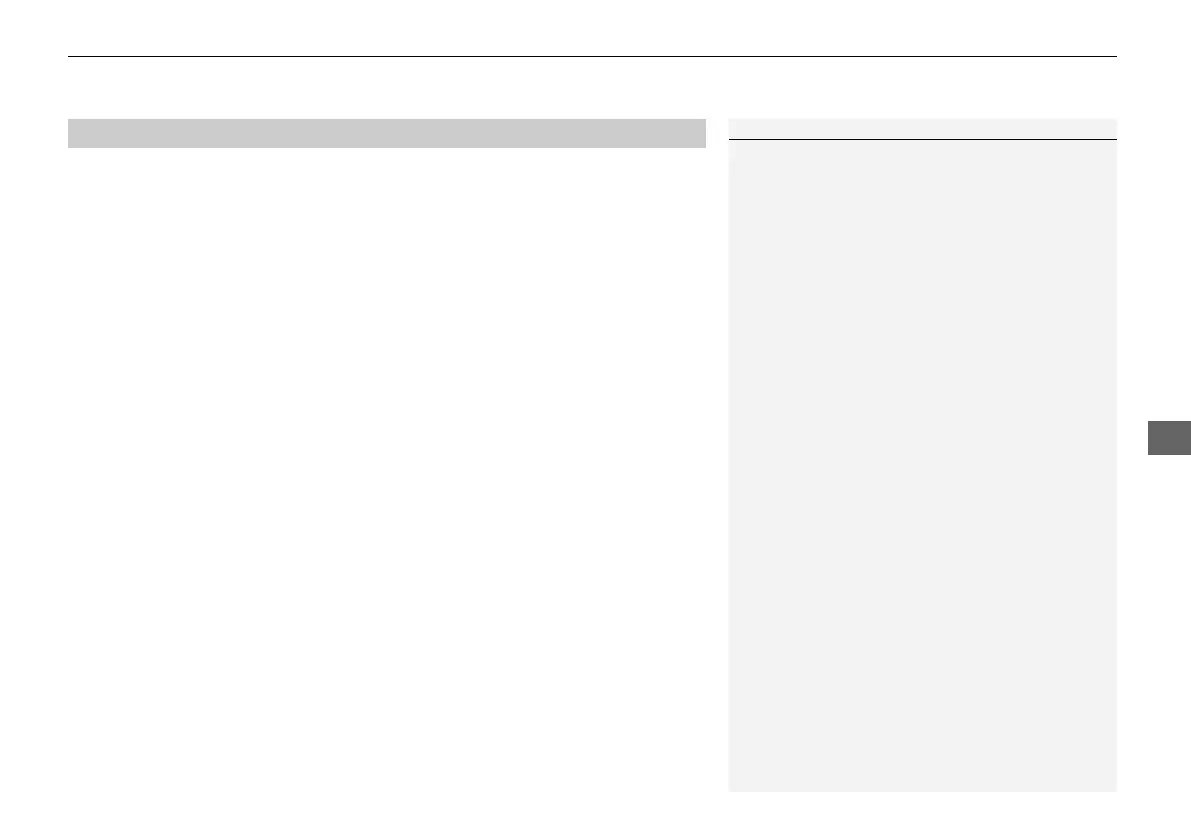645
uuParking Your VehicleuParking Sensor System
*
1. Make sure that the parking sensor system is not activated. Turn the ignition
switch to LOCK (0
*1
.
2. Press and hold the parking sensor system button, and set the power mode to ON.
3. Keep pressing the button for 10 seconds. Release the button when the indicator
in the button flashes.
4. Press the button again. The indicator in the button goes off.
u The beeper sounds twice. The rear sensors are now turned off.
To turn the rear sensors on again, follow the above procedure. The beeper sounds
three times when the rear sensors come back on.
*1: Models with the keyless access system have an ENGINE START/STOP button instead of an
ignition switch.
■
Turning off All Rear Sensors
1Turning off All Rear Sensors
When you shift to
(R, the indicator in the parking
sensor system button blinks as a reminder that the
rear sensors have been turned off.
19 CR-V PET JSS (KE KG)-32TLA6000.book 645 ページ 2018年7月23日 月曜日 午後6時8分
