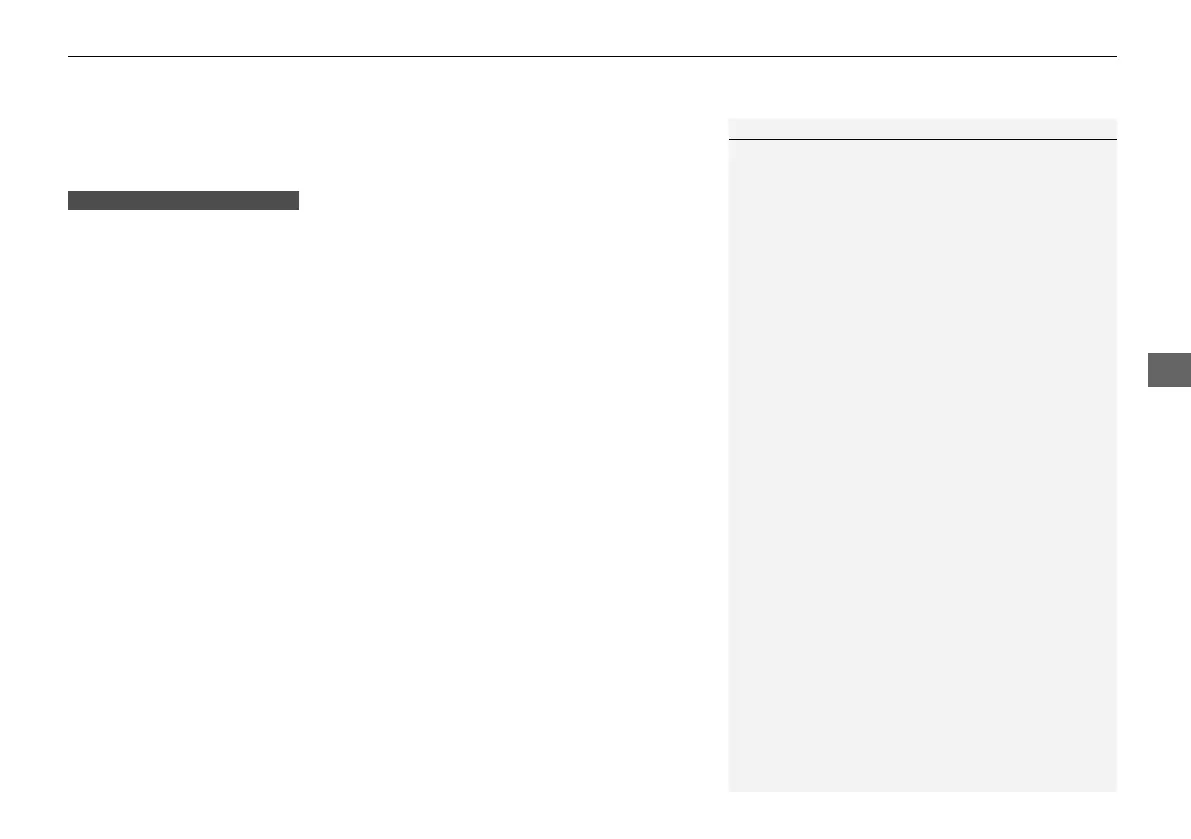iPhone.
directions at a time. When you are using one system, directions to any prior
1Apple CarPlay
For details on countries and regions where Apple
CarPlay is available, as well as information pertaining
to function, refer to the Apple homepage.
Apple CarPlay Operating Requirements &
Limitations
Apple CarPlay requires a compatible iPhone with an
active cellular connection and data plan. Your
carrier’s rate plans will apply.
Changes in operating systems, hardware, software,
and other technology integral to providing Apple
CarPlay functionality, as well as new or revised
governmental regulations, may result in a decrease or
cessation of Apple CarPlay functionality and services.
Honda cannot and does not provide any warranty or
guarantee of future Apple CarPlay performance or
functionality.
It is possible to use 3rd party apps if they are
compatible with Apple CarPlay. Refer to the Apple
homepage for information on compatible apps.
