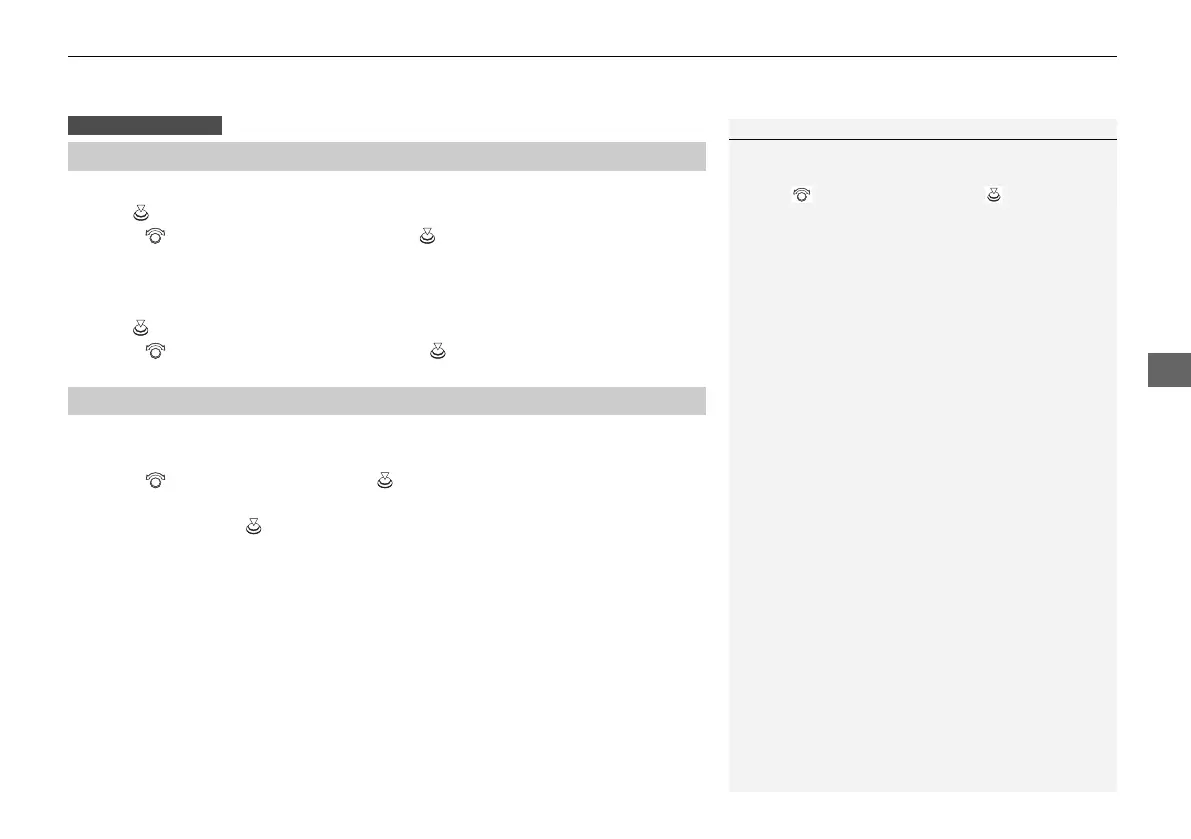319
uuAudio System Basic OperationuPlaying AM/FM Radio
Lists the strongest stations on the selected band.
1. Press while listening to an AM station.
2. Rotate to select the station, then press .
■ Update List
Updates your available station list at any time.
1. Press while listening to an AM station.
2. Rotate to select Update list, then press .
Samples each of the strongest stations on the selected band for 10 seconds.
1. Press the MENU/CLOCK button.
2. Rotate to select Scan, then press .
To turn off scan, press .
■
Station List
■
Scan
1Station List
If the system cannot find any station on Station list,
a confirmation message for updating the list appears.
Rotate to select Yes, then press to update the
list.
19 CR-V PET JSS (KE KG)-32TLA6000.book 319 ページ 2018年7月23日 月曜日 午後6時8分
