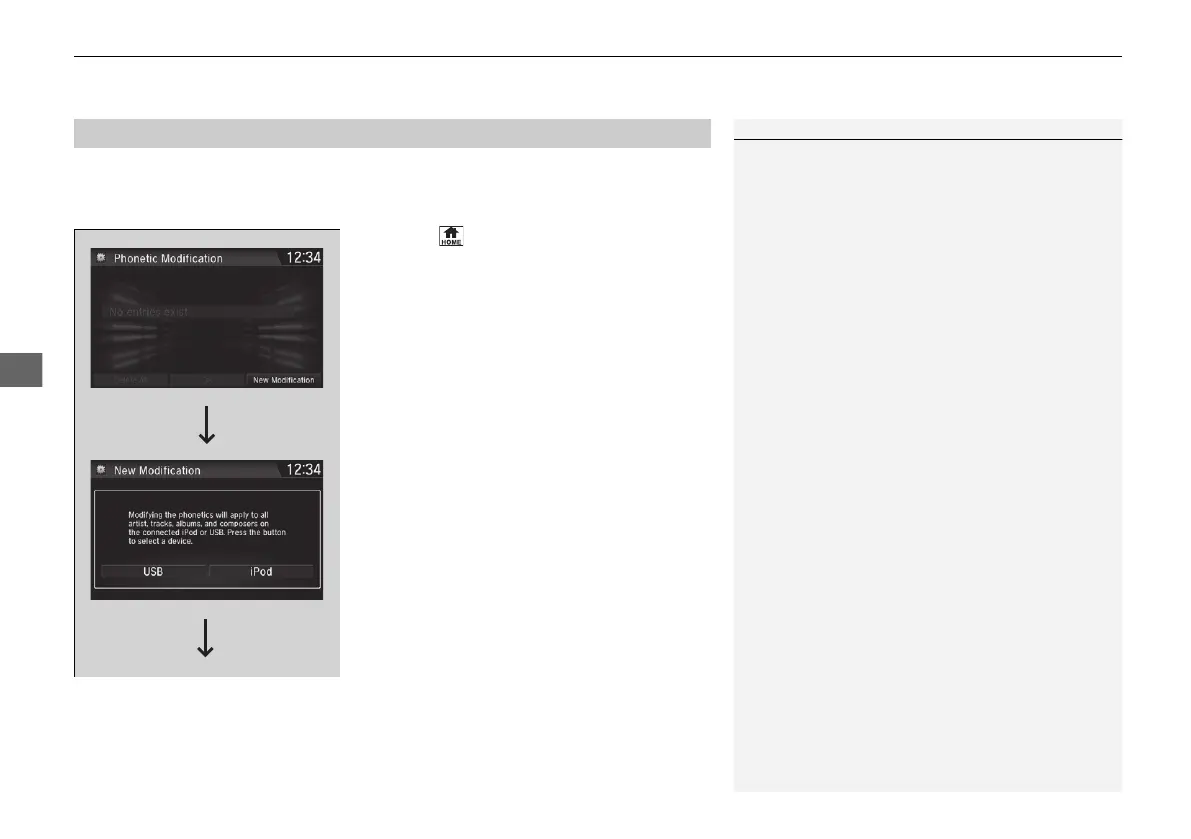uuAudio System Basic OperationuSong By Voice
TM
(SBV)
*
372
Add phonetic modifications of difficult or foreign words so that it is easier for SBV
to recognize artists, songs, albums, and composers in voice commands when
searching for music on the USB flash drive or iPod.
1. Select .
2. Select Settings.
3. Select System.
4. Select the Voice Recog. tab.
5. Select Song by Voice Phonetic
Modification.
6. Select New Modification.
7. Select USB or iPod.
■
Phonetic Modification
1Phonetic Modification
Song by Voice Phonetic Modification function is
not available when Song by Voice is set to Off.
You can store up to 2,000 phonetic modification
items.
19 CR-V PET JSS (KE KG)-32TLA6000.book 372 ページ 2018年7月23日 月曜日 午後6時8分
