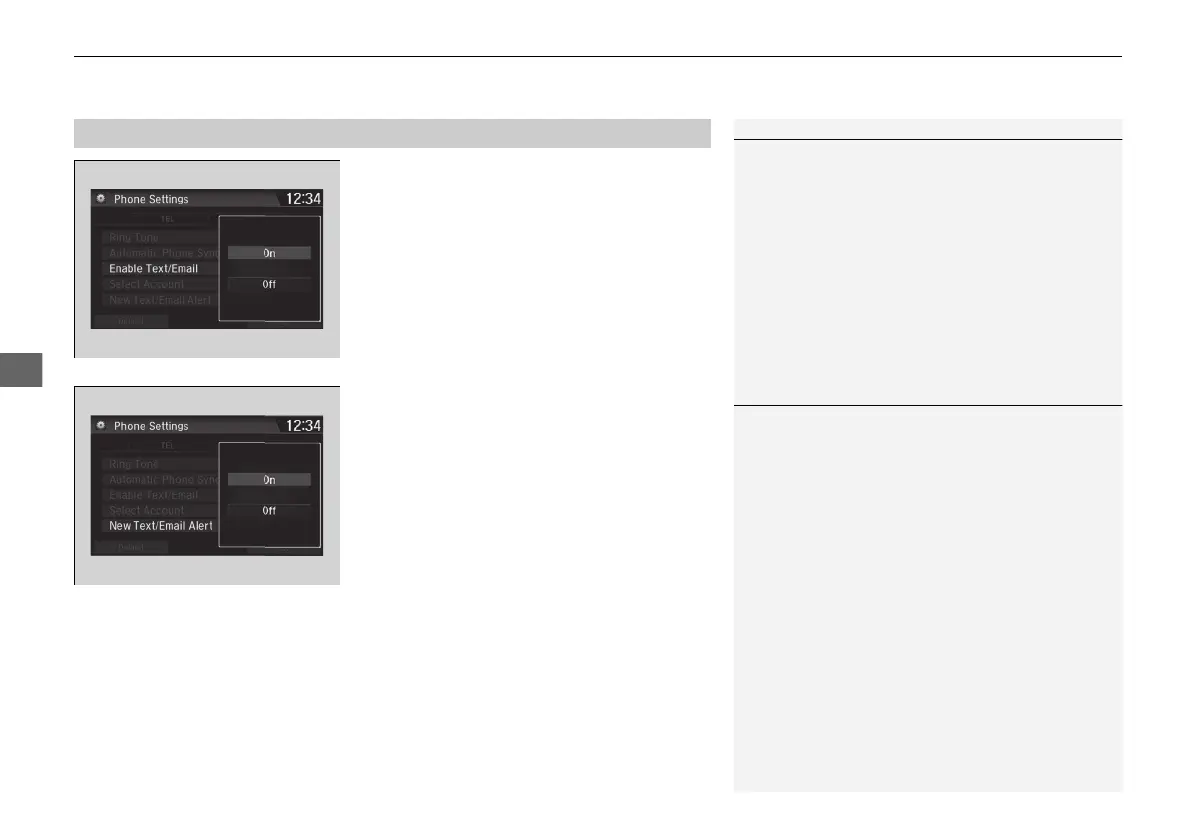uuHands-Free Telephone SystemuHFT Menus
472
■ To turn on or off the text/e-mail
message function
1. Go to the Phone Settings screen.
2 Phone Settings screen P. 465
2. Select the Text/Email tab, then Enable
Text/Email.
u A pop-up menu appears on the screen.
3. Select On or Off.
■ To turn on or off the text/e-mail
message notice
1. Go to the Phone Settings screen.
2 Phone Settings screen P. 465
2. Select the Text/Email tab, then New Text/
Email Alert.
u A pop-up menu appears on the screen.
3. Select On or Off.
■
To Set Up Text/E-mail Message Options
*
1To Set Up Text/E-mail Message Options
*
To use the text/e-mail message function, it may be
necessary to set up on your phone.
Some text/e-mail message features may not be
available depending on a mobile phone.
1To turn on or off the text/e-mail message notice
On: A pop-up notification comes on every time you
receive a new message.
Off: The message you receive is stored in the system
without notification.
* Not available on all models
19 CR-V PET JSS (KE KG)-32TLA6000.book 472 ページ 2018年7月23日 月曜日 午後6時8分
