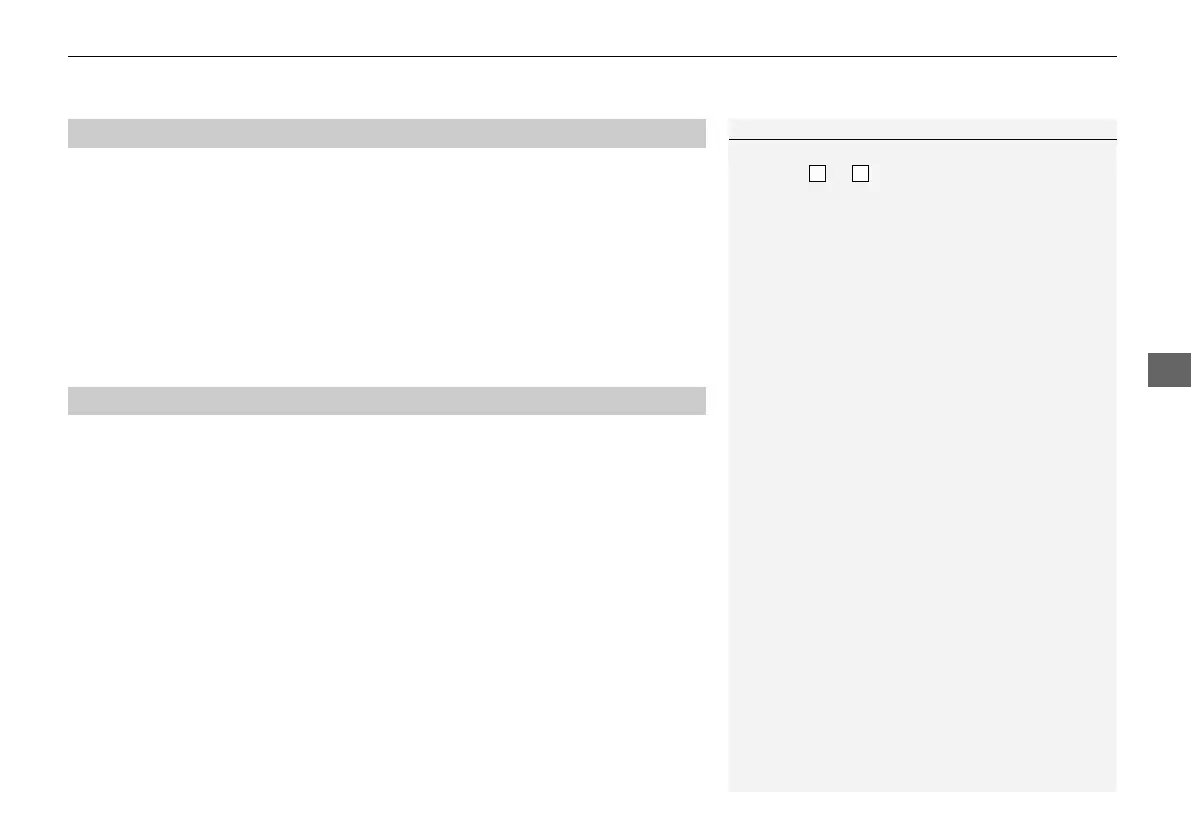Continued
365
uuAudio System Basic OperationuPlaying DAB (Digital Audio Broadcasting)
To store a service:
1. Tune to the selected service.
2. Select and hold the preset number for the service you want to store.
You can also store a preset service by the following procedure.
1. Tune to the selected service.
2. Select the open/close icon to display a list.
3. Select the Preset tab.
4. Select and hold the preset number for the service you want to store.
Lists the receivable ensembles on the selected service.
1. Select the open/close icon to display a list.
2. Select the Ensemble List tab.
3. Select the ensemble.
■ Manual update
Updates your available ensemble list at any time.
1. Select the open/close icon to display a list.
2. Select the Ensemble List tab.
3. Select Update List.
■
Preset Memory
■
Ensemble List
1Preset Memory
Switching the Audio Mode
Press the or button on the steering wheel or
select SOURCE on the screen.
2 Audio Remote Controls P. 302
You can store 12 DAB stations into preset memory.
19 CR-V PET JSS (KE KG)-32TLA6000.book 365 ページ 2018年7月23日 月曜日 午後6時8分
