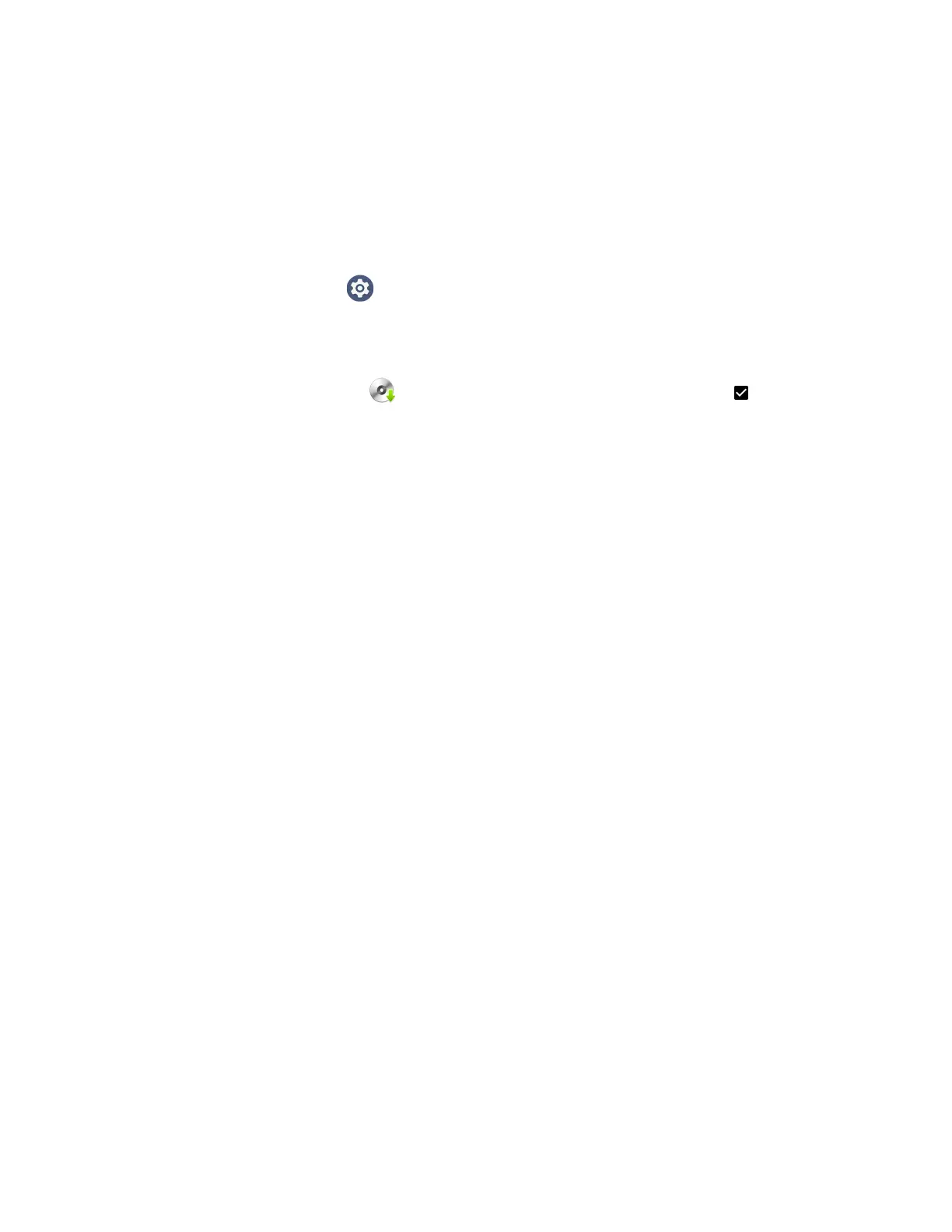CT47 Mobile Computer Series User Guide 95
Optional microSD Card Method
The mobile computer comes equipped with a microSD card socket. You can install
an upgrade from a microSD card that you insert in the computer.
Important: The CT47 must have power for the entire length of the install process or it could
become unstable. Do not attempt to remove the battery during the process.
1. On the CT47, swipe up from the bottom of the Home screen to access all apps.
2. Tap Settings >Honeywell Settings > Provisioning Mode.
3. Tap the toggle button to turn Provisioning Mode On.
4. Swipe up from the bottom of the Home screen to access all apps.
5. Tap AutoInstall and verify Enable AutoInstall is selected .
6. Press and hold the Power button.
7. Tap Power off.
8. On your workstation (e.g., laptop, desktop computer), format the microSD card
and create a \honeywell\autoinstall folder on the root of the card.
9. Save the upgrade file in the autoinstall folder.
10. Install the microSD card in the CT47, and then press the Power button.
The computer automatically runs the upgrade found in the autoinstall folder on
the card. The system update screen appears during the upgrade process. When
the upgrade is finished, the lock screen appears.
11. Once installation is complete, turn Provisioning Mode Off.
About the Honeywell Upgrader
Use the Honeywell Upgrader app (HUpgrader) to check for and install OTA updates
and to view the current OTA version installed on the computer.
Install OTA Updates
To use the HUpgrader to install an OTA update file downloaded from the Technical
Support Downloads Portal:
1. Save the OTA file (*.zip) in the following folder on the CT47 computer:
• Internal shared storage\Download