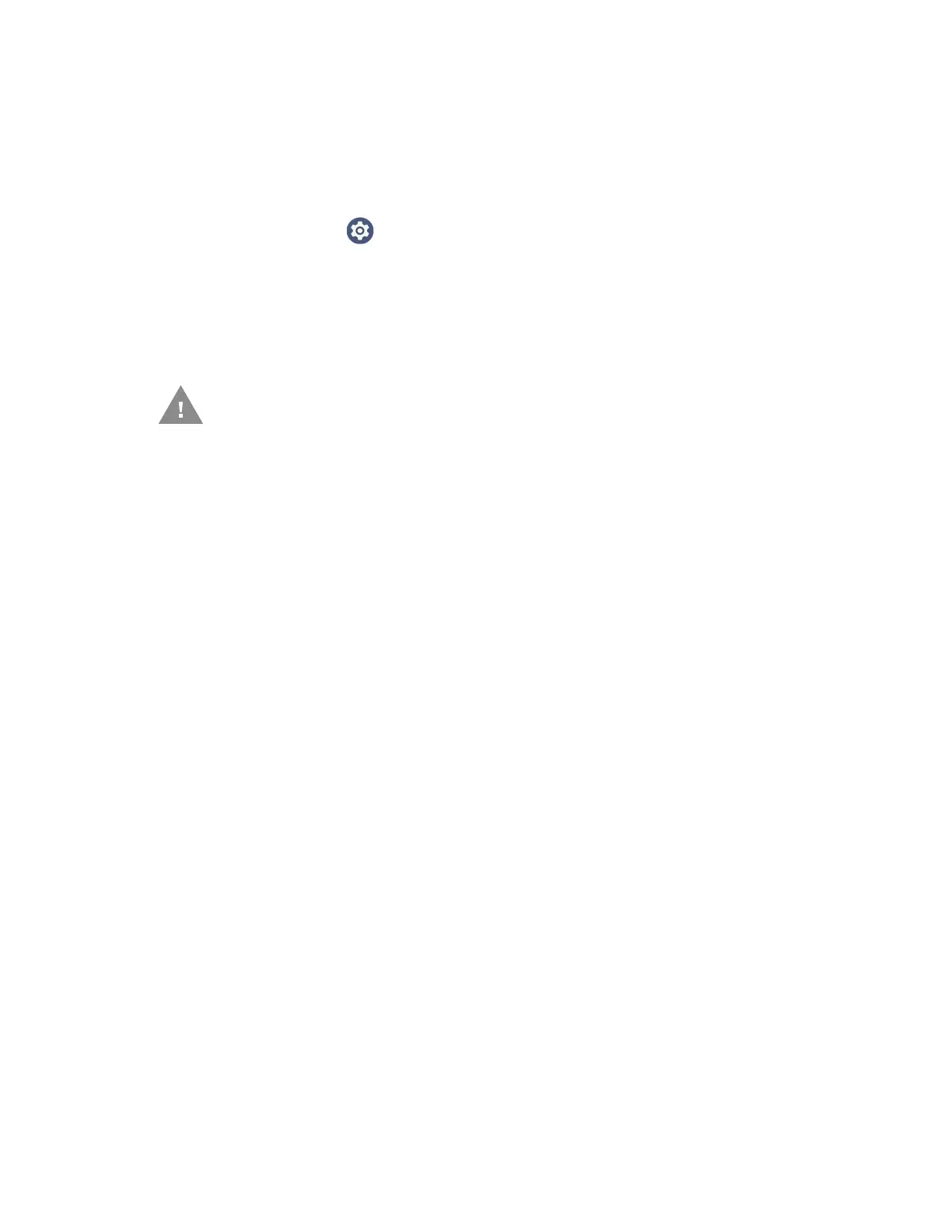CT47 Mobile Computer Series User Guide 11
Enable Airplane Mode
If you do not need to connect to any wireless networks, you can enable Airplane
mode to turn Off the radios and save battery power.
1. Swipe up from the bottom of the Home screen to access all apps.
2. Tap Settings > Network & internet.
3. Tap the toggle button next to Airplane mode. An airplane icon appears in the
status bar to indicate Airplane mode is turned on.
Battery Recommendations and Safety Precautions
• To learn more about Battery Maintenance for Portable Devices, go to
honeywell.com/PSS-BatteryMaintenance.
• For maximum battery life, charge the battery at 20 °C (68 °F) to 25 °C (77 °F)
and store at 20 °C (68 °F) with a 30%-50% charge.
• Do not store the battery at temperatures above 60 °C (140 °F). Storage above
60 °C (140 °F) may damage the battery.
• Charge the battery before use. Battery ships with only a partial charge.
• See Charge the Battery Before Use on page 5 for approved charging methods.
Use of this battery in other devices could result in damage to the device or
battery.
• Avoid dropping the battery or computer. If you suspect that the battery or
computer is damaged, send it to Honeywell service center for inspection.
• Replace the battery only with another CT4X-BTSC model battery that matches
the part number noted in the Battery Part Numbers (see page 5) section of this
guide. These batteries have been tested in accordance with applicable safety
standards. Contact your Honeywell sales representative or distributor if this
battery is no longer available.
• Discarded batteries may create a safety hazard. Before disposal, cover the
battery contacts with electrical insulating tape.
• Do not modify the battery or attempt to insert foreign objects into it.
• Do not solder directly to the battery contacts.
• Do not drop the battery or apply mechanical shocks or pressure to it.
• Do not immerse batteries into, or expose them to, water or seawater.
Caution: Improper battery replacement or incompatible device usage may
result in risk of burns, fire, explosion, or other hazard. Dispose of
lithium-ion batteries according to local regulations. Risk of fire and
burns if improperly handled. Do not open, crush, heat above 60°C
(140°F), or incinerate.