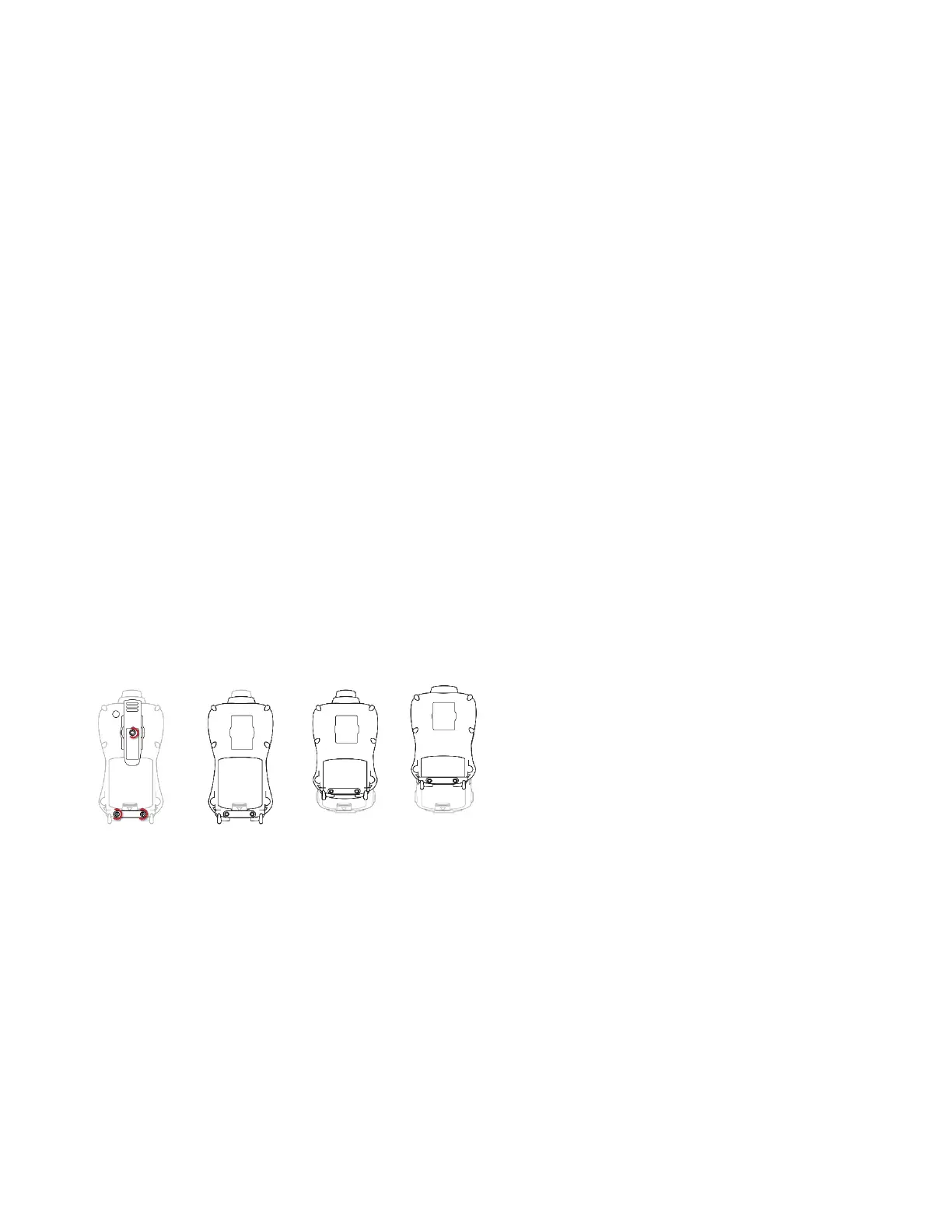The MultiRAE requires little maintenance, aside from replacing sensors, the filter, and the battery.
If the instrument is equipped with a pump, it may need replacement, as well. If the instrument
has a PID, then the PID sensor lamp and sensor electrode panel may require periodic cleaning.
Removing/Installing the Rubber Boot
In order to open the MultiRAE, it is necessary to remove the belt clip and the rubber boot. Note
that there are two hex screws on the bottom rear side that secure the boot.
1. Remove the belt clip by unscrewing the Philips screw (pumped version only).
2. Remove the two hex screws located below the battery area.
3. Pull the bottom of the boot back over the rear side of the instrument.
4. Carefully slide the boot upward and slide it over the D-ring and clamp.
Honeywell MultiRAE Series™ 142 User Manual
CHAPTER
14
Maintenance
