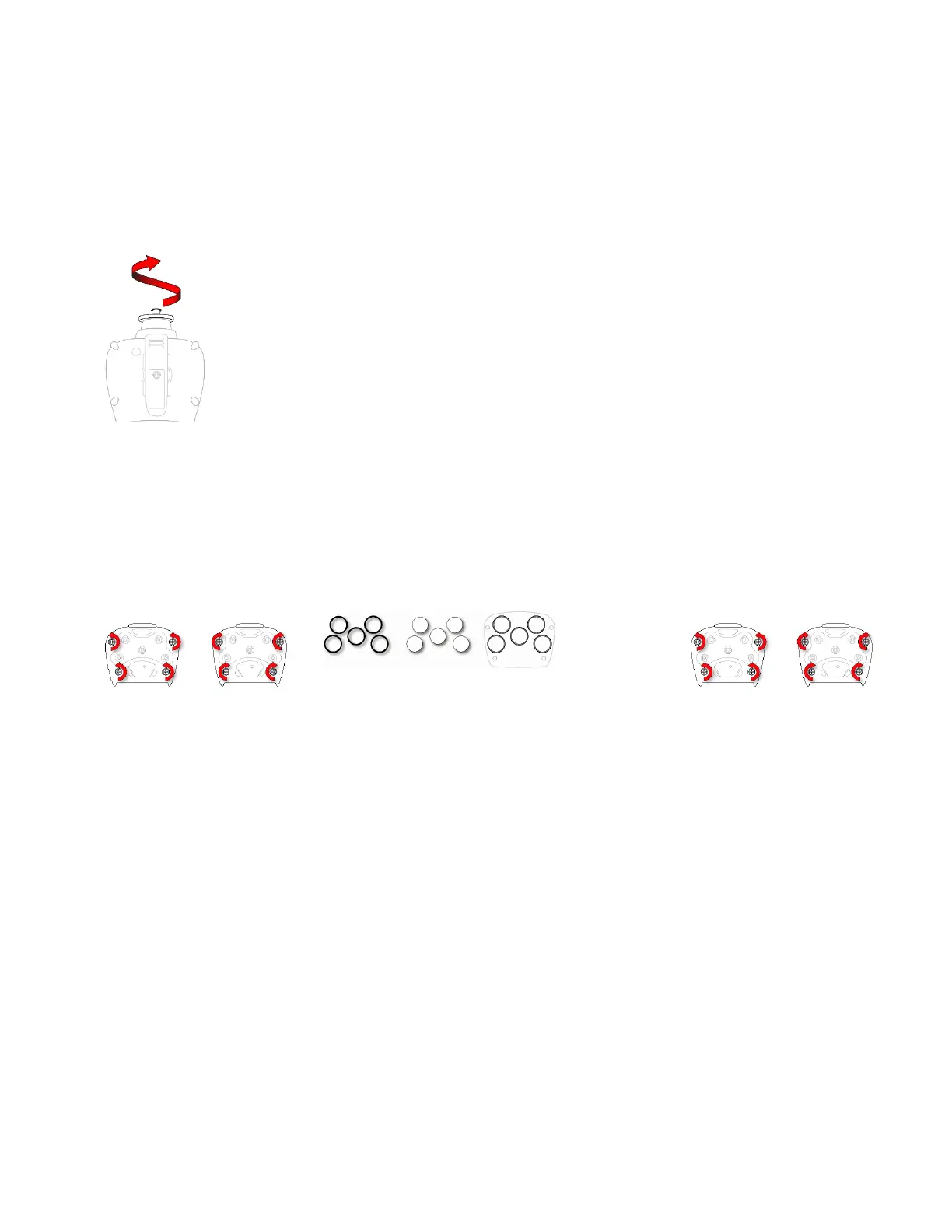Replacing the Filters
Pumped Version
If a filter is dirty or clogged, remove it by unscrewing it from the black gas inlet adapter. Discard
it and replace it with a new filter. Perform a pump stall test to make sure the inlet and the
external filter are installed properly so that there are no leaks in the system.
Diffusion Version
If the filters appear dirty, remove the sensor compartment cover to access them (this requires
removing the rubber boot first). (PN: M01-3210-000 for Filter & Sensor Compartment O-Ring
kit MultiRAE Lite Diffusion.)
Remove the four
screws holding the
sensor compartment
cover in place.
Remove the O-rings and then remove the
filters. Replace them with new filters
(press around the perimeter of each to
ensure that the adhesive holds them
firmly) and install the O-rings in their
proper locations. O-rings may need to be
replaced as well if they appear worn
down, cracked, or dirty
Replace the sensor
compartment cover
and tighten the four
screws.
Honeywell MultiRAE Series™ 143 User Manual
