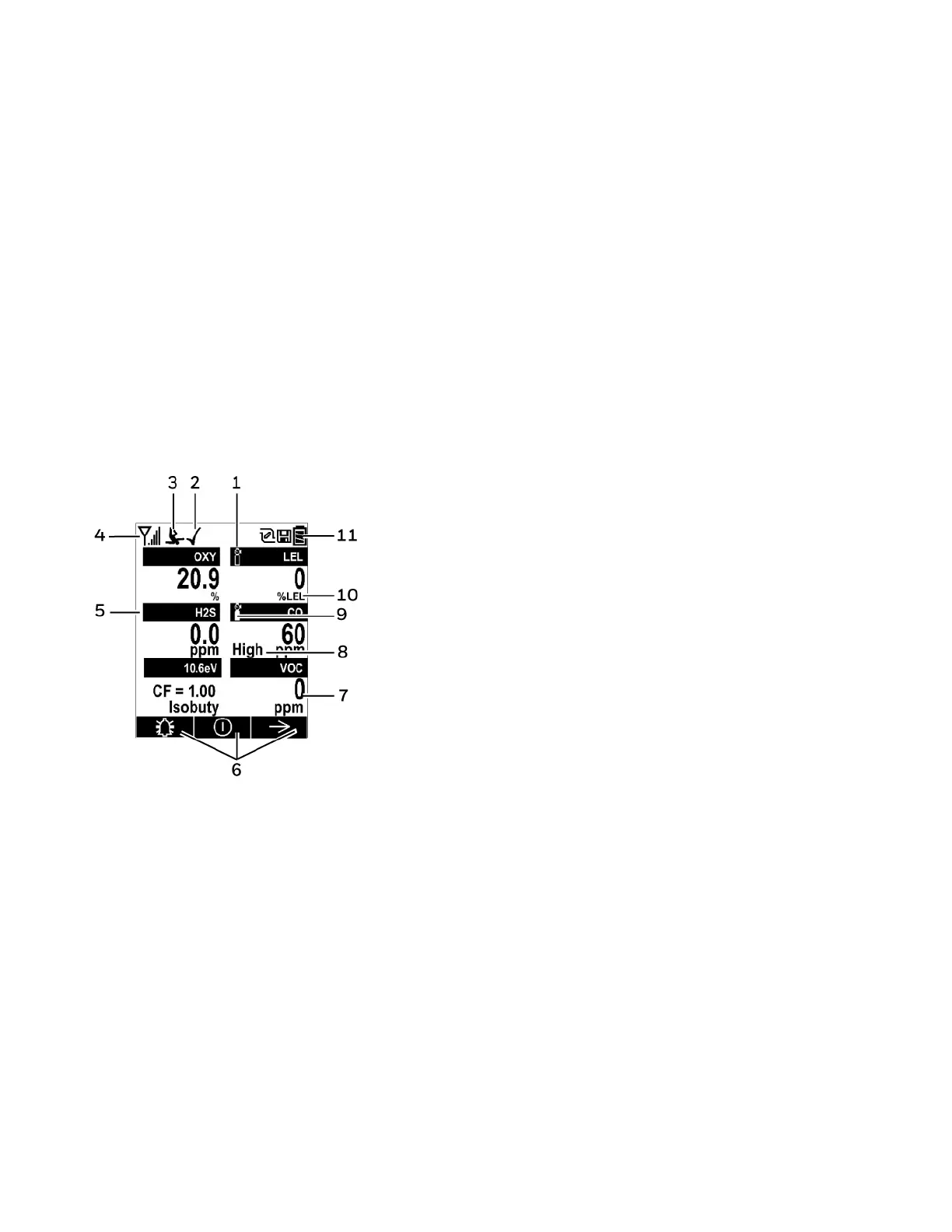The MultiRAE’s user interface consists of the display, alarm LEDs, an alarm buzzer, and three
keys.
Display Overview
The LCD display provides visual feedback that includes the sensor types, readings, alarm status,
battery condition, and other information.
1 Sensor due for a bump test 5 Sensor type 9
Sensor due for
calibration
2
“All sensors tested and calibrated
according to policy” tick mark
6
Soft keys (functions
change by activity)
10 Unit of measure
3 Man Down alarm enabled 7 Reading 11
Status
indicators
4
Wireless radio on/off status and signal
strength
8
Alarm type (High, Low,
etc.)
Honeywell MultiRAE Series™ 19 User Manual
CHAPTER
5
User Interface
