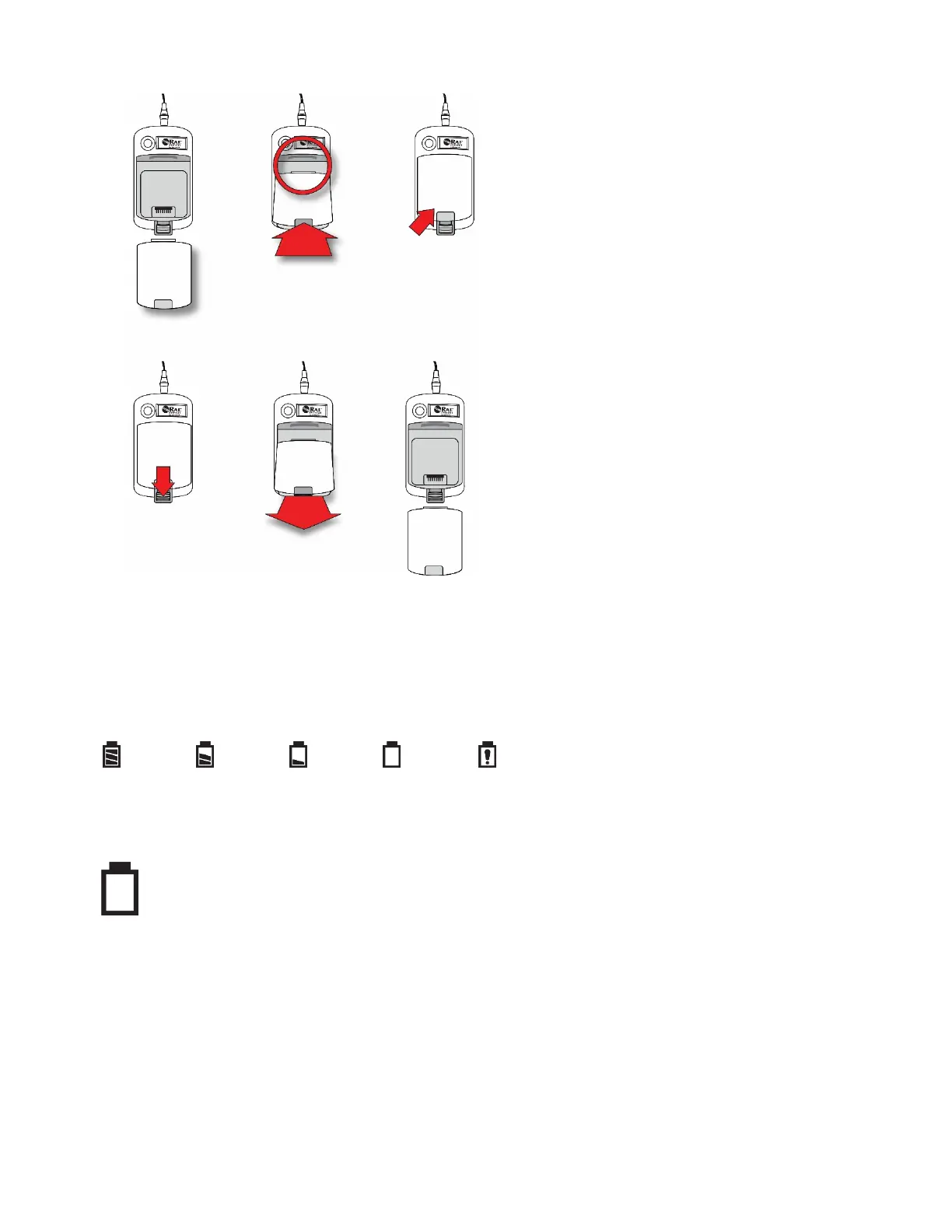2. Once the battery is charged, remove it from the MultiRAE Battery Charger.
Battery States
The battery icon on the display shows how much charge is in the battery and alerts you to any
charging problems.
Full
charge
2/3
charge
1/3
charge
Low
charge
Battery
alert
When the battery’s charge falls below a preset voltage, the instrument warns you by beeping
once and flashing once every minute, and the “empty battery” icon blinks on and off once per
second. The instrument automatically powers down within 10 minutes, after which you will
need to either recharge the battery or replace it with a fresh one with a full charge.
Alkaline Battery Pack
An alkaline battery adapter is supplied with each instrument. The adapter (part number M01-
3052-000 or M01-3054-000) is installed and removed just like the rechargeable battery. It
Honeywell MultiRAE Series™ 49 User Manual
