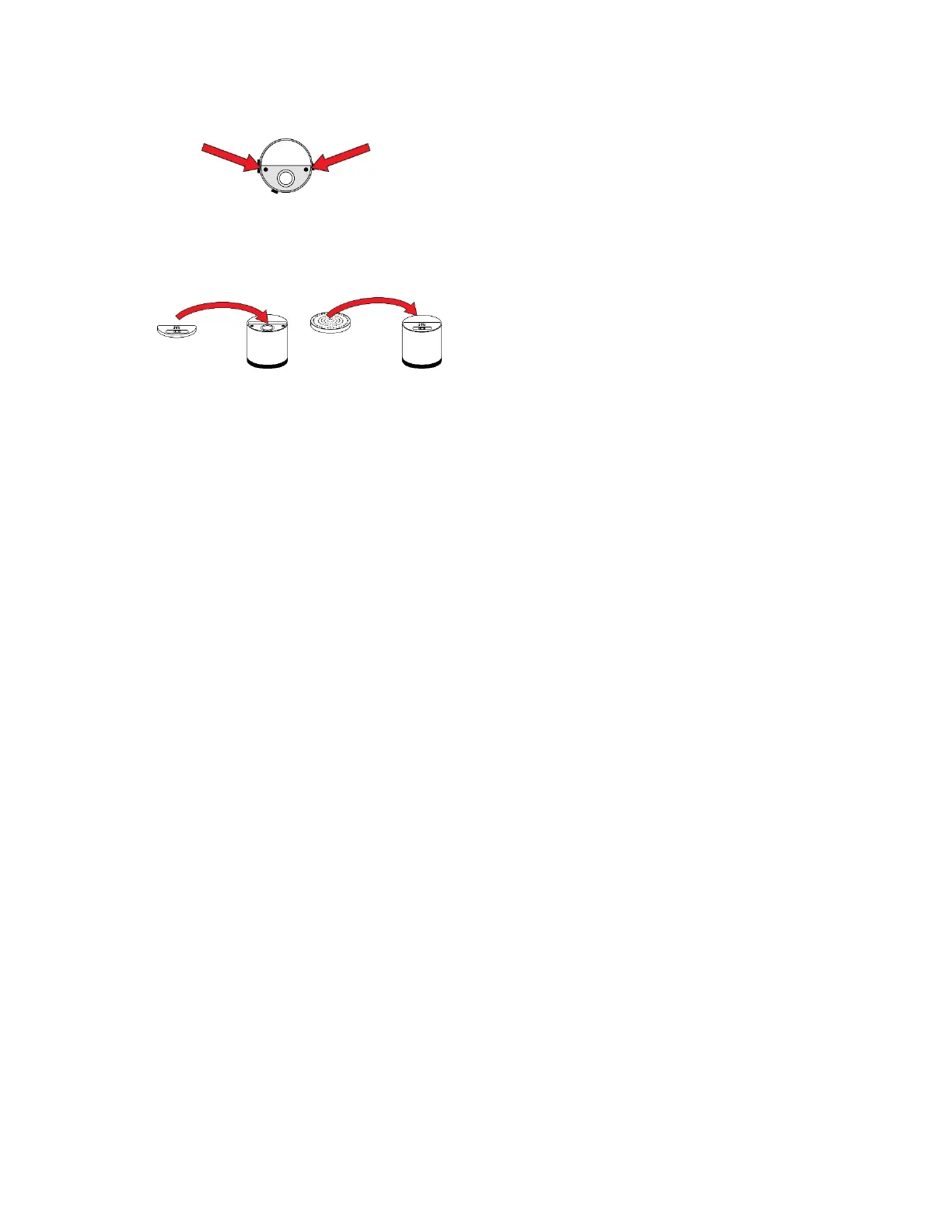12. Inspect the electrical contacts. Clean them with a swab dipped in lamp cleaner if they
appear to need cleaning:
13. Reassemble the sensor module by placing the sensor electrode panel back in place and
firmly pressing the cap back onto the top.
14. Place the sensor module back into the MultiRAE. Make sure the index points are aligned
(it can only go in one way).
15. Reinstall the rear cover.
16. Tighten all four screws.
Note: Always calibrate the MultiRAE after replacing the sensor module.
Replacing the Pump
If your MultiRAE has a pump and it requires replacement, please contact Honeywell or your
Honeywell Distribution Center. Only authorized personnel should replace the pumps. Any
attempt to change the pump will void the warranty.
Honeywell MultiRAE Series™ 147 User Manual
