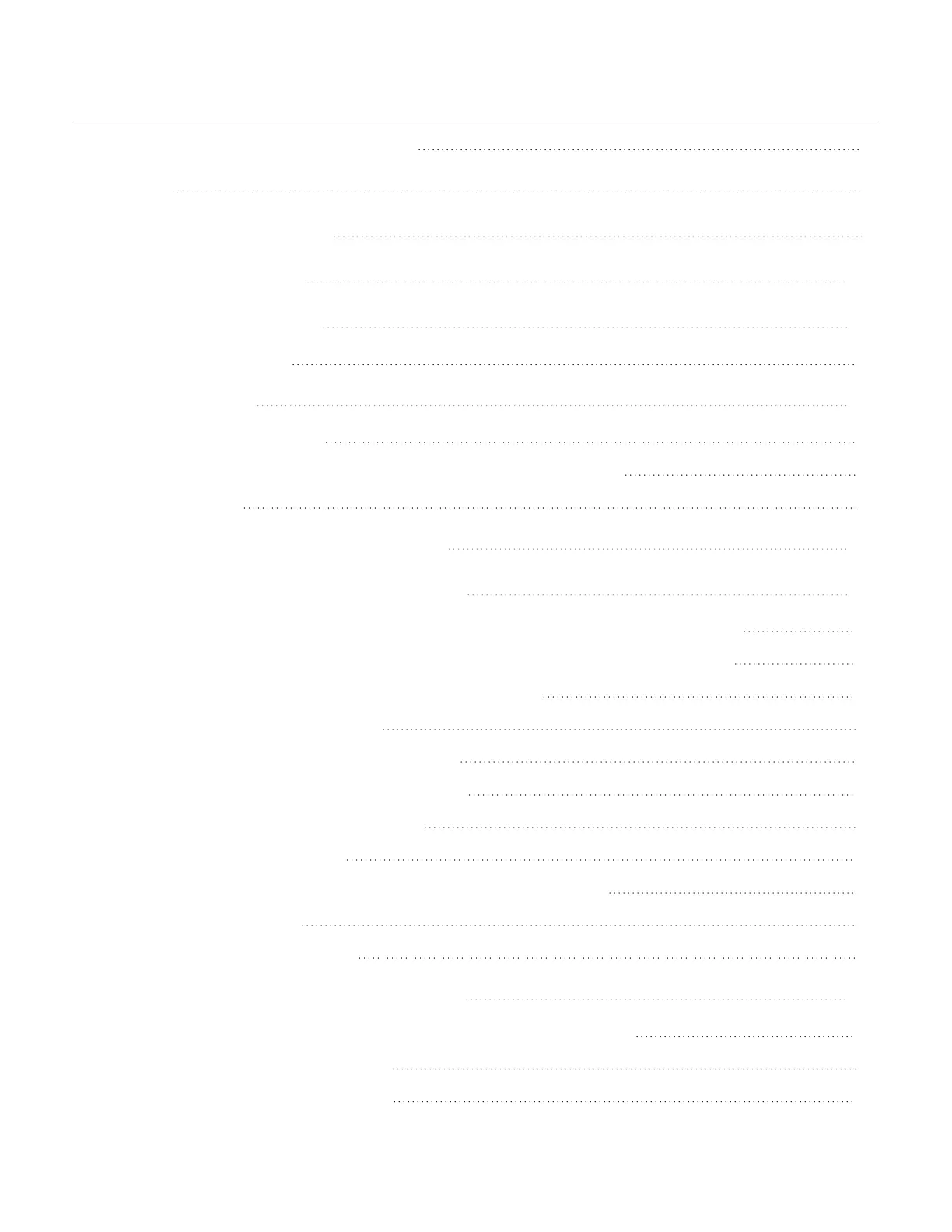Table of Contents
Honeywell MultiRAE Series™ 1
Safety 1
Features Comparison 8
Standard Contents 11
General Information 14
Key Features 15
User Interface 19
Display Overview 19
Screen Display for Various Numbers of Active Sensors 26
Menus 27
Wireless Control and Submenus 32
Point-To-Point Wired Connection 35
Using Safety Suite Device Configurator (SSDC) to Set P2P Operation 35
Connecting a MultiRAE to a PC to Enable Point-To-Point Operation 39
Charging with the MultiRAE Desktop Cradle 41
Automatic PID Cleaning 42
Charging with The Travel Charger 43
Carrying the MultiRAE In A Vehicle 43
Charging with the AutoRAE 2 46
Replacing a Battery 46
Charging Batteries with A MultiRAE Battery Charger 47
Battery States 49
Alkaline Battery Pack 49
Turning the MultiRAE On and Off 52
Fast Access to Safety Suite Device Configurator (SSDC) 52
Turning the MultiRAE On 52
Turning the MultiRAE Off 53
Honeywell MultiRAE Series™ 2 User Manual
