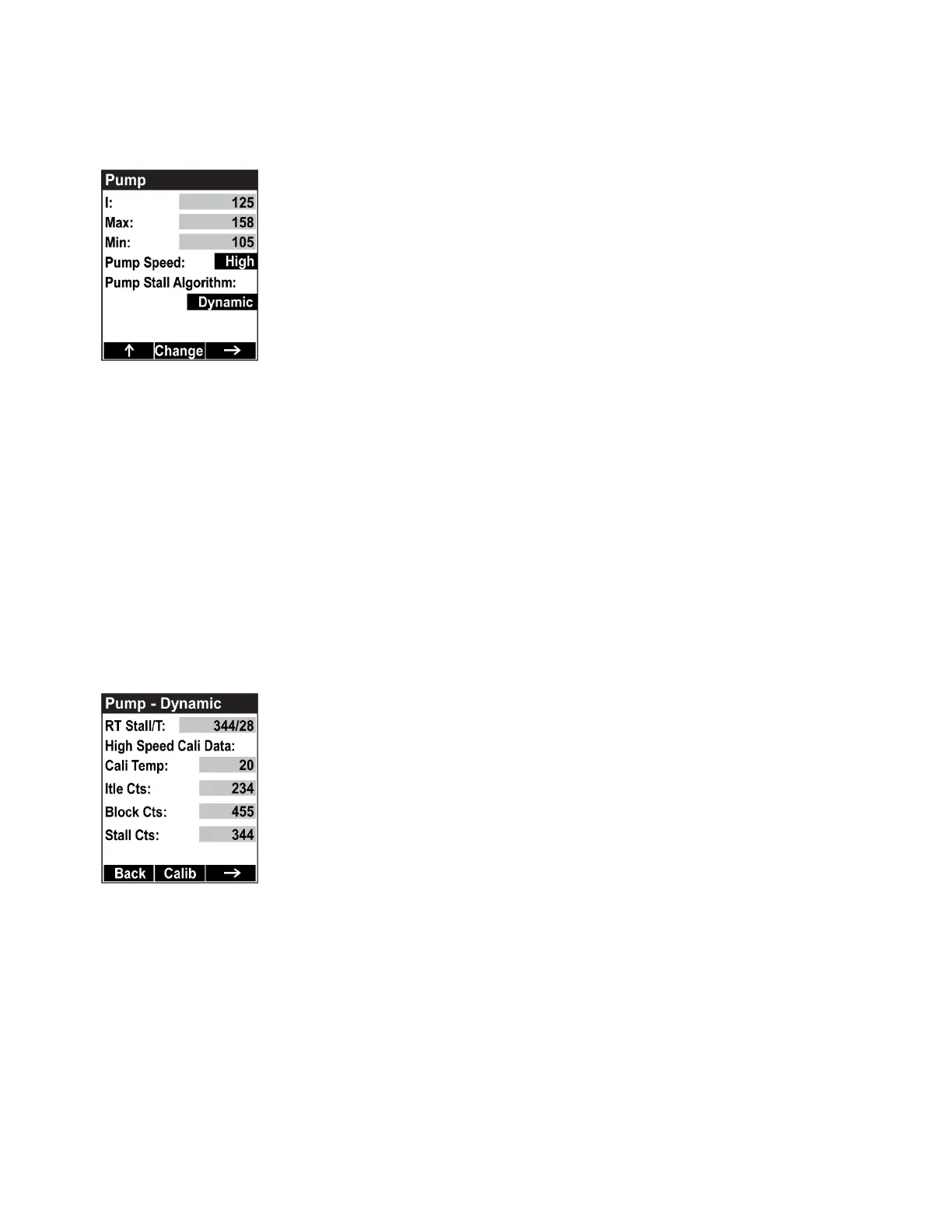Selecting the Pump Stall Threshold Method
At the Pump screen, the settings are shown, including the Pump Speed and Pump Stall
Algorithm (which can be Dynamic or Static).
To change the Pump Speed or Pump Stall Algorithm setting:
1. Press [MODE]. Either the Pump Speed or the Pump Stall Algorithm is highlighted.
2. To change from “High” to “Low” or “Dynamic” to “Static,” press [Y/+].
Important! The Pump Speed must be set to “High” in order to access Dynamic pump stall
settings.
Now follow directions to change the pump stall threshold values, using the method that
matches your choice of either Dynamic or Static.
Setting Pump Stall Threshold Values – Dynamic Method
When the Dynamic pump stall threshold values are shown, you can perform calibration to set
the pump stall values dynamically.
Press [MODE] to begin calibration. This screen is shown, indicating that it is ready:
Honeywell MultiRAE Series™ 160 User Manual
