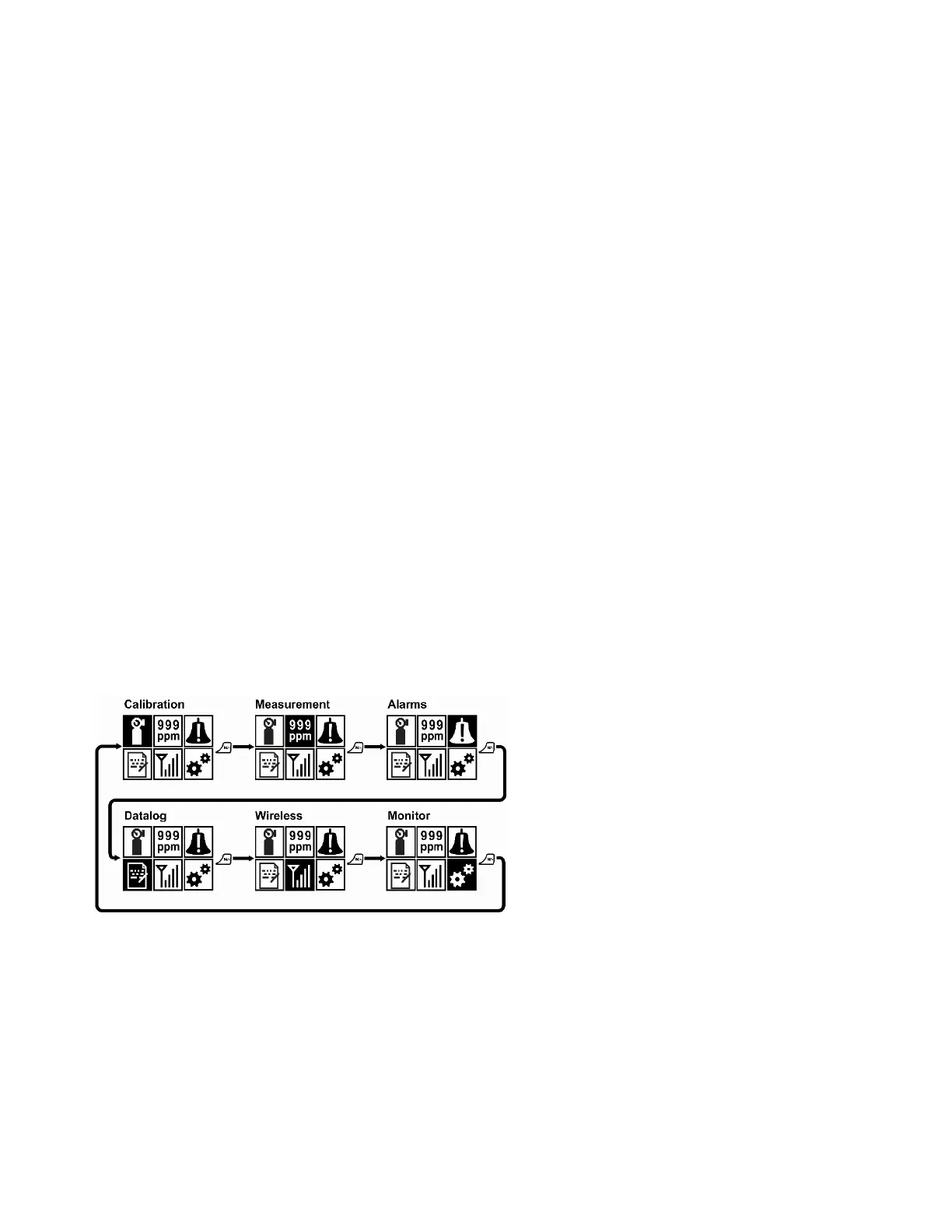The menu in Programming Mode is to adjust settings, calibrate sensors, and initiate
communication with a computer. It has the following submenus:
l
Calibration
l
Measurement
l
Alarms
l
Datalog
l
Wireless
l
Monitor
Enter Programming in Advanced Mode
1. To enter Programming Mode, press and hold [MODE] and [N/-] until you see the
Calibration screen. No password is necessary in Advanced Mode.
2. Press [N/-] to step through the programming screens.
To enter a menu and view or edit parameters in its submenus, press [Y/+].
Honeywell MultiRAE Series™ 68 User Manual
CHAPTER
10
Programming
