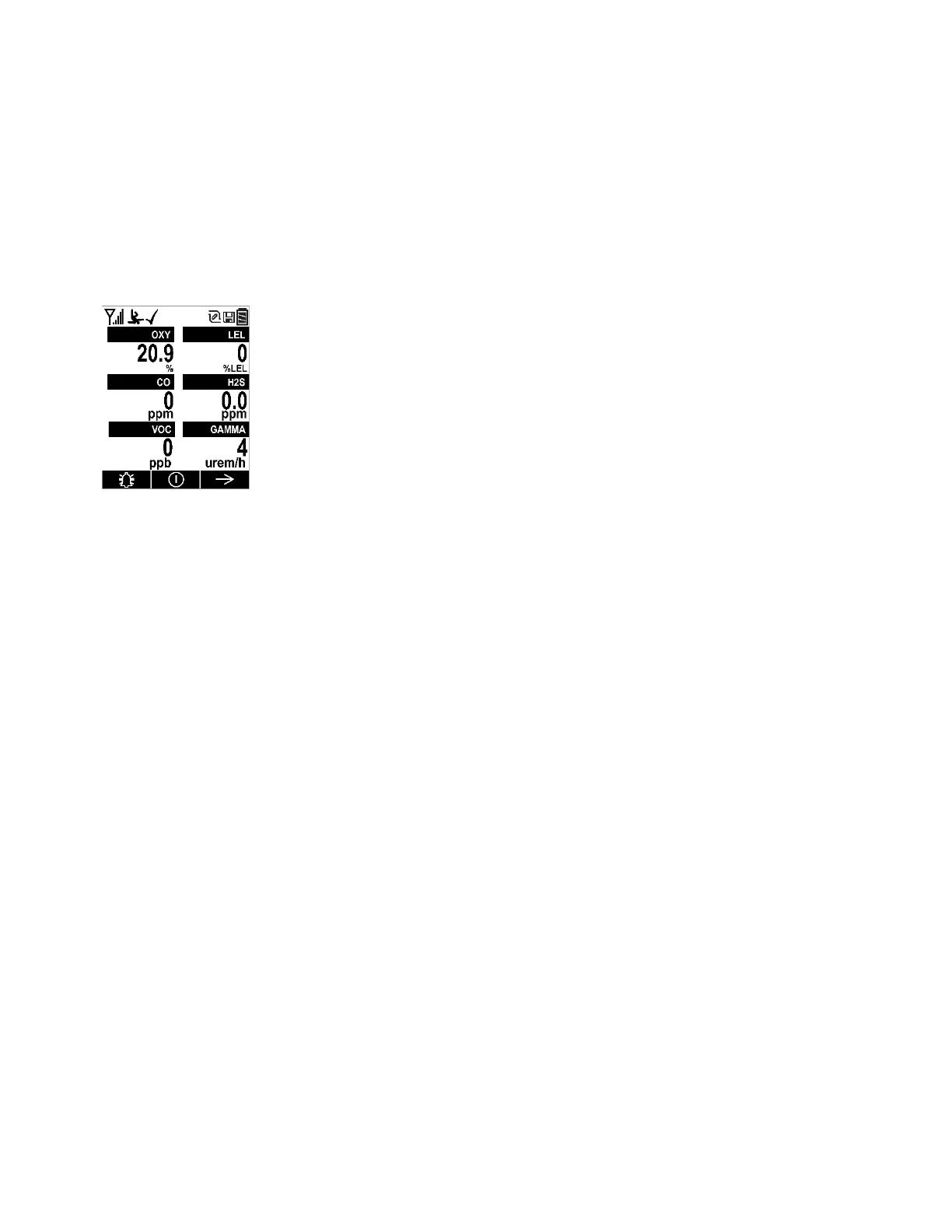l
Datalog period (if it is activated) and interval
l
Policy Enforcement settings (whether calibration and/or bump testing are enforced)
Note: To speed up the startup time, the number of screens shown on startup can be reduced by
enabling the Fast Startup option under Programming/Monitor.
Then the MultiRAE’s main reading screen appears. It may take a few minutes for sensors to
show a reading, so if any have not warmed up by the time the main screen is shown, you will
see “- - -” instead of a numerical value until the sensor provides data (typically less than 2
minutes). Then it displays instantaneous readings similar to the following screen (depending
on the sensors installed) and is ready for use.
Note: If the battery is completely empty, then the display briefly shows the message “Battery
Fully Discharged,” and the MultiRAE shuts off. You should charge the battery or replace it with
a fully charged battery before turning it on again.
Turning the MultiRAE Off
Press and hold [MODE]. A 5-second countdown to shutoff begins. You must hold your finger on
the key for the entire shutoff process until the MultiRAE is powered off.
Testing Alarm Indicators
Under normal-operation mode and non-alarm conditions, the buzzer, vibration alarm, LED, and
backlight can be tested at any time by pressing [Y/+] once.
IMPORTANT!
If any of the alarms does not respond to this test, check the Alarm Settings in Programming
Mode. It is possible that any or all of the alarms have been turned off. If all of the alarms are
turned on, but one or more of them (buzzer, LED lights, or vibration alarm) does not respond to
this test, do not use the instrument. Contact your Honeywell distributor for technical support.
Glance Mode
Glance Mode allows you to get vital information without turning the MultiRAE on. You can
check information such as the instrument’s model number, installed sensor types, etc., which
may help when taking inventory of instruments and their sensors or when working with service
or support personnel. Glance Mode can be enabled/disabled via Safety Suite Device
Configurator (SSDC).
Honeywell MultiRAE Series™ 53 User Manual
