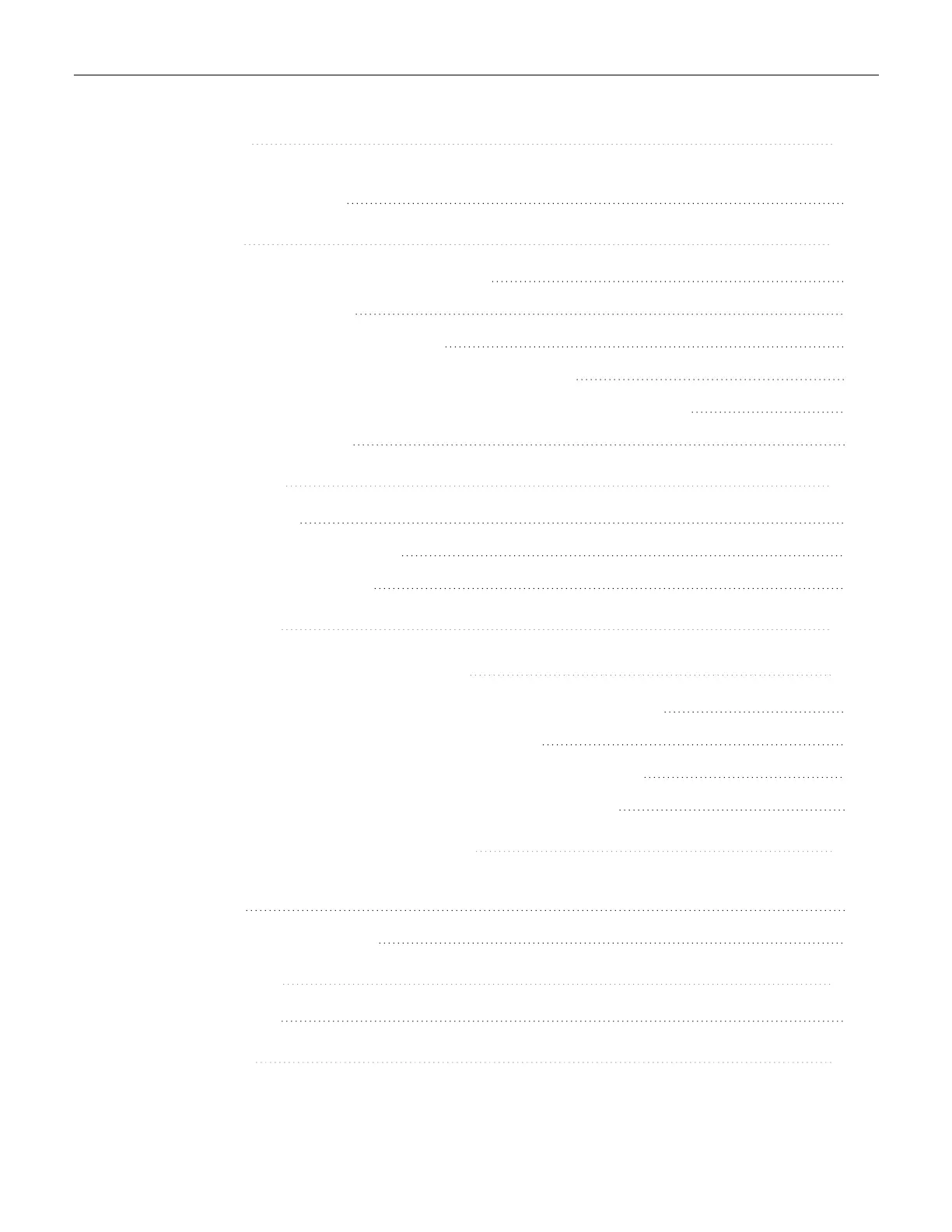Datalog Transfer, Monitor Configuration, and Firmware Upgrades
Via Computer 138
Downloading Datalogs and Performing PC-Based Instrument Configuration and
Firmware Upgrades 139
Maintenance 142
Removing/Installing the Rubber Boot 142
Replacing the Filters 143
Replacing the Gas Inlet Adapter 144
Removing/Cleaning/Replacing Sensor Modules 144
Removing/Cleaning/Replacing A PID (Pumped Versions Only) 145
Replacing the Pump 147
Alarms Overview 149
Alarm Signals 149
Changing the Alarm Mode 149
Alarm Signal Summary 150
Troubleshooting 155
Pump Stall Threshold Adjustment 159
Entering Diagnostic Mode to Set the Pump Stall Threshold 159
Selecting the Pump Stall Threshold Method 160
Setting Pump Stall Threshold Values – Dynamic Method 160
Setting Pump Stall Threshold Values – Static Method 162
Configuring Wi-Fi Communication 166
Setting Wi-Fi Communication Parameters in Safety Suite Device Configurator
(SSDC) 166
Configuring Messaging 171
Configuring BLE 172
BLE Modes 172
Specifications 179
Honeywell MultiRAE Series™ 4 User Manual
