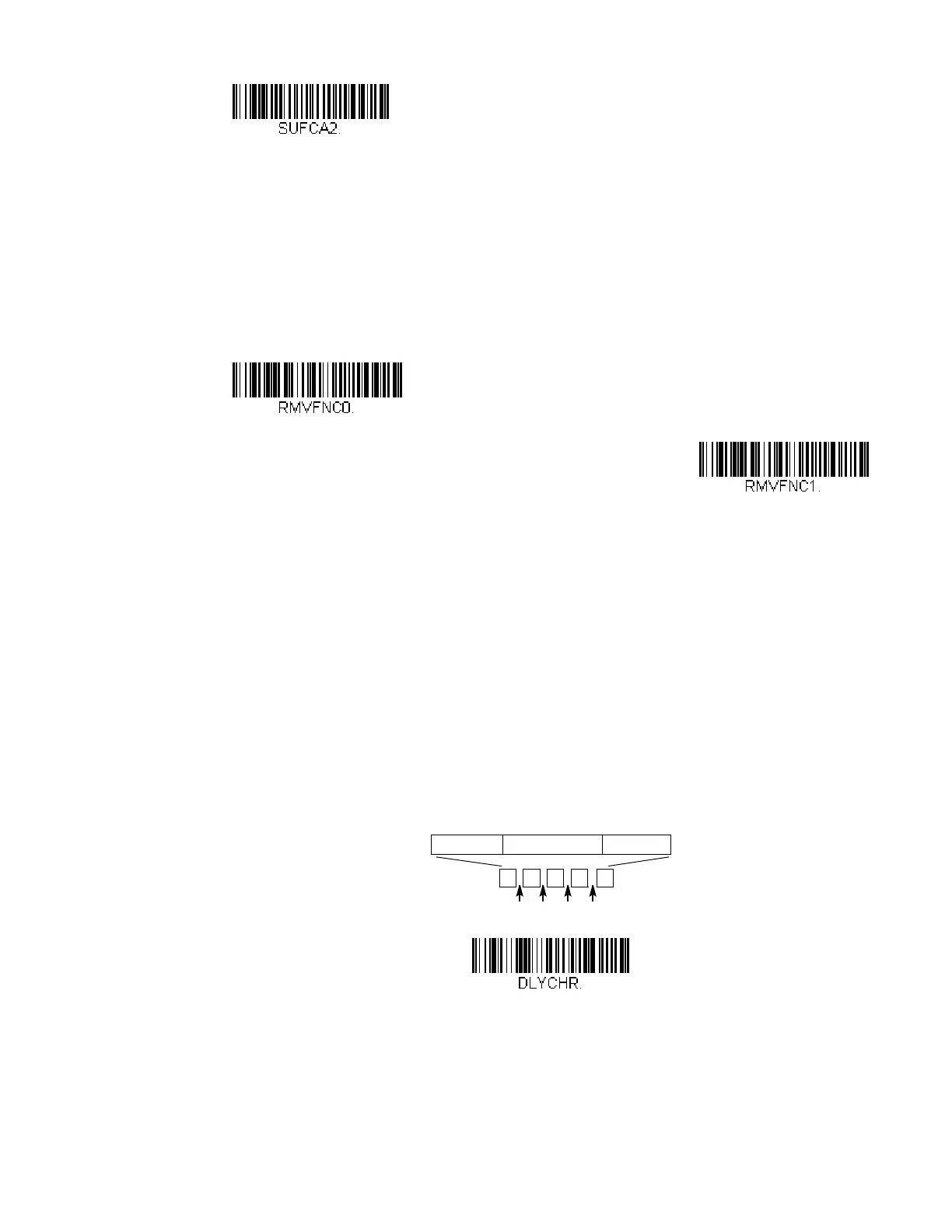154 Xenon/Granit User Guide
Function Code Transmit
When this selection is enabled and function codes are contained within the
scanned data, the scanner transmits the function code to the terminal. Charts of
these function codes are provided in ASCII Conversion Chart (Code Page 1252),
beginning on page 330. When the scanner is in keyboard wedge mode, the scan
code is converted to a key code before it is transmitted. Default = Enable.
Intercharacter, Interfunction, and Intermessage Delays
Some terminals drop information (characters) if data comes through too quickly.
Intercharacter, interfunction, and intermessage delays slow the transmission of
data, increasing data integrity.
Intercharacter Delay
An intercharacter delay of up to 5000 milliseconds (in 5ms increments) may be
placed between the transmission of each character of scanned data. Scan the
Intercharacter Delay bar code below, then scan the number of 5ms delays from
the Programming Chart, beginning on page 341, then Save.
1 2345
Intercharacter Delay
Prefix Scanned Data Suffix
Intercharacter Delay