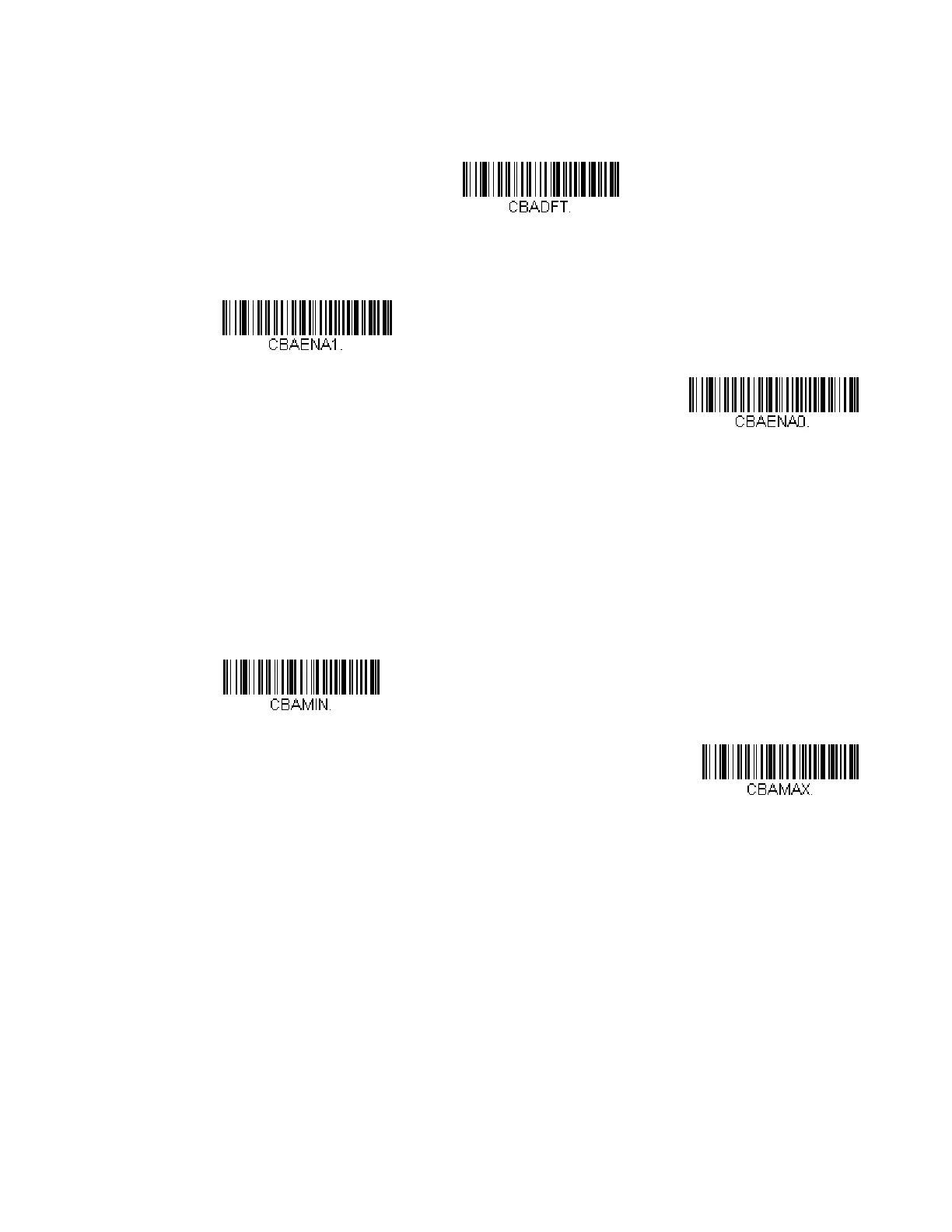Xenon/Granit User Guide 213
Codablock A
<Default All Codablock A Settings>
Codablock A On/Off
If you are reading Code 39 bar codes, Codablock A should remain disabled. If you
are enabling Codablock A, you should disable Code 39 (see Code 39 on page 181).
Codablock A Message Length
Scan the bar codes below to change the message length. Refer to Message Length
Description (page 178) for additional information. Minimum and Maximum
lengths = 1-600. Minimum Default = 1, Maximum Default = 600.