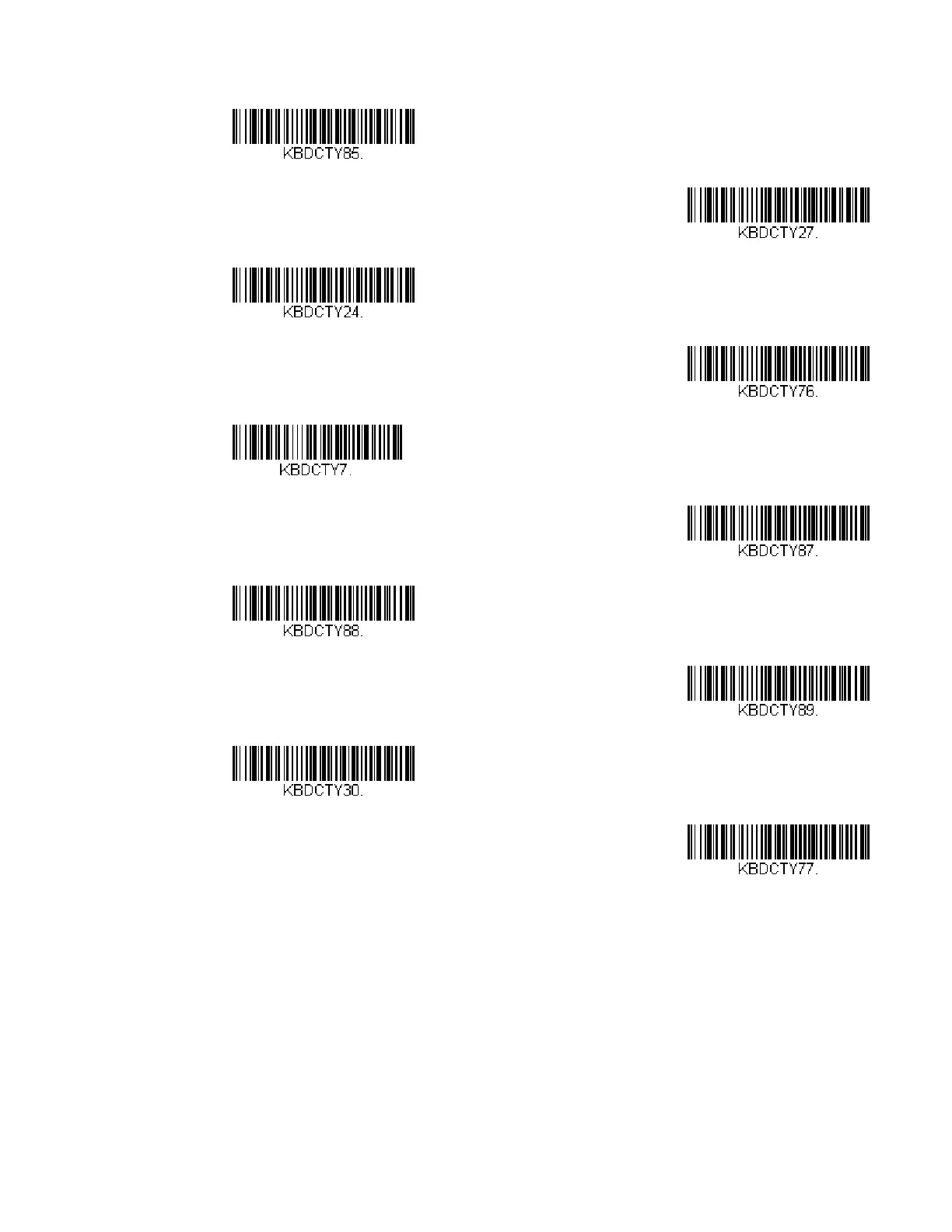30 Xenon/Granit User Guide
Keyboard Style
This programs keyboard styles, such as Caps Lock and Shift Lock. If you have used
Keyboard Conversion settings, they will override any of the following Keyboard
Style settings. Default = Regular.
Keyboard Countries (Continued)
United States (Dvorak left)
United States (International)
