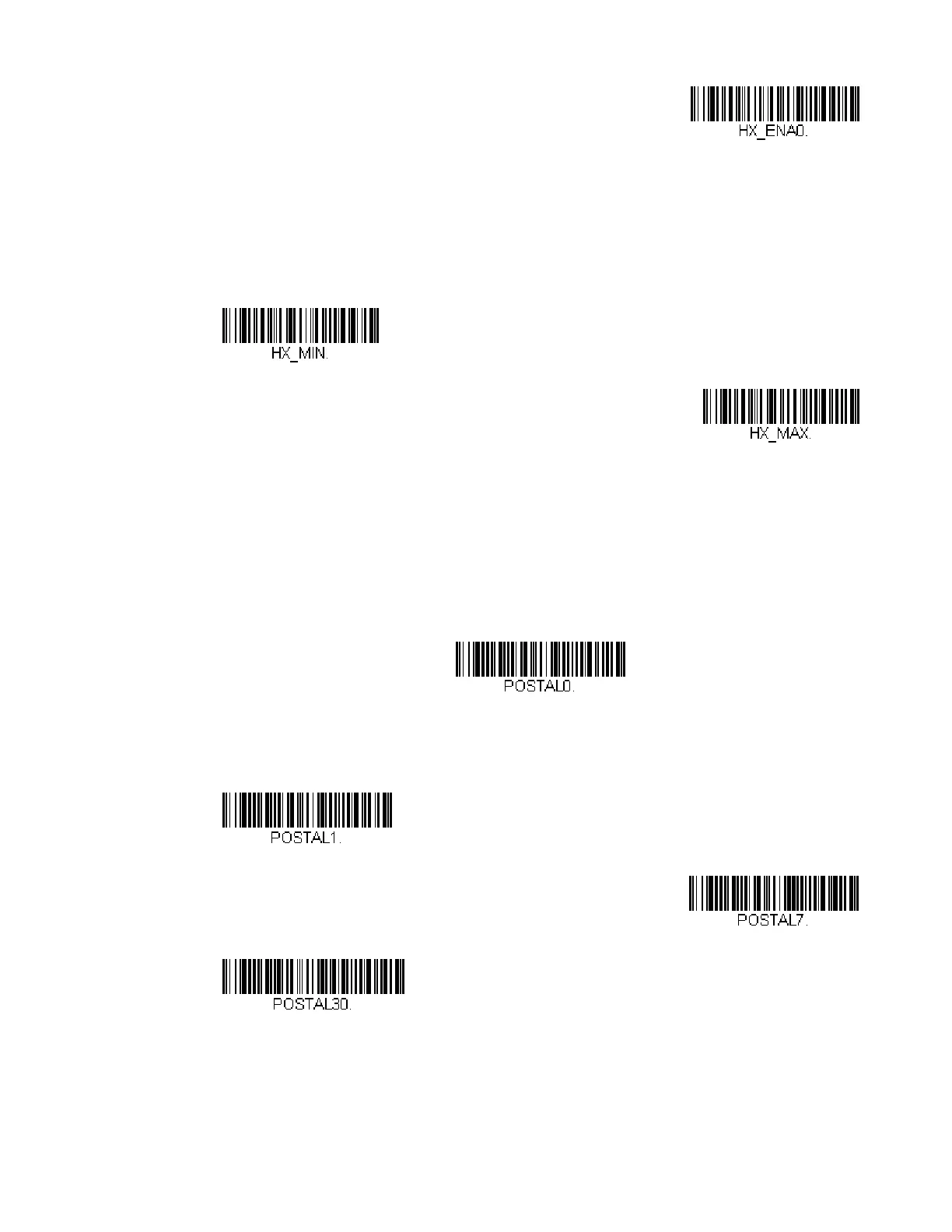Xenon/Granit User Guide 225
Han Xin Code Message Length
Scan the bar codes below to change the message length. Refer to Message Length
Description (page 178) for additional information. Minimum and Maximum
lengths = 1-7833. Minimum Default = 1, Maximum Default = 7833.
Postal Codes - 2D
The following lists the possible 2D postal codes, and 2D postal code combinations
that are allowed. Only one 2D postal code selection can be active at a time. If you
scan a second 2D postal code selection, the first selection is overwritten.
Default = 2D Postal Codes Off.
Single 2D Postal Codes: