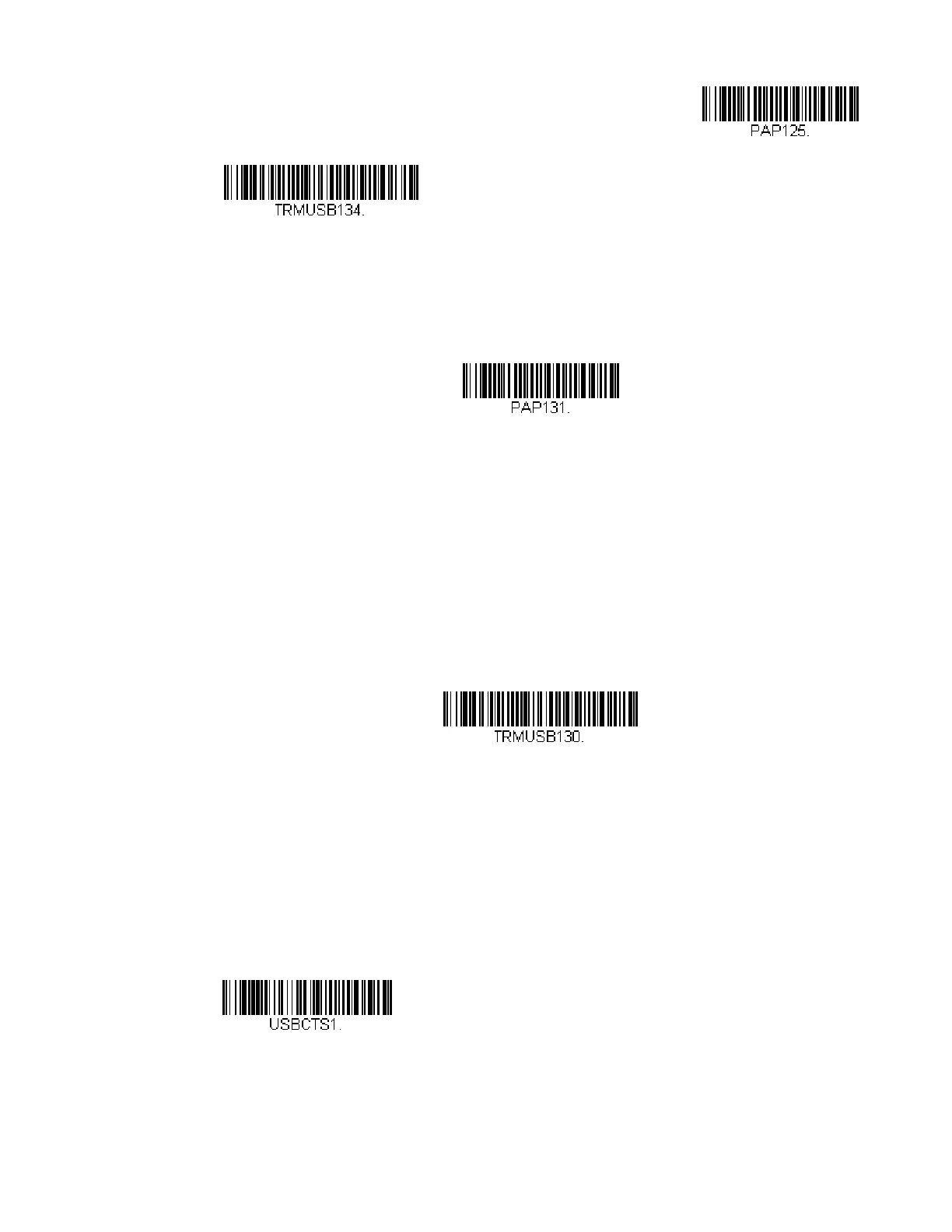Xenon/Granit User Guide 19
USB HID
Scan the following code to program the scanner for USB HID bar code scanners.
USB Serial
If you are using a Microsoft® Windows® PC, you will need to download the latest
driver from the Honeywell website (www.honeywellaidc.com) and go to Get
Resources - Downloads - Software. The driver will use the next available COM Port
number. Apple® Macintosh computers recognize the scanner as a USB CDC class
device and automatically use a class driver.
After the driver is downloaded, scan the following code to program the scanner to
emulate a regular RS232-based COM Port.
No extra configuration (e.g., baud rate) is necessary.
Note: If you scan the USB Serial bar code either with an older Honeywell serial driver, or no
driver installed, you may no longer be able to scan bar codes. If this happens, either
uninstall the older driver versions and install the latest driver, or delete the specific
device entry in Device Manager.
CTS/RTS Emulation
USB Japanese Keyboard (PC)