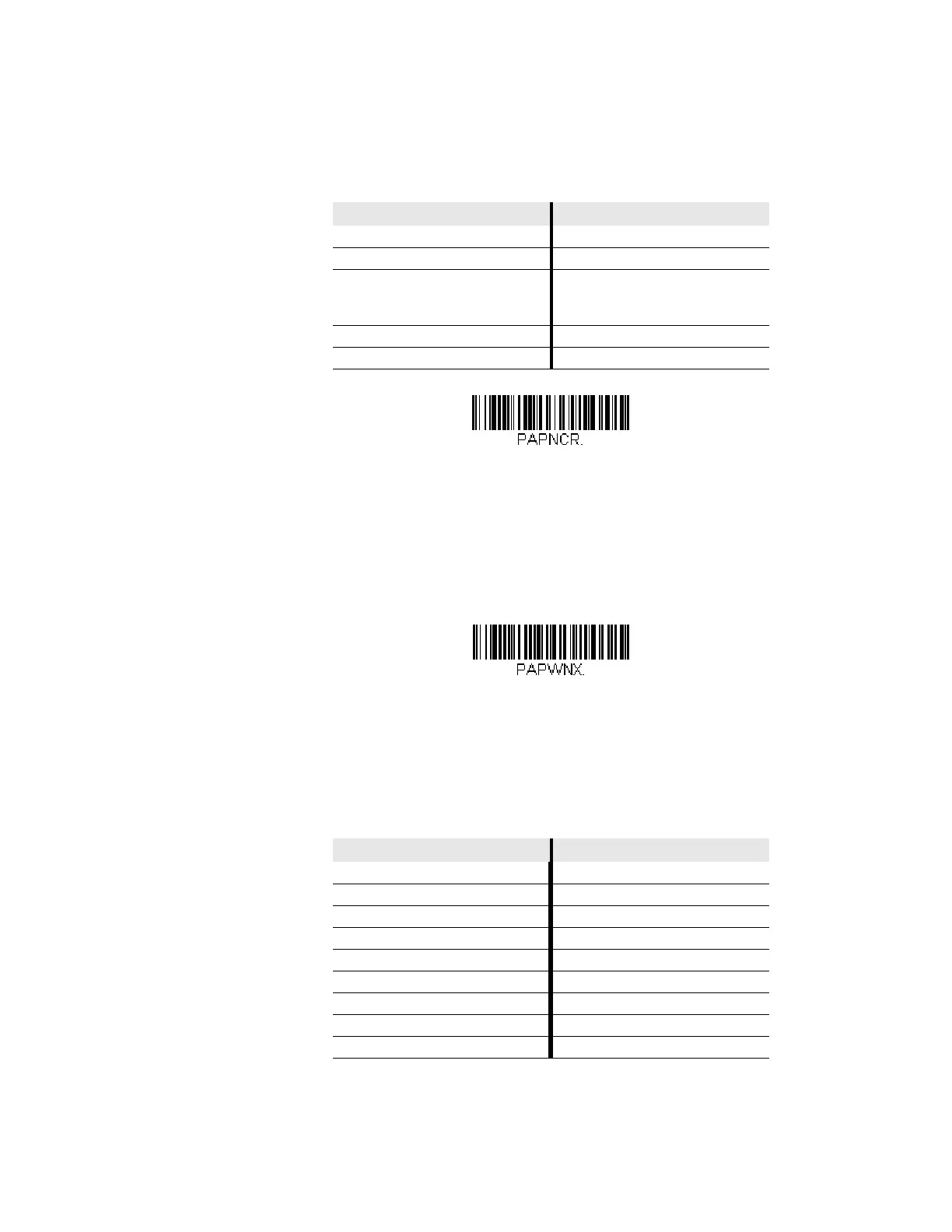22 Xenon/Granit User Guide
NCR Bioptic Aux Port
Scan the following Plug and Play code to program the scanner for an NCR bioptic
scanner auxiliary port configuration. The following prefixes are programmed for
each symbology:
Wincor Nixdorf Terminal
Scan the following Plug and Play code to program the scanner for a Wincor Nixdorf
terminal. This bar code sets the baud rate to 9600 bps and the data format to 8
data bits, no parity, 1 stop bit.
Wincor Nixdorf Beetle™ Terminal
Scan the following Plug and Play code to program the scanner for a Wincor Nixdorf
Beetle terminal. The following prefixes are programmed for each symbology:
Symbology Prefix Symbology Prefix
UPC-A A Interleaved 2 of 5 b
UPC-E E0 Code 128 f
Code 32
Pharmaceutical
(PARAF)
a
EAN-8 FF Code 39 a
EAN-13 F
Wincor Nixdorf Terminal Settings
Symbology Prefix Symbology Prefix
Aztec Code V Interleaved 2 of 5 I
Codabar N MaxiCode T
Code 93 L MicroPDF417 S
Code 128 K PDF417 Q
Data Matrix R QR Code U
EAN-8 B Straight 2 of 5 IATA H
EAN-13 A UPC-A A0
GS1 DataBar E UPC-E C
GS1-128 P All other bar codes M