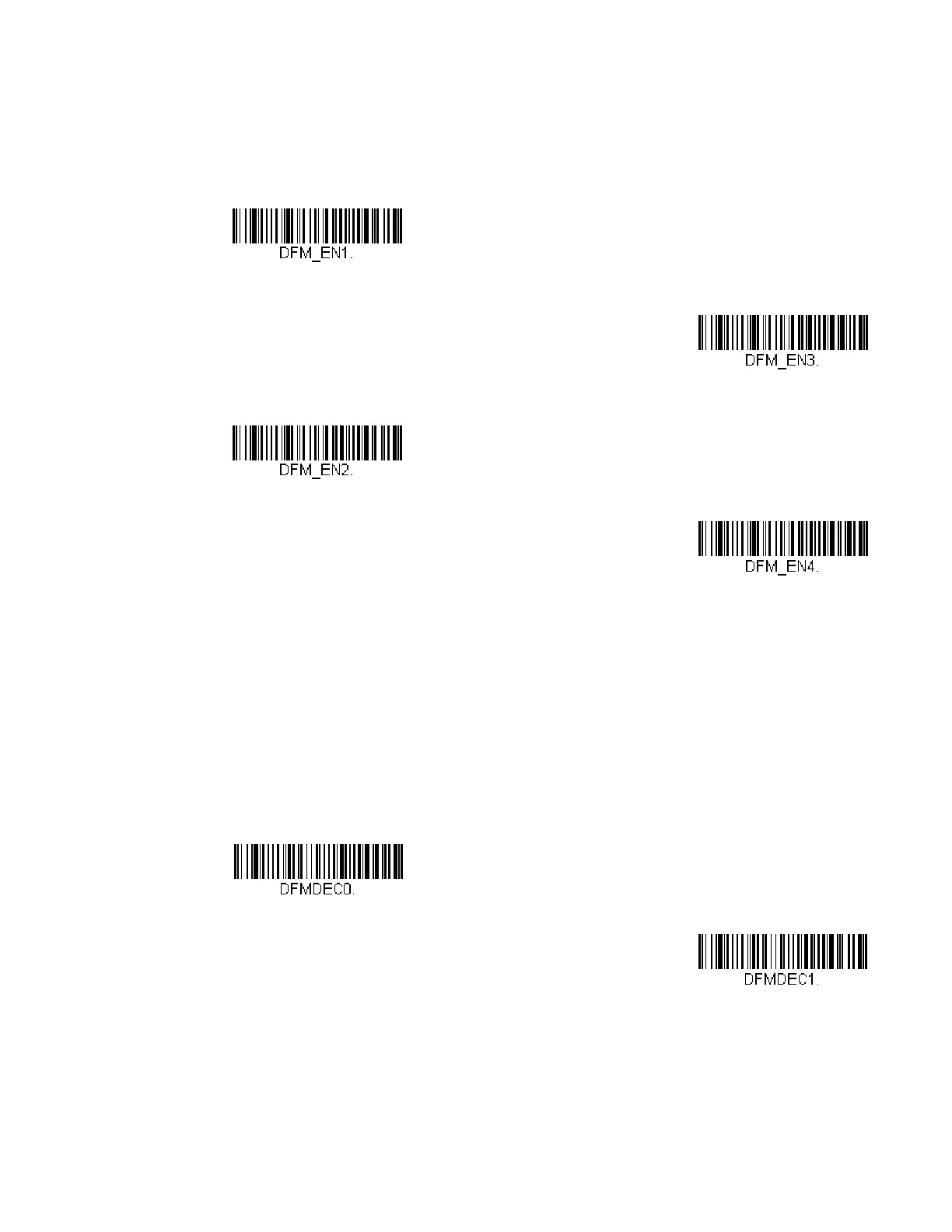174 Xenon/Granit User Guide
Any data that does not match your data format requirements generates an error
tone. If you wish to process this type of bar code without generating an error
tone, see Data Format Non-Match Error Tone.
Choose one of the following options. Default = Data Formatter On, Not Required,
Keep Prefix/Suffix.
Data Format Non-Match Error Tone
When a bar code is encountered that doesn’t match your required data format, the
scanner normally generates an error tone. However, you may want to continue
scanning bar codes without hearing the error tone. If you scan the Data Format
Non-Match Error Tone Off bar code, data that doesn’t conform to your data for-
mat is not transmitted, and no error tone will sound. If you wish to hear the error
tone when a non-matching bar code is found, scan the Data Format Non-Match
Error Tone On bar code. Default = Data Format Non-Match Error Tone On.
* Data Formatter On,
Not Required,
Keep Prefix/Suffix
Data Formatter On,
Not Required,
Drop Prefix/Suffix
Data Format Required,
Keep Prefix/Suffix
Data Format Required,
Drop Prefix/Suffix
* Data Format Non-Match Error
Tone On
Data Format Non-Match
Error Tone Off