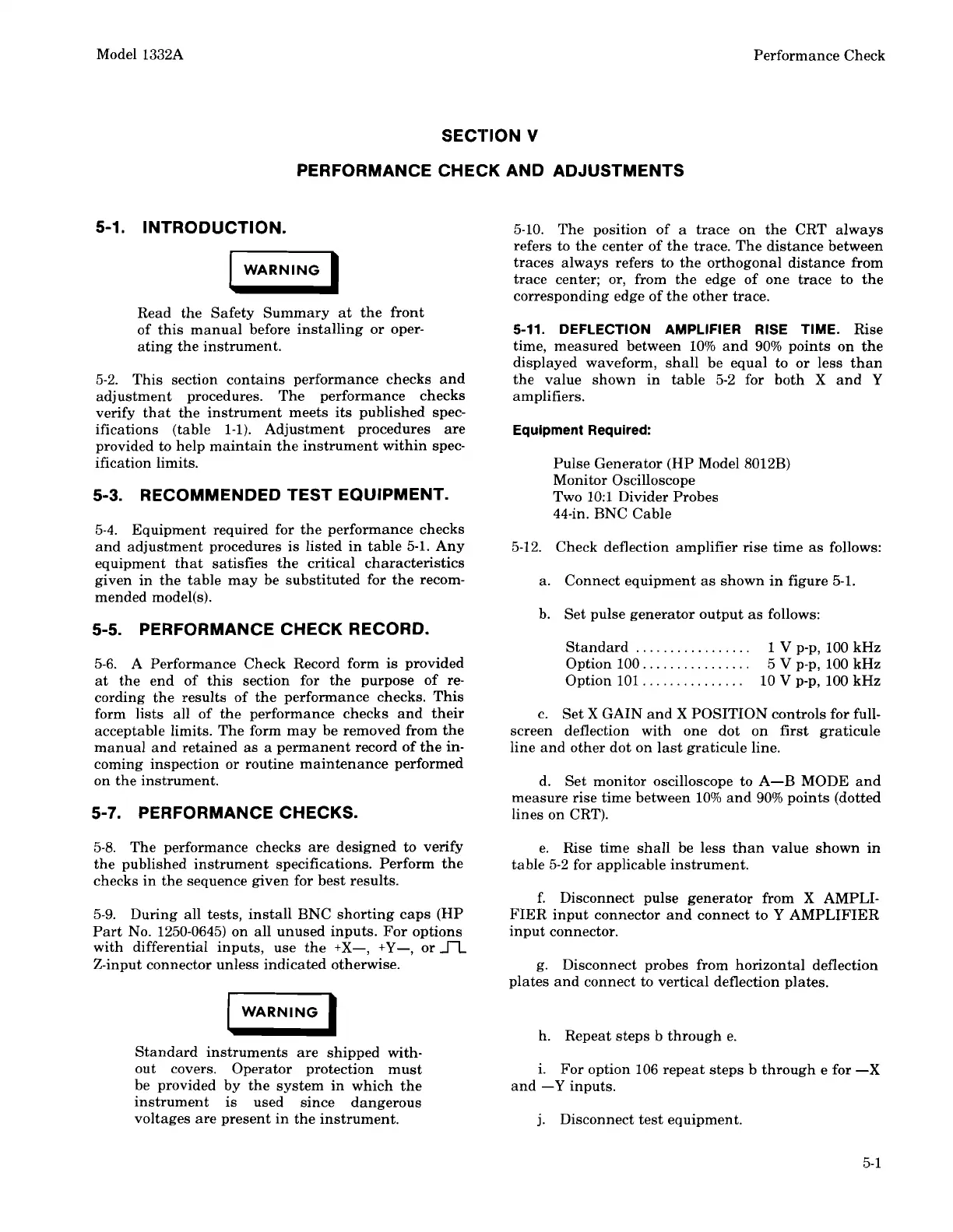Model 1332A
SEC'I'ION
V
PERFORMANCE CHECK AND ADJUSTMENTS
Performance Check
5-1. INTRODUCTION.
WARNING
u
Read the Safety Summary at the front
of this manual before installing or oper-
ating the instrument.
5-2. This section contains performance checks and
adjustment procedures. The performance checks
verify that the instrument meets its published spec-
ifications (table 1-1). Adjustment procedures are
provided to help maintain the instrument within spec-
ification limits.
5-3. RECOMMENDED 'TEST EQUIPMENT.
5-4.
Equipment required for the performance checks
and adjustment procedures is listed in table 5-1. Any
equipment that satisfies the critical characteristics
given in the table may be substituted for the recom-
mended
modells).
5-5. PERFORMANCE CHECK RECORD.
5-6. A Performance Check Record form is provided
at the end of this section for the purpose of re-
cording the results of the performance checks. This
form lists all of the performance checks and their
acceptable limits. The form may be removed from the
manual and retained as a permanent record of the in-
coming inspection or routine maintenance performed
on the instrument.
5-7.
PERFORMANCE CHECKS.
5-8. The performance checks are designed to verify
the published instrument specifications. Perform the
checks in the sequence given for best results.
5-9. During all tests, install BNC shorting caps (HP
Part No. 1250-0645) on all unused inputs. For options
with differential inputs, use the
+X-,
+Y-,
or
n
2-input connector unless indicated otherwise.
Standard instruments are shipped with-
out covers.
Operator protection must
be provided by the system in which the
instrument is used since dangerous
voltages are present in the instrument.
5-10. The position of a trace on the CRT always
refers to the center of the trace. The distance between
traces always refers to the orthogonal distance from
trace center; or, from the edge of one trace to the
corresponding edge of the other trace.
5-11.
DEFLECTION AMPLIFIER RISE TIME.
Rise
time, measured between 10% and 90% points on the
displayed waveform, shall be equal to or less than
the value shown in table 5-2 for both
X
and
Y
amplifiers.
Equipment Required:
Pulse Generator (HP Model 8012B)
Monitor Oscilloscope
Two
10:l Divider Probes
44-in. BNC Cable
5-12. Check deflection amplifier rise time as follows:
a. Connect equipment as shown in figure 5-1.
b. Set pulse generator output as follows:
Standard
.
.
. . .
.
.
.
.
.
.
. . .
.
. .
1
V
p-p, 100 kHz
Option 100.
. .
.
. . . . .
.
. .
.
.
. .
5
V
p-p, 100 kHz
Option 101.
.
.
. .
.
.
.
.
.
.
.
.
. .
10
V
p-p, 100 kHz
c.
Set
X
GAIN and
X
POSITION controls for full-
screen deflection with one dot on first graticule
line and other dot on last graticule line.
d. Set monitor oscilloscope to A-B MODE and
measure rise time between 10% and 90% points (dotted
lines on CRT).
e. Rise time shall be less than value shown in
table 5-2 for applicable instrument.
f. Disconnect pulse generator from X AMPLI-
FIER input connector and connect to
Y
AMPLIFIER
input connector.
g.
Disconnect probes from horizontal deflection
plates and connect to vertical deflection plates.
h. Repeat steps
b
through e.
i.
For option 106 repeat steps b through e for
-X
and
-Y
inputs.
j.
Disconnect test equipment.
Scans by ArtekMedia © 2008