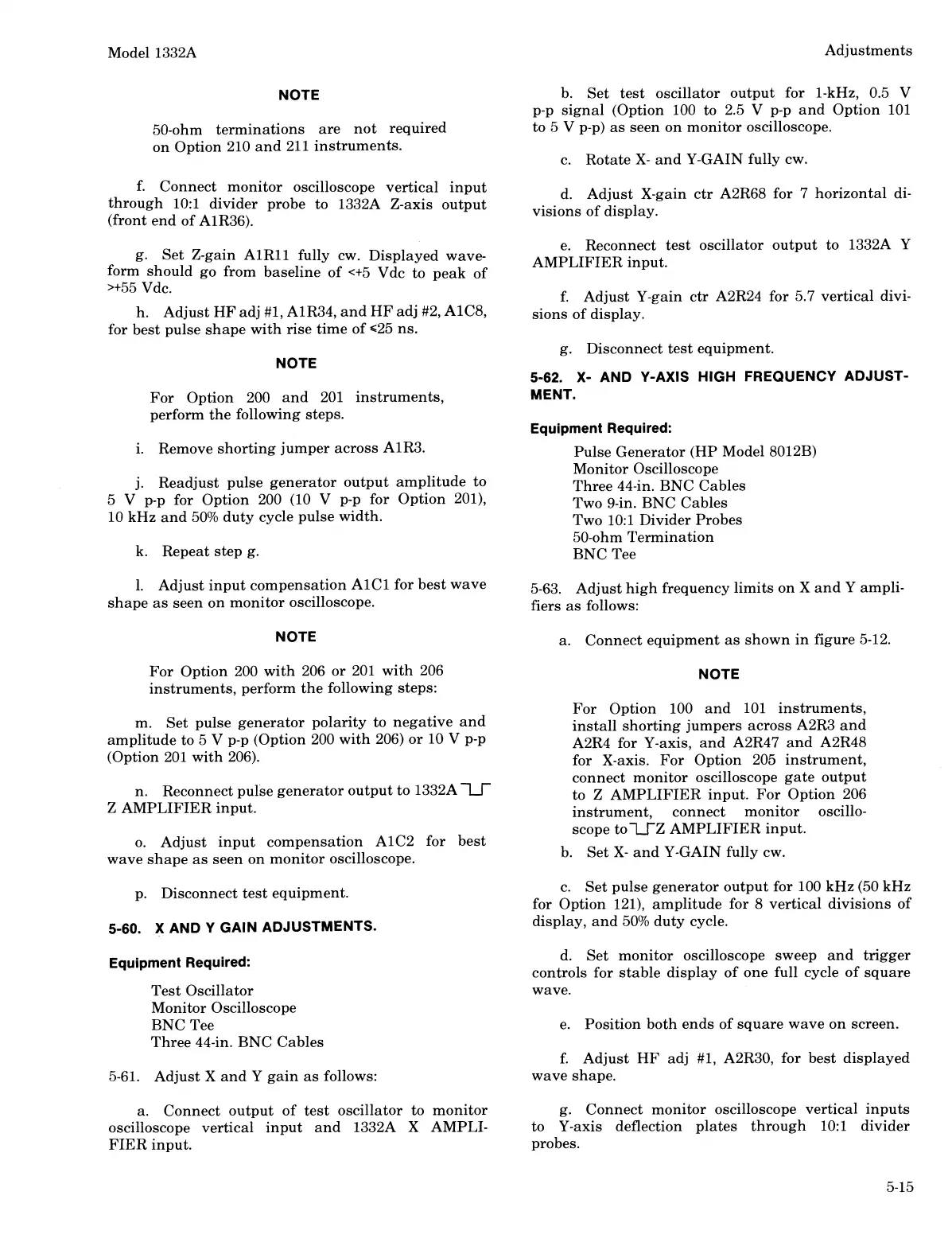Model 1332A
Adjustments
NOTE
50-ohm terminations are not required
on Option 210 and 211 instruments.
f. Connect monitor oscilloscope vertical input
through
10:l divider probe to 1332A Z-axis output
(front end of
AlR36).
g. Set Z-gain AlRll fully cw. Displayed wave-
form should go from baseline of
<+5 Vdc to peak of
>+55 Vdc.
h. Adjust HF adj
#1, AlR34, and HF adj #2, AlC8,
for best pulse shape with rise time of
~25
ns.
NOTE
For Option 200 and 201 instruments,
perform the following steps.
i. Remove shorting jumper across
AlR3.
j.
Readjust pulse generator output amplitude to
5
V p-p for Option 200 (10
V
p-p for Option 201),
10 kHz and 50% duty cycle pulse width.
k. Repeat step g.
1. Adjust input compensation
AlCl for best wave
shape as seen on monitor oscilloscope.
NOTE
For Option 200 with 206 or 201 with 206
instruments, perform the following steps:
m.
Set pulse generator polarity to negative and
amplitude to
5
V
p-p (Option 200 with 206) or 10
V
p-p
(Option 201 with 206).
n. Reconnect pulse generator output to
1332A
u
Z
AMPLIFIER input.
o. Adjust input compensation
A1C2 for best
wave shape as seen on monitor oscilloscope.
p. Disconnect test equipment.
5-60.
X
AND Y GAIN ADJUSTMENTS.
Equipment Required:
Test Oscillator
Monitor Oscilloscope
BNC Tee
Three 44-in. BNC Cables
5-61. Adjust X and Y gain as follows:
a. Connect output of test oscillator to monitor
oscilloscope vertical input and
1332A
X
AMPLI-
FIER input.
b. Set test oscillator output for 1-kHz, 0.5 V
p-p signal (Option 100 to 2.5
V
p-p and Option 101
to 5 V p-p) as seen on monitor oscilloscope.
c.
Rotate
X-
and Y-GAIN fully cw.
d. Adjust X-gain ctr
A2R68 for 7 horizontal di-
visions of display.
e. Reconnect test oscillator output to
1332A Y
AMPLIFIER input.
f. Adjust Y-gain ctr
A2R24 for 5.7 vertical divi-
sions of display.
g. Disconnect test equipment.
5-62.
X- AND Y-AXIS HIGH FREQUENCY ADJUST-
MENT.
Equipment Required:
Pulse Generator (HP Model 8012B)
Monitor Oscilloscope
Three 44-in. BNC Cables
Two 9-in. BNC Cables
Two
10:l Divider Probes
50-ohm Termination
BNC Tee
5-63. Adjust high frequency limits on X and Y ampli-
fiers as follows:
a. Connect equipment as shown in figure 5-12.
NOTE
For Option 100 and 101 instruments,
install shorting jumpers across
A2R3 and
A2R4 for Y-axis, and A2R47 and A2R48
for X-axis. For Option 205 instrument,
connect monitor oscilloscope gate output
to
Z
AMPLIFIER input. For Option 206
instrument, connect monitor oscillo-
scope
toUZ AMPLIFIER input.
b. Set X- and Y-GAIN fully cw.
c. Set pulse generator output for 100 kHz
(50
kHz
for Option
121), amplitude for 8 vertical divisions of
display, and
50% duty cycle.
d. Set monitor oscilloscope sweep and trigger
controls for stable display of one full cycle of square
wave.
e. Position both ends of square wave on screen.
f. Adjust
HF
adj #1, A2R30, for best displayed
wave shape.
g. Connect monitor oscilloscope vertical inputs
to Y-axis deflection plates through
10:l divider
probes.
Scans by ArtekMedia © 2008