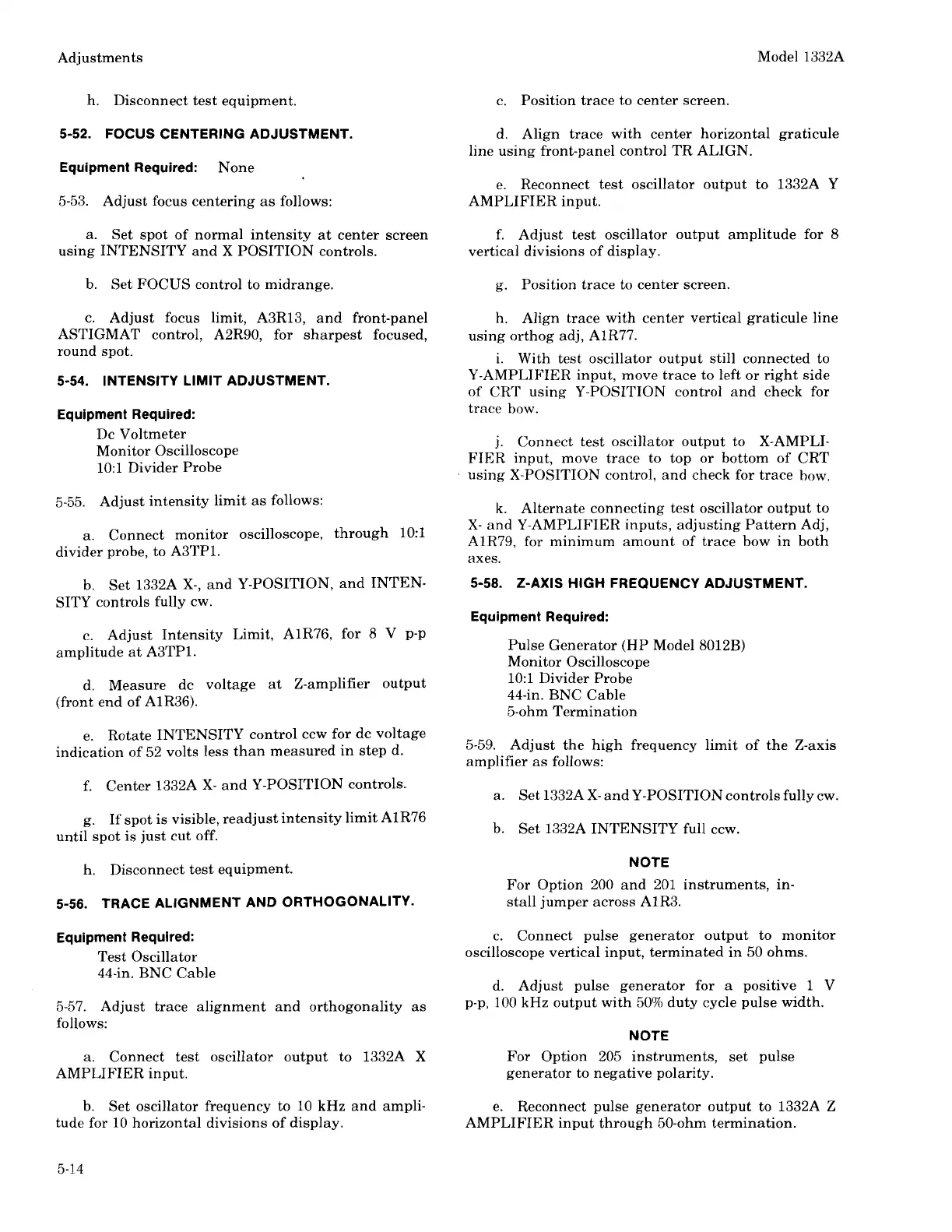Adjustments Model 1332A
h. Disconnect test equipment.
c.
Position trace to center screen.
d. Align trace with center horizontal graticule
line using front-panel control TR ALIGN.
5-52. FOCUS CENTERING ADJUSTMENT.
Equipment Required:
None
e. Reconnect test oscillator output to
1332A Y
AMPLIFIER input.
5-53. Adjust focus centering as follows:
a.
Set spot of normal intensity at center screen
using INTENSITY and X POSITION controls.
f. Adjust test oscillator output amplitude for
8
vertical divisions of display.
b. Set FOCUS control to midrange.
g.
Position trace to center screen.
c. Adjust focus limit,
A3R13, and front-panel
ASTIGMAT control,
A2R90, for sharpest focused,
round spot.
h.
Align trace with center vertical graticule line
using orthog adj,
AlR77.
i. With test oscillator output still connected to
Y-AMPLIFIER input, move trace to left or right side
of
CRT
using Y-POSITION control and check for
trace bow.
5-54. INTENSITY LIMIT ADJUSTMENT.
Equipment Required:
Dc Voltmeter
Monitor Oscilloscope
10:l Divider Probe
j. Connect test oscillator output to
X-AMPLI-
FIER input, move trace to top or bottom of CRT
using X-POSITION control, and check for trace
how.
5-55. Adjust intensity limit as follows:
k. Alternate connecting test oscillator output to
X-
and Y-AMPLIFIER inputs, adjusting Pattern Adj,
AlR79, for minimum amount of trace bow in both
axes.
5-58. Z-AXIS HIGH FREQUENCY ADJUSTMENT.
a. Connect monitor oscilloscope, through 10:l
divider probe, to A3TPl.
b.
Set
1332A X-, and Y-POSITION, and INTEN-
SITY controls fully cw.
Equipment Required:
c.
Adjust Intensity Limit,
AlR76, for
8
V p-p
amplitude at
A3TP1.
Pulse Generator (HP Model 8012B)
Monitor Oscilloscope
10:l Ilivider Probe
44-in. BNC Cable
5-ohm Termination
d. Measure dc voltage at Z-amplifier output
(front end of
AlR36).
e.
Rotate INTENSITY control ccw for dc voltage
indication of 52 volts less than measured in step d.
5-59.
Adjust the high frequency limit of the Z-axis
amplifier as follows:
f.
Center
1332A
X-
and Y-POSITION controls.
a. Set
1332A
X-
and Y-POSITION controls fully cw.
g.
If spot is visible, readjust intensity limit
AIR76
until spot is just cut off.
b. Set
1332A INTENSITY full ccw.
NOTE
For Option 200 and 201 instruments, in-
stall jumper across
AlR3.
h. Disconnect test equipment.
5-56. TRACE ALIGNMENT AND ORTHOGONALITY
c. Connect pulse generator output to monitor
oscilloscope vertical input, terminated in 50 ohms.
Equipment Required:
Test Oscillator
44-in. BNC Cable
d. Adjust pulse generator for a positive
1
V
p-p, 100 kHz output with 50% duty cycle pulse width.
5-57. Adjust trace alignment and orthogonality as
follows:
NOTE
For Option 205 instruments, set pulse
generator to negative polarity.
a. Connect test oscillator output to
1332A
X
AMPLIFIER input.
b. Set oscillator frequency to 10 kHz and ampli-
tude for 10 horizontal divisions of display.
e. Reconnect pulse generator output to
1332A Z
AMPLIFIER input through
50-ohm termination.
Scans by ArtekMedia © 2008