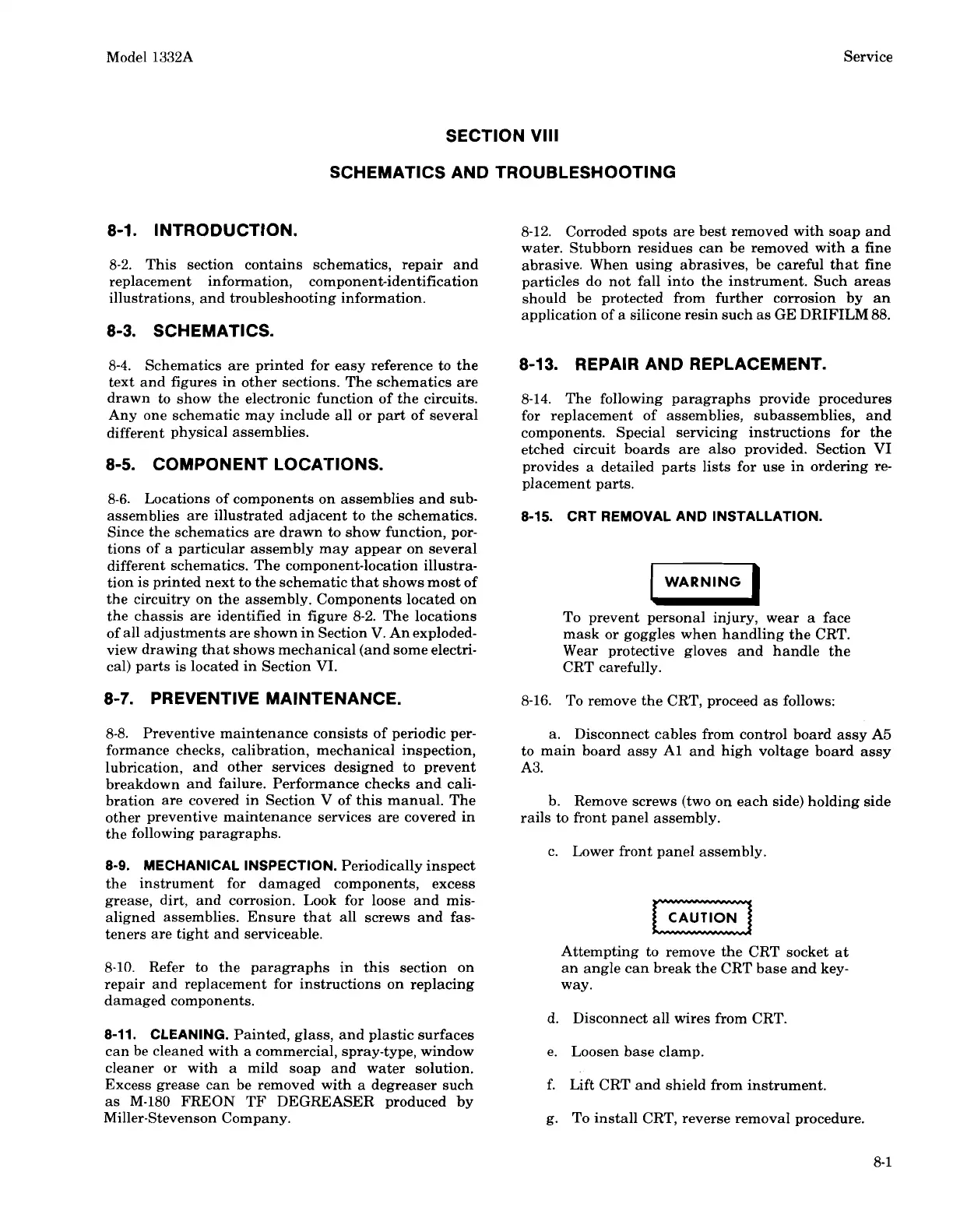Model 1332A
Service
SECTION Vlll
SCHEMATICS AND TROUBLESHOOTING
8-1. INTRODUCTION.
8-2. This section contains schematics, repair and
replacement information, component-identification
illustrations, and troubleshooting information.
8-3. SCHEMATICS.
8-4. Schematics are printed for easy reference to the
text and figures in other sections. The schematics are
drawn to show the electronic function of the circuits.
Any one schematic may include all or part of several
different physical assemblies.
8-5. COMPONENT LOCATIONS.
8-6. Locations of comvonents on assemblies and sub-
assemblies are illustrated adjacent to the schematics.
Since the schematics are drawn to show function, por-
tions of a particular assembly may appear on several
different schematics. The component-location illustra-
tion is printed next to the schematic that shows most of
the circuitry on the assembly. Components located on
the chassis are identified in figure 8-2. The locations
of all adjustments are shown in Section V. An exploded-
view drawing that shows mechanical (and some electri-
cal) parts is located in Section VI.
8-7. PREVENTIVE MAINTENANCE.
8-8.
Preventive maintenance consists of periodic per-
formance checks, calibration, mechanical inspection,
lubrication, and other services designed to prevent
breakdown and failure. Performance checks and cali-
bration are covered in Section V of this manual. The
other preventive maintenance services are covered in
the following paragraphs.
8-9. MECHANICAL INSPECTION.
Periodically inspect
the instrument for damaged components, excess
grease, dirt, and corrosion. Look for loose and mis-
aligned assemblies. Ensure that all screws and fas-
teners are tight and serviceable.
8-10. Refer to the paragraphs in this section on
repair and replacement for instructions on replacing
damaged components.
8-1 1. CLEANING.
Painted, glass, and plastic surfaces
can be cleaned with a commercial, spray-type, window
cleaner or with a mild soap and water solution.
Excess grease can be removed with a degreaser such
as M-180 FREON TF DEGREASER produced by
Miller-Stevenson Company.
8-12. Corroded spots are best removed with soap and
water. Stubborn residues can be removed with a fine
abrasive. When using abrasives, be careful that fine
particles do not fall into the instrument. Such areas
should be protected from further corrosion by an
application of a silicone resin such as
GE
DRIFILM
88.
8-13. REPAIR AND REPLACEMENT.
8-14. The following paragraphs provide procedures
for replacement of assemblies, subassemblies, and
components. Special servicing instructions for the
etched circuit boards are also provided. Section VI
provides a detailed parts lists for use in ordering re-
placement parts.
8-15. CRT REMOVAL AND INSTALLATION.
WARNING
a
To prevent personal injury, wear a face
mask or goggles when handling the CRT.
Wear protective gloves and handle the
CRT carefully.
8-16. To remove the CRT, proceed as follows:
a. Disconnect cables from control board assy A5
to main board assy
A1 and high voltage board assy
A3.
b. Remove screws (two on each side) holding side
rails to front panel assembly.
c. Lower front panel assembly.
Attempting to remove the CRT socket at
an angle can break the CRT base and key-
way.
d. Disconnect all wires from CRT
e. Loosen base clamp.
f.
Lift CRT and shield from instrument.
g. To install CRT, reverse removal procedure.
Scans by ArtekMedia © 2008