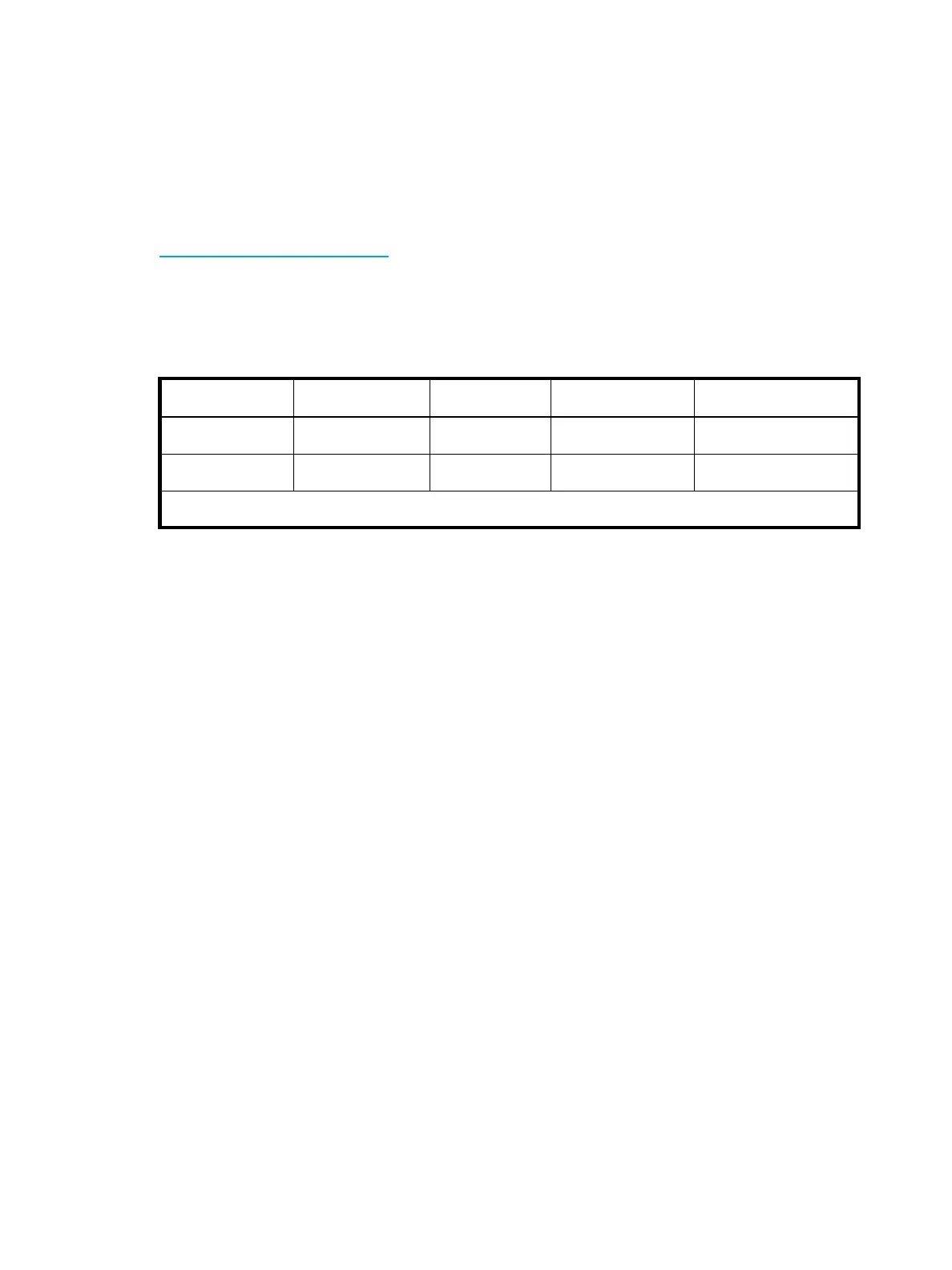Enterprise Modular Library E-Series user guide 25
Tape drives
The Ultrium tape drive is a high performance streaming tape drive that uses LTO technology. The EML
E-Series uses the Ultrium 460 (LTO 2) and Ultrium 960 (LTO 3) tape drives, which are backwards
compatible with LTO 1 technology.
The Ultrium 960 includes support for both rewriteable and Write-Once, Read-Many (WORM) data
cartridges. WORM data cartridges provide an enhanced level of data security against alteration of data
on the tape cartridge because you cannot erase or overwrite data on the cartridge. To check whether
your backup or archive software applications supports WORM cartridges, see the following web site:
http://www.hp.com/go/connect
.
For optimum performance, always use a data cartridge that matches the specification of your tape drive.
Table 2 shows drive compatibility and tape capacity. Other comparisons between the Ultrium 460 and
960 tape drives can be found in Table 28 on page 104.
Data cartridges and cleaning cartridges are specifically formatted for use with Ultrium drives. To order
Ultrium media, see ”Ordering HP tape cartridges and bar code label packs” on page 123.
Operator control panel
The OCP displays library status information and allows you to access the library menus with a touch
screen. Use these menus to view and change the library settings, media, obtain status, or run diagnostic
tests. Functions provided by the OCP are:
• Robotic and tape drive firmware revision reporting.
• Library configuration.
• Library and tape drive serial number reporting.
• Critical component status report.
• Critical component failure notification.
• Ability to move tapes to and from any location.
• Ability to configure bar code label length and justification reporting to the front panel and to the host.
• Access to error information.
• Adjust screen contrast.
Table 2 Ultrium compatibility
Tape drive 200 GB* 400 GB* 800 GB* WORM 800 GB*
Ultrium 460 Read/write Optimum Not supported Not supported
Ultrium 960 Read only Read/write Optimum Optimum
* Values assume a 2:1 compression ratio
