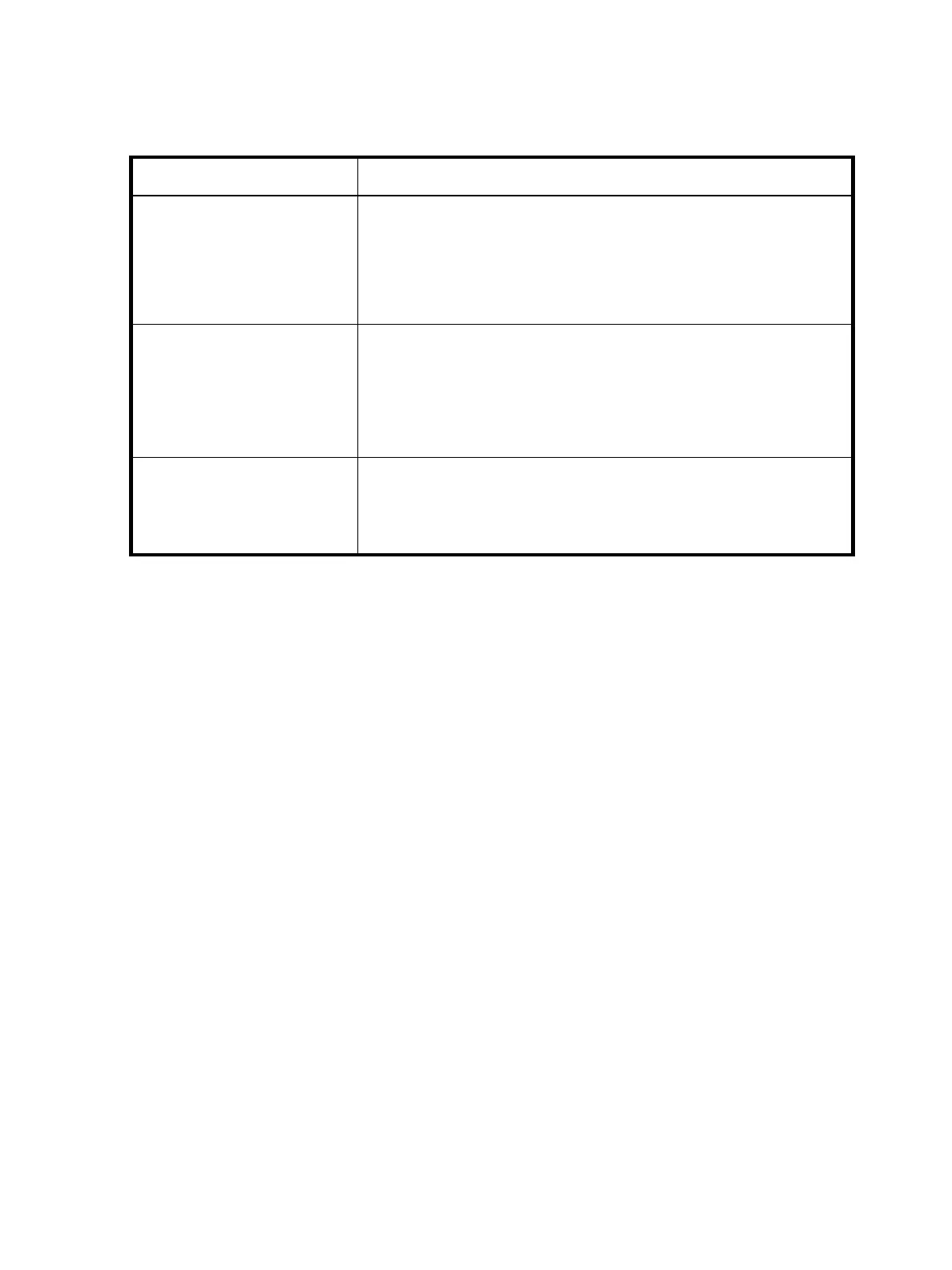80 Maintenance
Tape drive problems
Table 21 describes the corrective action for problems with the tape drives.
Table 21 Tape drive problems
Problem Corrective action
The library is unable to
communicate with a drive.
This is indicated by a Drive Communication Time-out error.
• Check link indicators on the e2400-FC 2G interface controllers.
• Reseat the drive.
• Check drive status on the OCP and with Command View TL.
The tape drive does not eject a
cartridge.
• Attempt the operation from the application software.
• Open the front door, reach in, and press and hold the Eject button on the
drive in question.
• Power off the library, disconnect the FC cables, power on the library, open
the front door, and press and hold the Eject button on the drive in question.
The tape drive reports a
read/write error.
• Try using a new tape.
• Clean the drive.
• Test the drive with HP StorageWorks L&TT.
