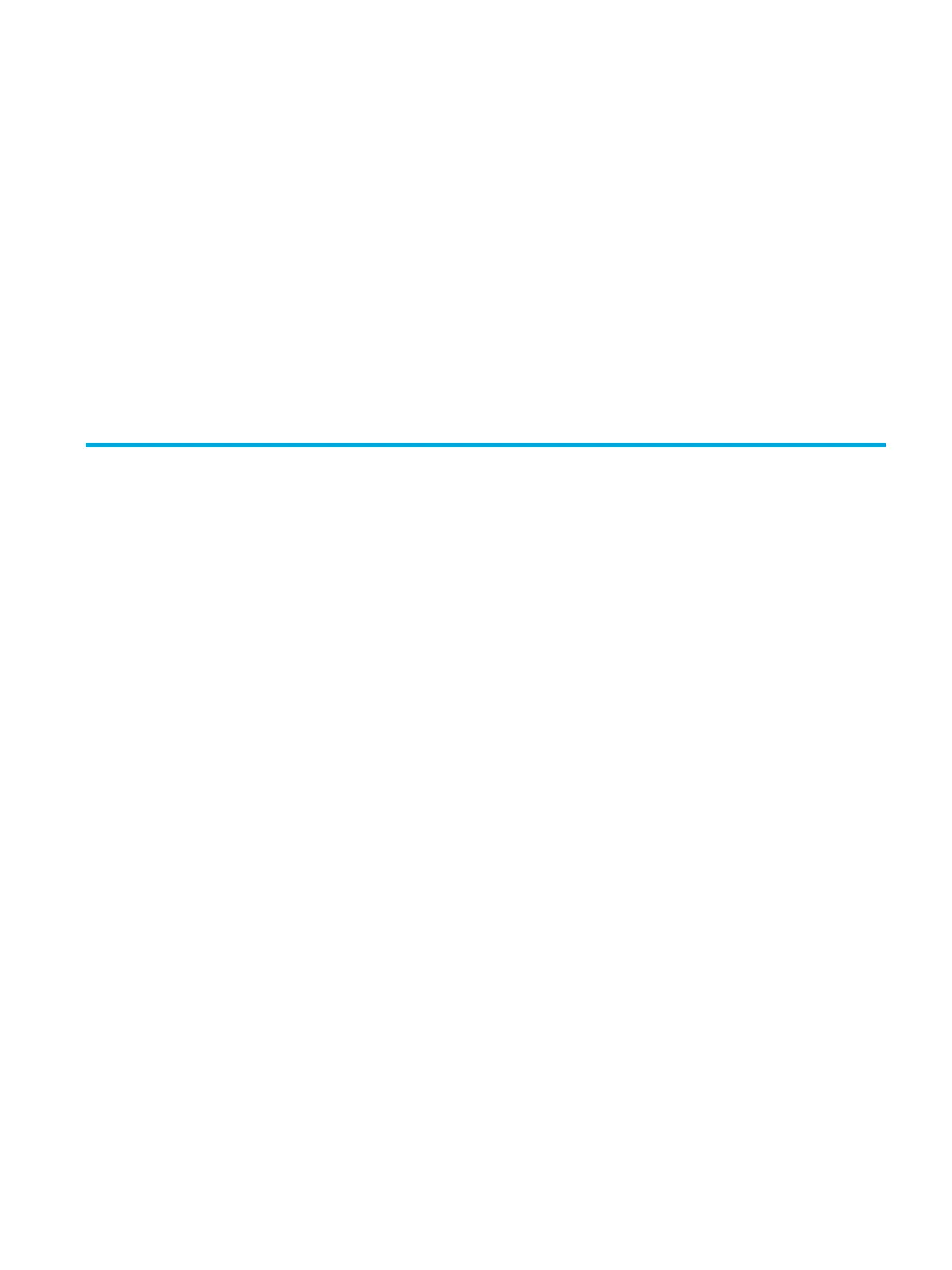Enterprise Modular Library E-Series user guide 99
1. Place the library on the shock pallet:
a. Raise the library support feet.
b. With the help of at least one person, roll the library to a position in front of the pallet ramp.
c. Roll the library onto the pallet.
2. Secure the library:
a. Place the antistatic bag over the library, and secure it into place.
b. Use the four shipping bolts to secure the library to the pallet.
c. Remove the ramps from the pallet and place them in a box.
3. Place the ramp box and accessory kits onto the pallet.
4. Place the four corner posts against the rack.
5. Wrap the cardboard sheets around the library, and fasten using the plastic restraining clips.
6. Place the top (cap) onto the packed library.
7. Secure the packed library with two restraining bands.
Preparing the library for operation
After shipping or moving the library, see ”Installing the Library” on page 31 to:
• Prepare the new installation site.
• Receive the library.
• Uncrate the library.
• Position the library.
• Remove the robot shipping restraints.
• Install and configure the library.
