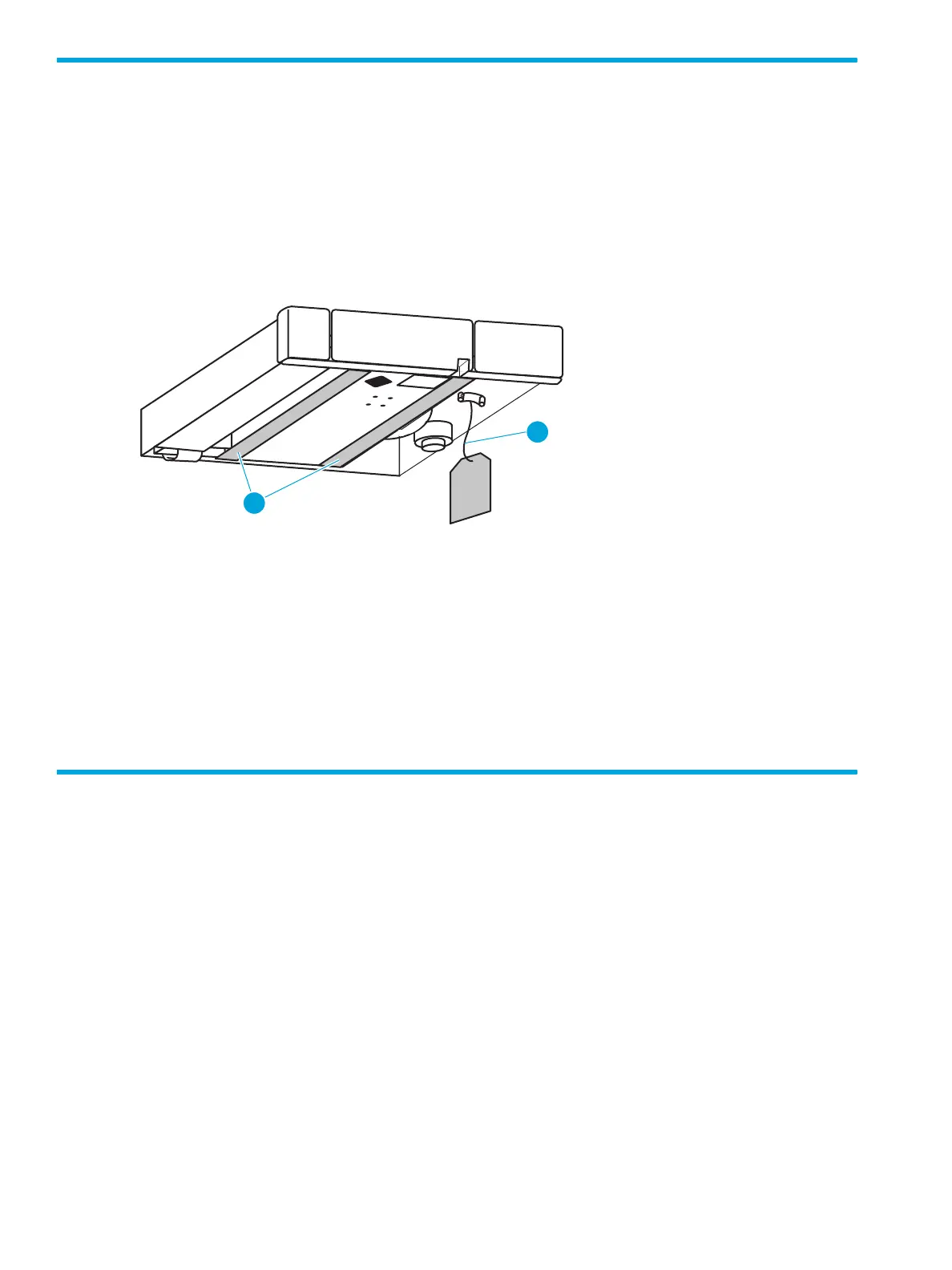50 Preparation for use
Removing the robot shipping restraints
The library is equipped with restraints that prevent movement of the robot during shipment. These
restraints must be removed before the library is powered on or initialization cannot occur. Remove these
restraints as follows:
1. Open the library door and locate a tag wired to a clip hanging from the robotics unit. This clip
restrains movement of the reduction gear.
2. Grasp the tag and pull downward to release the spring clip. Retain the clip with other packing
materials for use when transporting the library in the future (see Figure 35).
Figure 35 Robot shipping restraints
3. Locate the two shipping straps under the robotics unit. Remove each strap by pulling down near one
end until the strap releases from the slot at that end, and then pull the strap out of the slot at the other
end. Retain the straps with other packing materials for use when transporting the library in the future
4. Close the front library door.
Setting the IP address for the HP StorageWorks
Interface Manager card
The Interface Manager card must be configured with a network IP address before the EML can properly
function. If necessary, use the instructions in ”Configuration screen” on page 61 to set the IP address
through the use of the OCP. The Interface Manager card ships with dynamic host configuration protocol
(DHCP) enabled and attempts to assign itself an IP address automatically when powered on. After
powering on the library and management station (or other PC or laptop that is connected to the Interface
Manager card through the cascade or serial port), do one of the following:
• If DHCP mode was successful and the Interface Manager card obtained an IP address, use the
command line interface (CLI) to view the IP address. Record the IP address for use upon configuring
Command View TL or by using the Telnet interface.
• If DHCP mode was not successful in obtaining an IP address, or if it was successful but you prefer
better manageability, obtain an available static IP address from your network administrator, and then
use the OCP to set the IP address.
1 Straps 2 Wire attached to spring clip
1
10536
2
