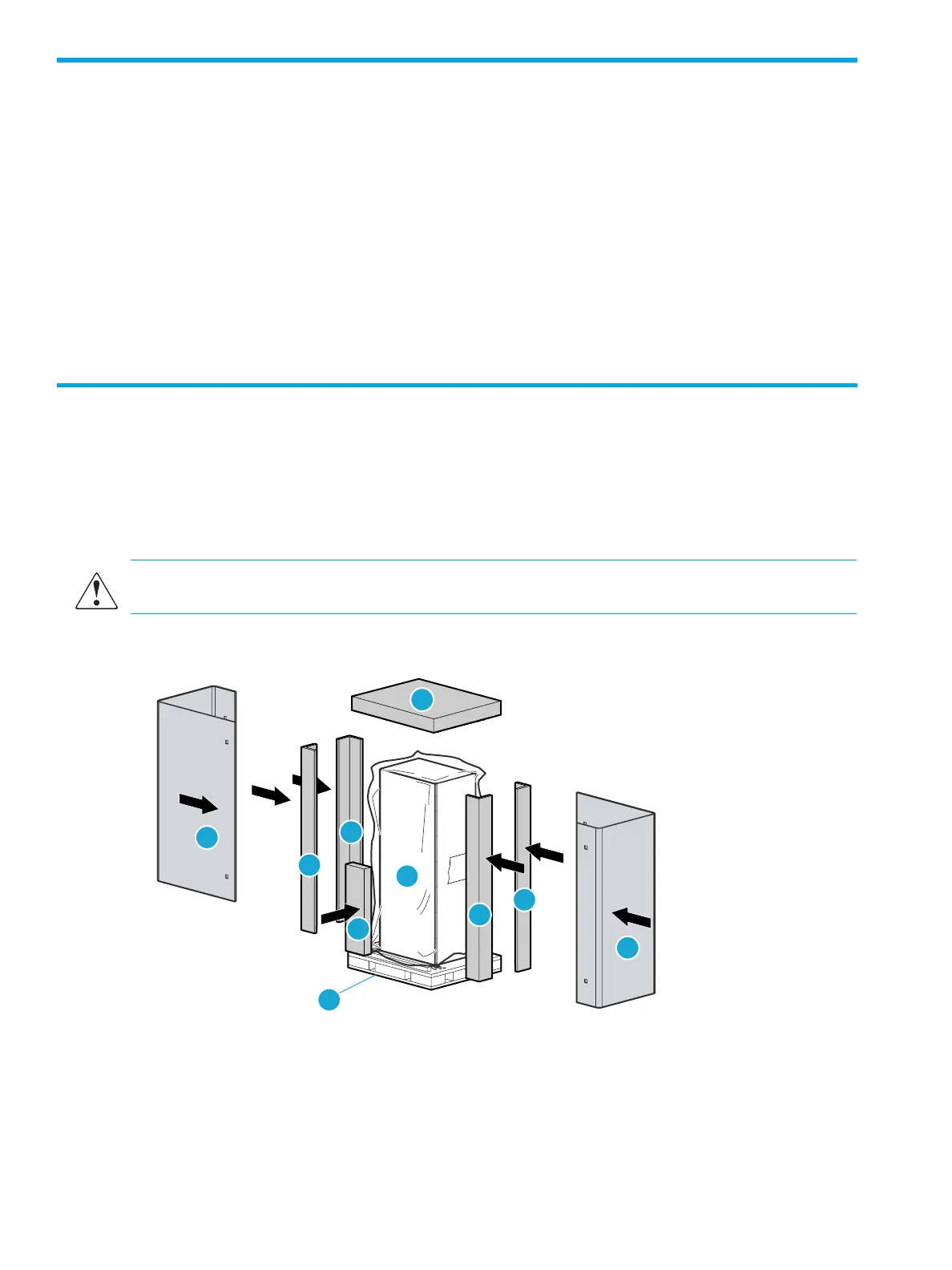98 Moving the library
Preparing the library for long-distance relocation
1. Unload all tape cartridges from the tape drives using your application software.
2. Power off the library.
3. Unlock and open the front door.
4. Remove all tape cartridges from the library bins.
5. Carefully pack all tapes for shipment.
6. Install shipping restraints on the robot (see Figure 35 on page 50 for location).
7. Disconnect library cables from hosts, switches, or local networks and pack them with other library
accessories.
8. If the library needs to be crated, proceed to the next section.
Repacking the library
Use this section if you need to:
• Ship the library to the new site.
• Transport the library by forklift or similar means.
WARNING! Use at least two people to perform any steps that involve lifting or guiding the library.
To pack the library for a new site (see Figure 56):
Figure 56 Repacking the library
1 Ramps
2 Corner posts
3 Corrugated sheets
4 Cap
5 Antistatic bag
6 Shock pallet
2
gl01013
6
1
2
2
2
2
3
4
5
6
3
