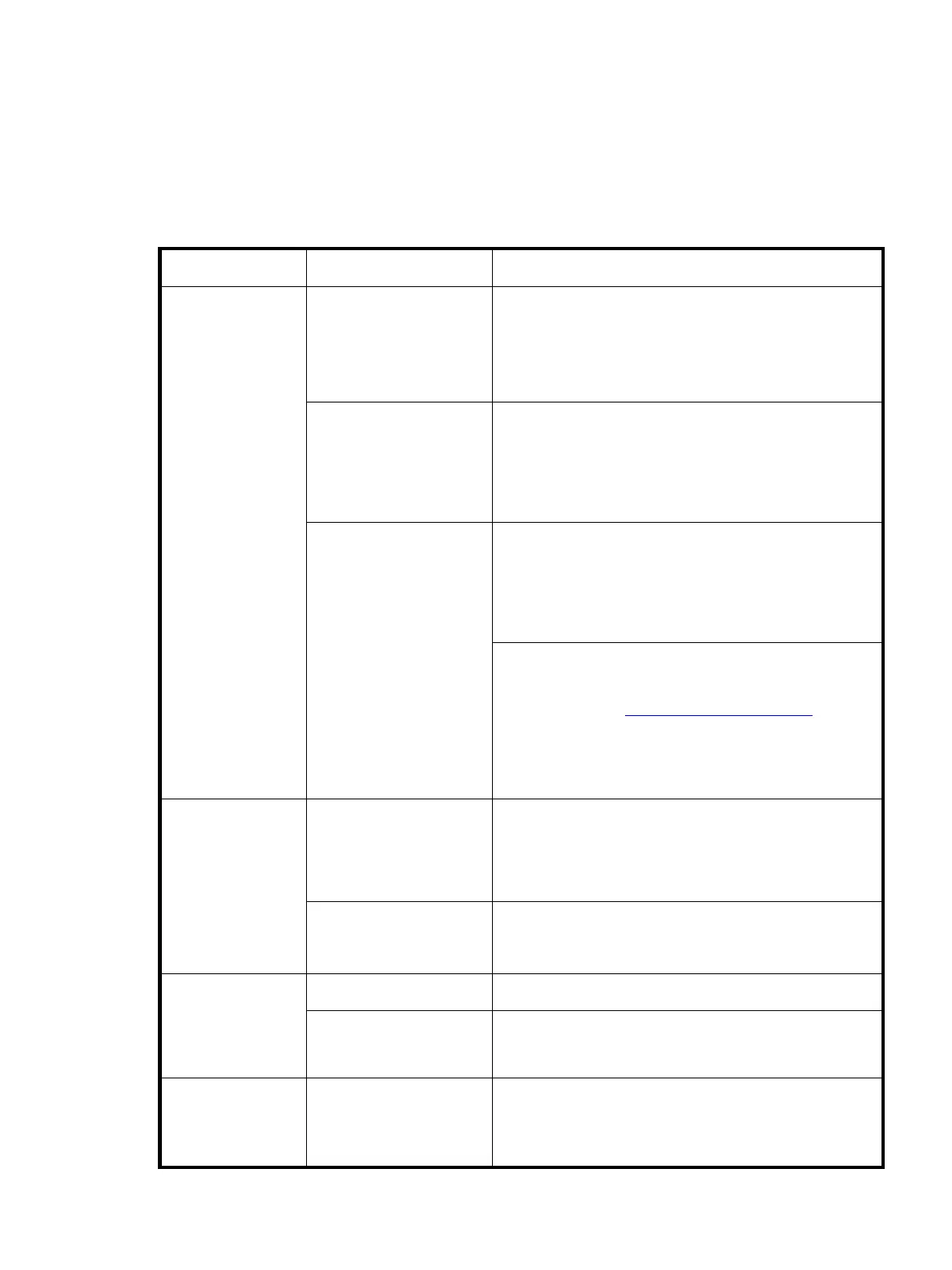Enterprise Modular Library E-Series user guide 81
Interface Manager card problems
In addition to the Command View TL GUI, the Interface Manager card can be managed through a
command line interface (CLI). These CLI commands can be used to diagnose problems. You can access
the CLI either through a direct RS-232 serial connection or by using Telnet over the LAN. Refer to the
HP StorageWorks Interface Manager and Command View TL user guide for instructions on using the CLI.
Table 22 describes common symptoms relating to the Interface Manager card and how to resolve them.
Table 22 Common Interface Manager issues
Symptom Possible cause Solution
Command View TL
server does not
detect the Interface
Manager card.
Bad network connection • Verify that the Interface Manager card and the
management station are correctly connected to the LAN.
• Use LEDs to troubleshoot Ethernet cabling (Table 9).
• Ping the Interface Manager to verify network health.
Interface Manager card not
powered on or in ready
state
• Power on the library. Observe status and link LEDs
(Table 9).
• Check for proper level of firmware. See the HP
StorageWorks Interface Manager and Command View TL
user guide for information.
Incorrect IP address Verify that the correct IP address of the Interface Manager
card is entered in Command View TL.
• See the HP StorageWorks Interface Manager and
Command View TL user guide for information on using
CLI commands to verify the network IP address.
• Configure Command View TL with the correct IP address.
See the HP StorageWorks Interface Manager and
Command View TL user guide for information on adding
a library or visit
http://www.hp.com/support/cvtll
.
• See the HP StorageWorks Interface Manager and
Command View TL user guide for information on adding
the library to Command View TL.
Interface Manager
card does not detect
one or more FC
interface controllers.
Bad network connection • Verify that the Interface Manager card is properly
connected to the FC interface controllers and that the
cables are good.
• Use LEDs to troubleshoot Ethernet cabling (Table 9).
Defective Interface
Manager card or FC
interface controller
• Observe status and link LEDs (Table 9). Replace defective
card or controller.
Interface Manager
card does not detect
drives or library.
Timing issues • Reset the corresponding FC interface controller.
Drive not powered on or in
ready state
• Ensure the drive is not powered off.
• Troubleshoot the drive.
Interface Manager
unresponsive, with
link activity light stuck
on or off
Possible ESD failure Reboot the library.
