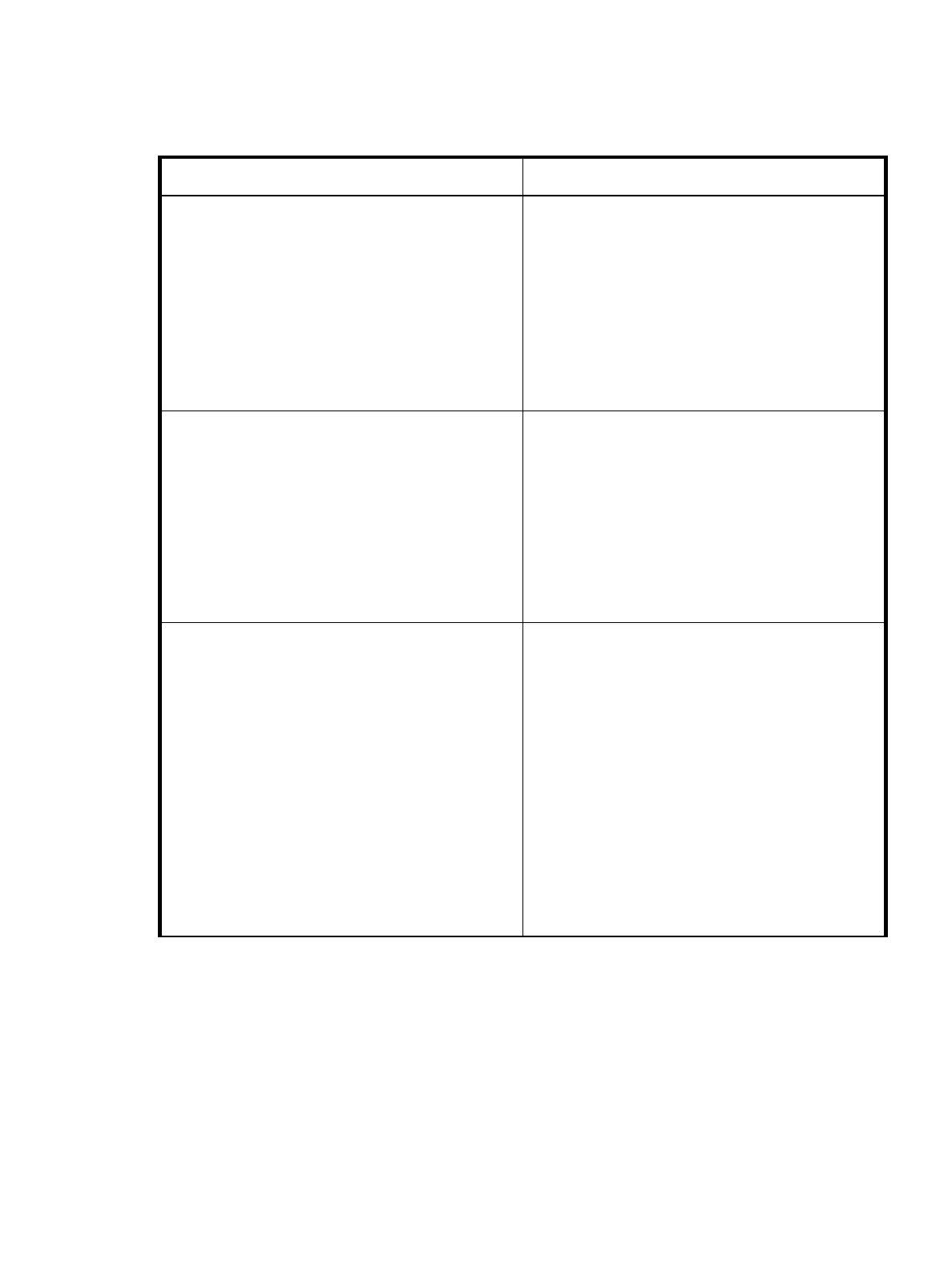Enterprise Modular Library E-Series user guide 75
Startup problems
Table 17 describes corrective actions for problems which occur during startup.
Table 17 Startup problems
Problem Corrective action
The library does not power on.
Verify that:
• The power cord is connected to a grounded
electrical outlet.
• Each PDU power switch is on, as well as the switch
on the power strips.
• Power cords from PDU power strips are installed and
seated.
• The library main power switch is on.
The library or tape drives are not detected by the
Interface Manager or Command View TL software.
• Check cable connections.
• Check the cabling. Ensure all radial bends do not
exceed a 2-inch diameter.
• Verify that the drives and library are powered on
and can be seen by the OCP and hosts.
• Check the log files for network problems.
• Ensure that the interface controllers are powered on
and ready.
During initialization, the library robot stops moving and
the OCP status bar is red.
Check the last entry in the critical error log on the OCP.
Use the following errors as examples in correcting the
problem:
0100: Module # does not have RLP(2)
• Check power to the module number. Refer to the
checks listed above under “The library does not have
power.”
5501: Failed target calibration for MRC: X, X. X
• Verify that nothing is obstructing the bar code
reader.
• Verify the magazine is installed and seated properly.
• Check for defective magazine target markings.
