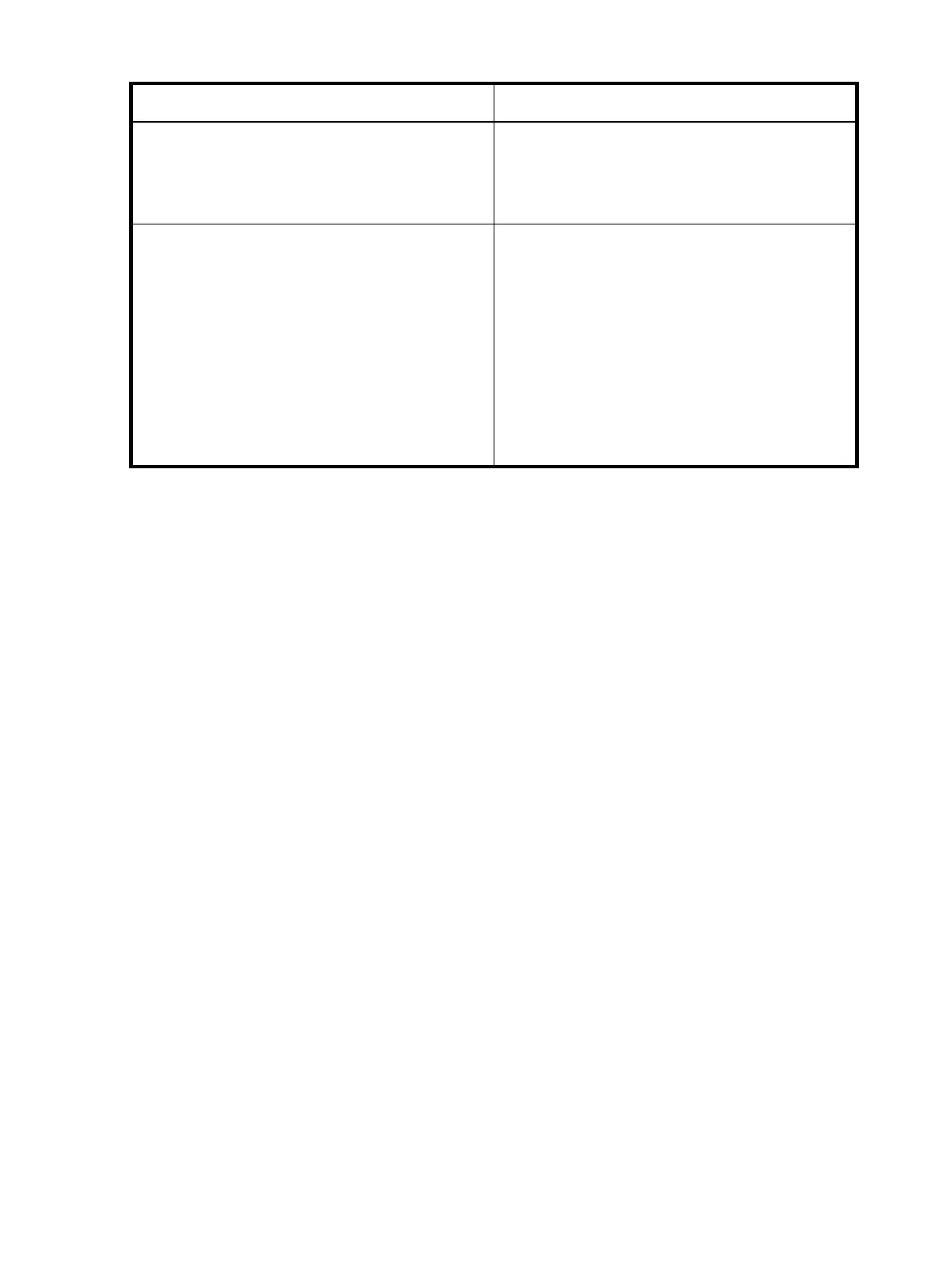76 Maintenance
0000: End of Text
Open the library door and check the picker for a tape
cartridge. If so, remove the tape and place it into an
empty slot. Close the library door to initiate an inventory.
One or more tape drives fail during startup. • Verify the OCP does not show the drive power as off.
• Check power supply indicator for power to that
module.
• Check that the drive is properly cabled and ready.
• Check the link indicators on the e2400-FC 2G
interface controllers for a valid link to the drives.
• Check whether the FAULT indicator is lit on the back
of the drive. If so, diagnose the problem.
• Ensure the tape drive has the appropriate firmware.
Table 17 Startup problems (continued)
Problem Corrective action
