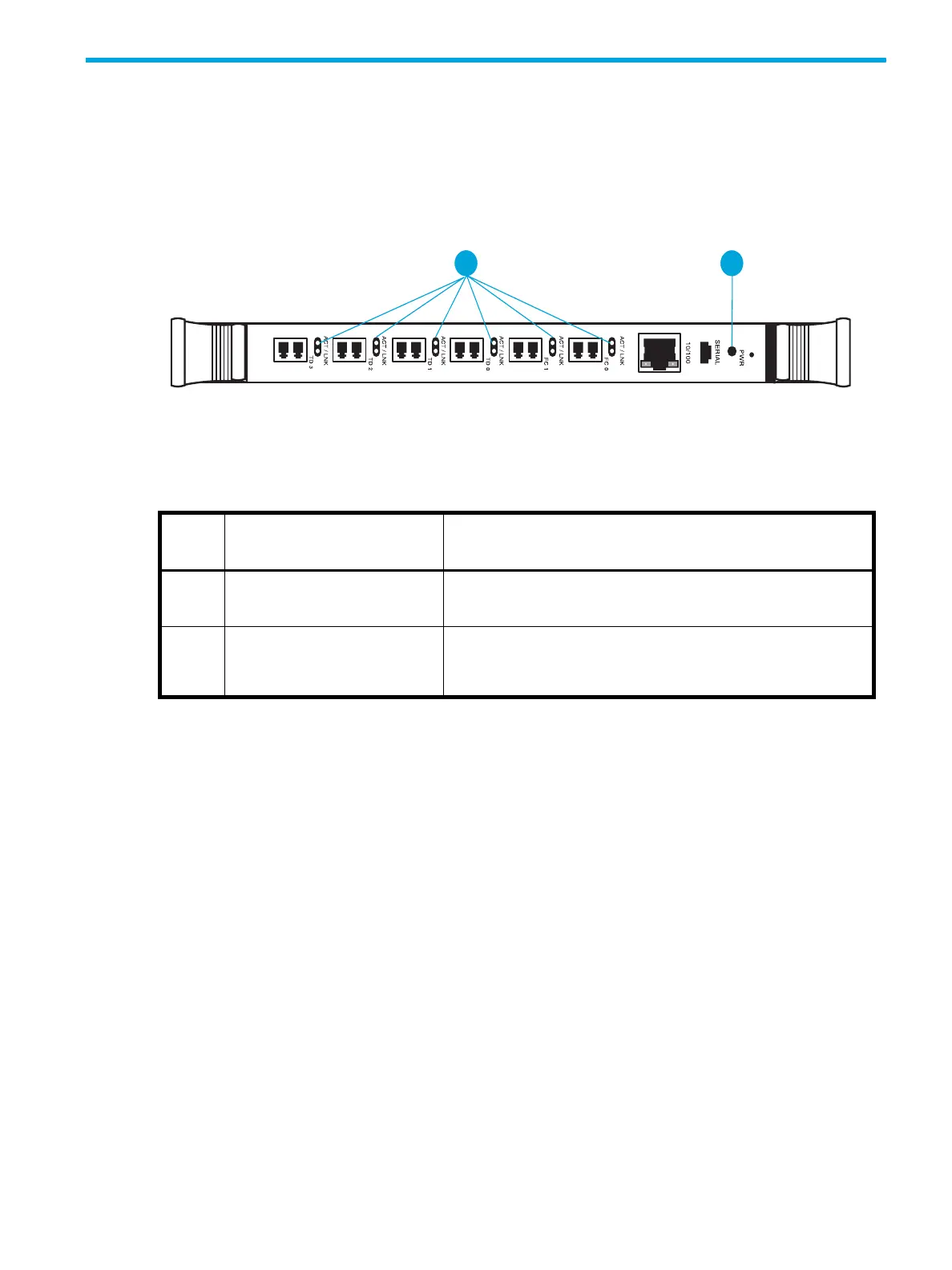Enterprise Modular Library E-Series user guide 65
Controls and indicators
This section illustrates and describes the function of the controls and indicators on the EML.
HP StorageWorks e2400-FC 2G Interface Controller card
Figure 44 and Table 8 show and describe the indicators located on the FC interface controller card.
Figure 44 e2400-FC 2G interface controller indicators
Table 8 e2400-FC 2G interface controller indicators
Index
No.
Control/indicator Function
1 ACT/LNK indicators ACT indicator—When lit, shows port activity.
LNK indicator—When lit, shows a valid link is established.
2 PWR indicator When green, power is applied to the module.
When yellow, Power-On-Self-Test (POST) is in process or processor
problems exist.
gl01011
1
2
