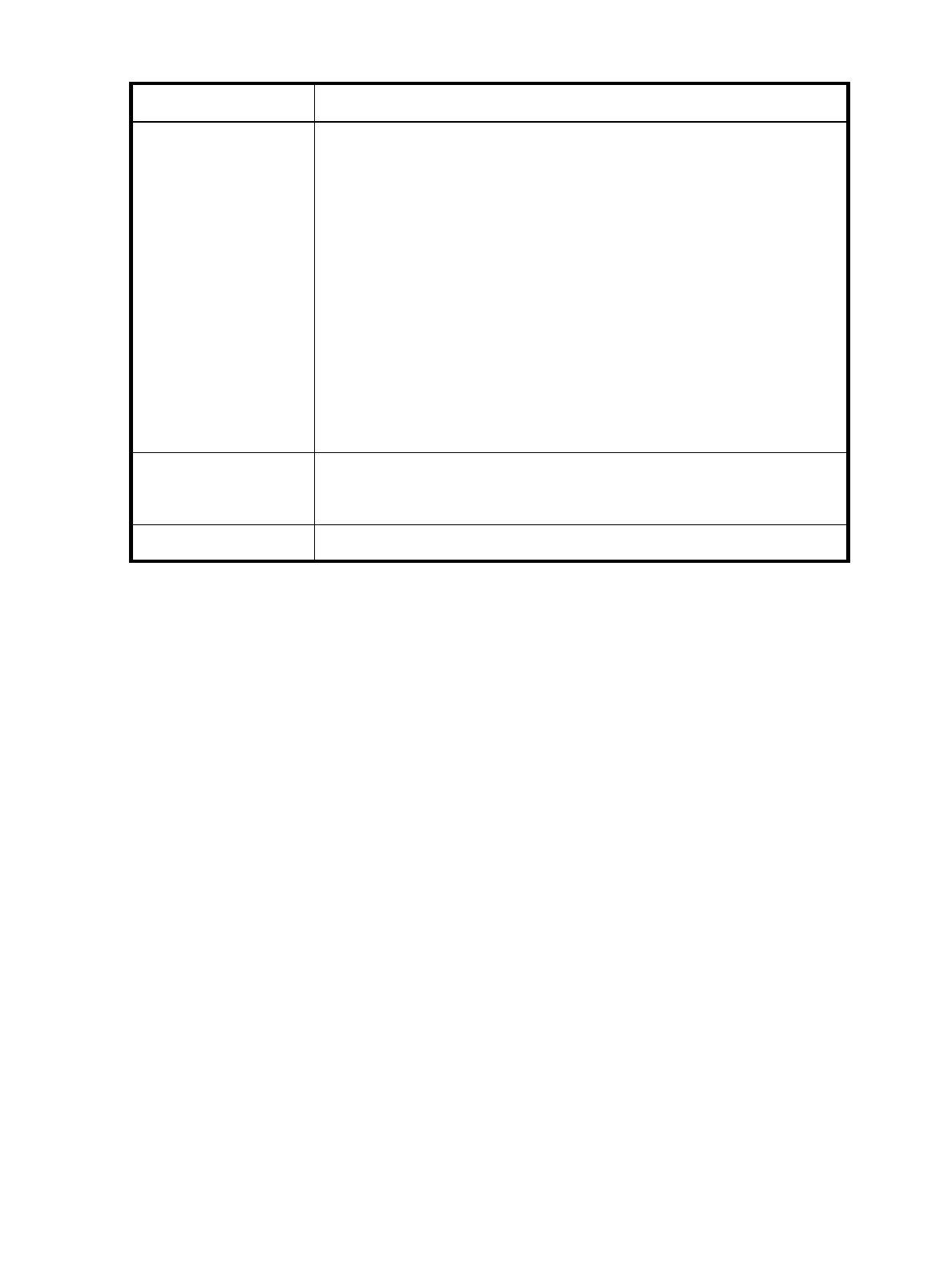60 Library operation
Component Status Identifies the status of the overall library and individual components:
• Library and Robotics—Displays library and robotics characteristics, and drive
odometer. The odometer counts the number of loads for each drive. The load
count is reset when a drive is replaced.
• Individual Drive Status—Displays detailed drive information for each drive on
individual screens. Select the Page Up and Page Down tabs to move between
available drives.
• All Drive Summary—Displays an overall status of all installed tape drives and
whether they contain media.
• Interface Controller Status—Displays the status for individual interface
controllers, showing the number of host ports, device ports, and firmware
revision.
• Interface Manager Status—Displays health and configuration characteristics of
the Interface Manager card.
Event Log Type Selection Allows you to filter informational, warning, and critical events. The five most recent
events of any category are displayed with the oldest displayed first and the most
recent displayed last. Filtering events does not remove them from the log.
View Library Inventory Identifies the status of each drive and slot location.
Table 4 Status screen functions (continued)
Function Description
