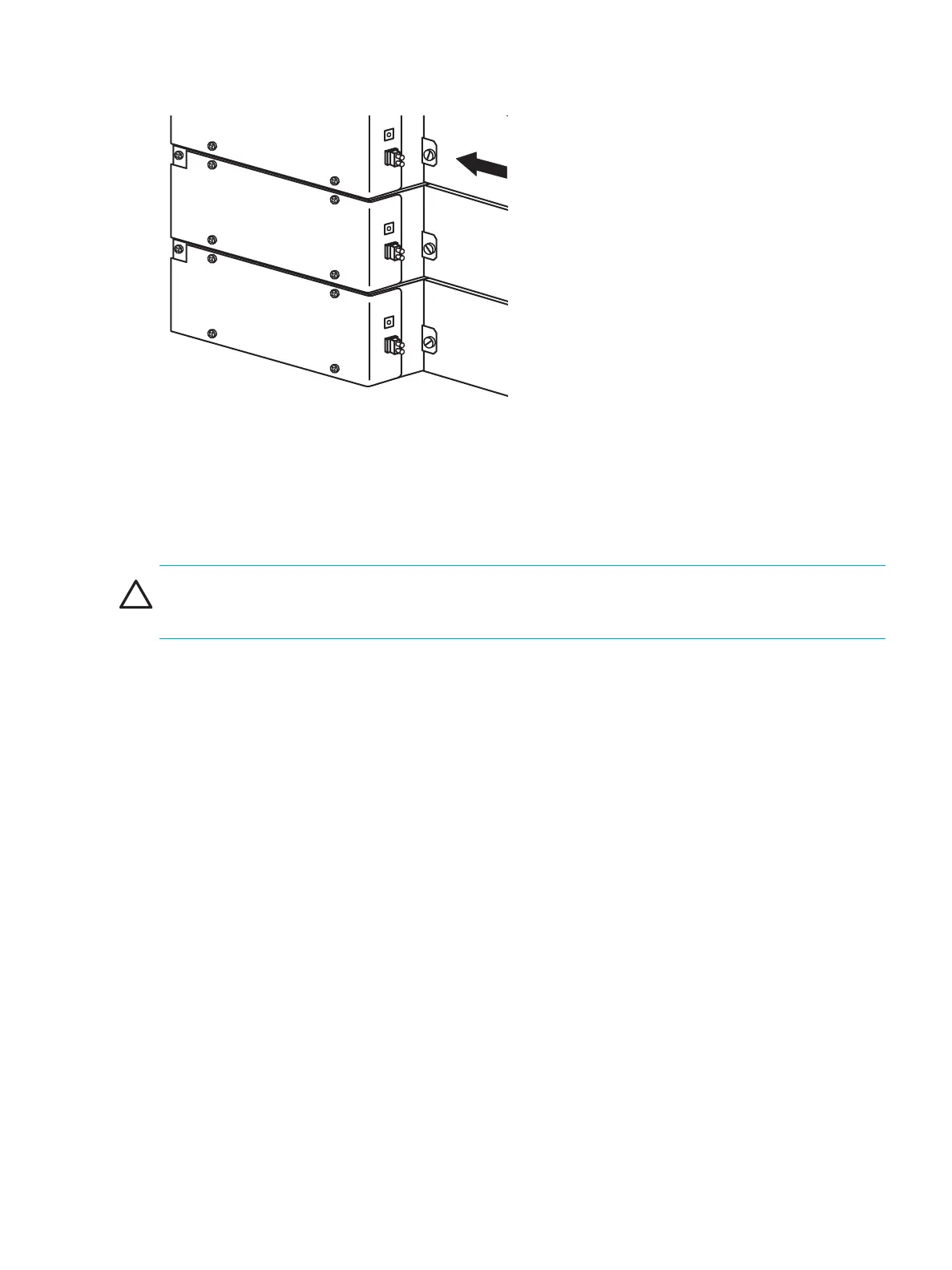Enterprise Modular Library E-Series user guide 41
4. Using a slotted screwdriver, secure all the drives by tightening their captive screws in the mounting
bracket into the rack chassis (see Figure 28).
Figure 28 Tighten the mounting bracket captive screw
Installing the HP StorageWorks e2400-FC 2G interface
controllers
CAUTION: Parts can be damaged by ESD. Keep parts in their containers until needed. Ensure that you
are properly grounded when touching static-sensitive components.
The e2400-FC 2G interface controllers ship separately from the library in most configurations. One
interface controller can support up to four tape drives. To install these controllers:
1. Open each kit and inspect for potential damage or missing parts. Each kit should contain:
• An Ethernet cable
• A serial cable
10460
