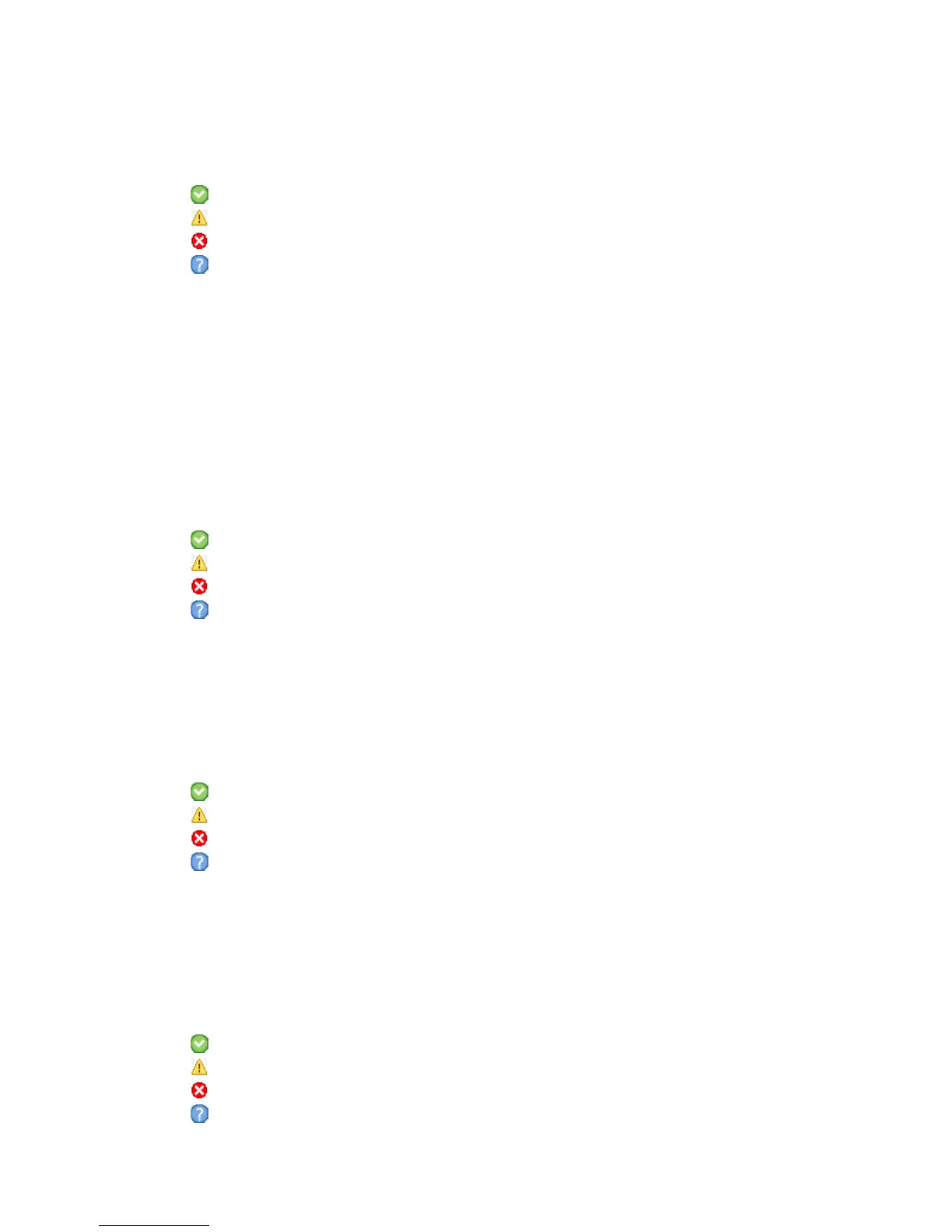HP StorageWorks P2000 G3 MSA System SMU Reference Guide 103
• Gateway.
• Subnet Mask.
Controller module: host port properties
When you select a host port, a table shows:
• Health.
OK. The port is operating normally.
Degraded. The port’s operation is degraded.
Fault. The port has failed.
N/A. Health status is not available.
• Health Reason.
• Status.
• Port ID.
• Media Type.
• Target ID.
• Configured Speed.
• Actual Speed.
Controller module: expansion port properties
When you select an expansion (Out) port, a table shows:
• Health.
OK. The port is operating normally.
Degraded. The port’s operation is degraded.
Fault. The port has failed.
N/A. Health status is not available.
• Health Reason.
• Status.
• Name.
Controller module: CompactFlash properties
When you select a CompactFlash card, a table shows:
• Health.
OK. The card is operating normally.
Degraded. The card’s operation is degraded.
Fault. The card has failed.
N/A. Health status is not available.
• Health Reason.
• Status.
• Cache Flush.
Drive enclosure: I/O module properties
When you select an I/O module, a table shows:
• Health.
OK. The I/O module is operating normally.
Degraded. The I/O module’s operation is degraded.
Fault. The I/O module has failed.
N/A. Health status is not available.
• Health Reason.