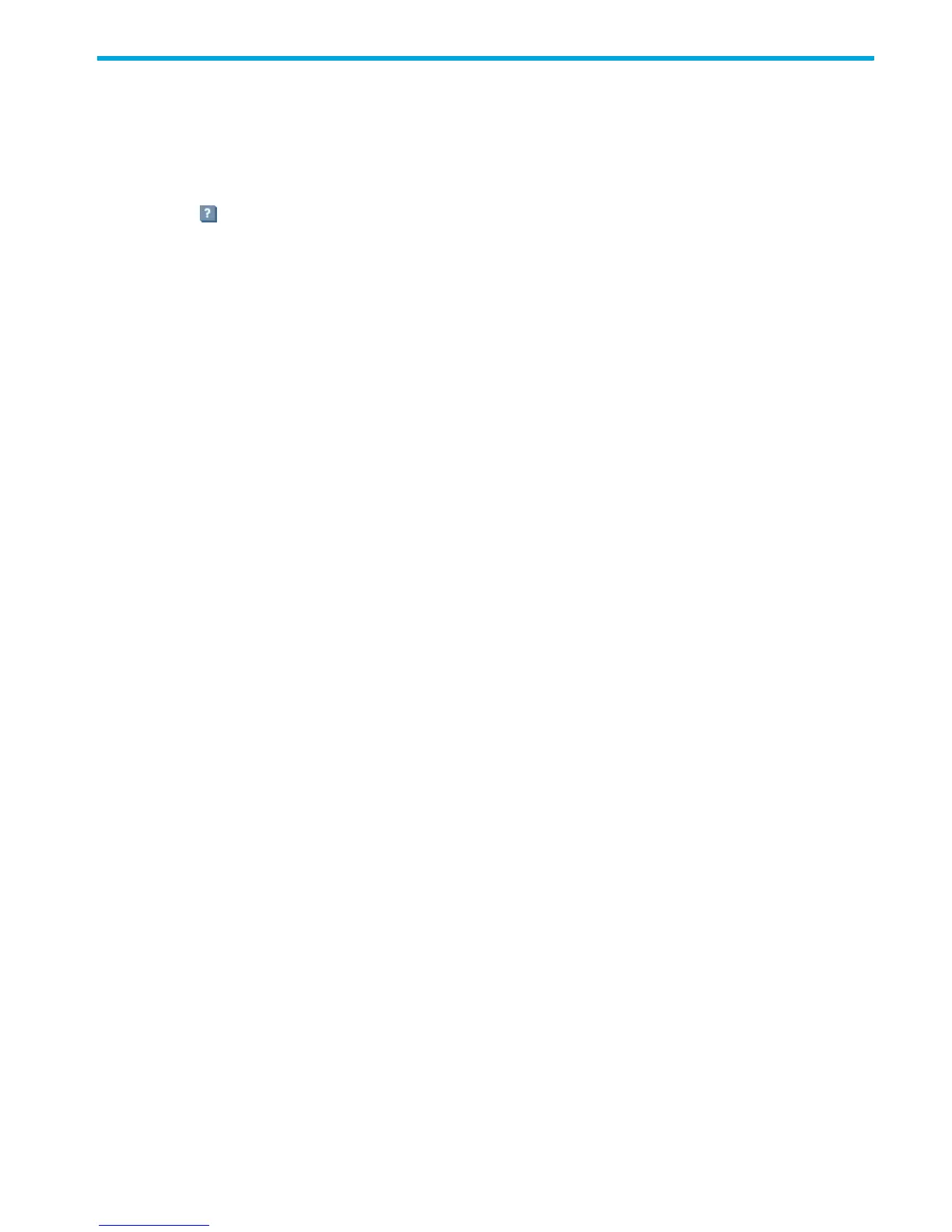HP StorageWorks P2000 G3 MSA System SMU Reference Guide 37
2 Configuring the system
Using the Configuration Wizard
The Configuration Wizard helps you initially configure the system or change system configuration settings.
The wizard guides you through the following steps. For each step you can view help by clicking the help
icon in the wizard panel. As you complete steps they are highlighted at the bottom of the panel. If you
cancel the wizard at any point, no changes are made.
• Change passwords for the default users
• Configure each controller's network port
• Enable or disable system-management services
• Enter information to identify the system
• Configure event notification
• Configure controller host ports
• Confirm changes and apply them
When you complete this wizard you are given the option to start the Provisioning Wizard to provision
storage.
Step 1: Starting the wizard
1. In the Configuration View panel, right-click the system and select either Configuration > Configuration
Wizard or Wizards > Configuration Wizard. The wizard panel appears.
2. Click Next to continue.
Step 2: Changing default passwords
The system provides the default users
manage
and
monitor
. To secure the storage system, set a new
password for each default user. A password is case sensitive. A password cannot include a comma,
double quote, or backslash. Though optional, passwords are highly recommended to ensure system
security.
Click Next to continue.
Step 3: Configuring network ports
You can configure addressing parameters for each controller's network port. You can set static IP values or
use DHCP.
In DHCP mode, network port IP address, subnet mask, and gateway values are obtained from a DHCP
server if one is available. If a DHCP server is unavailable, current addressing is unchanged. You must have
some means of determining what addresses have been assigned, such as the list of bindings on the DHCP
server.
Each controller has the following factory-default IP settings:
• DHCP: enabled
• Controller A IP address: 10.0.0.2
• Controller B IP address: 10.0.0.3
• IP subnet mask: 255.255.255.0
• Gateway IP address: 10.0.0.1
When DHCP is enabled, the following initial values are set and remain set until the system is able to
contact a DHCP server for new addresses:
• Controller A IP address: 10.0.0.2
• Controller B IP address: 10.0.0.3