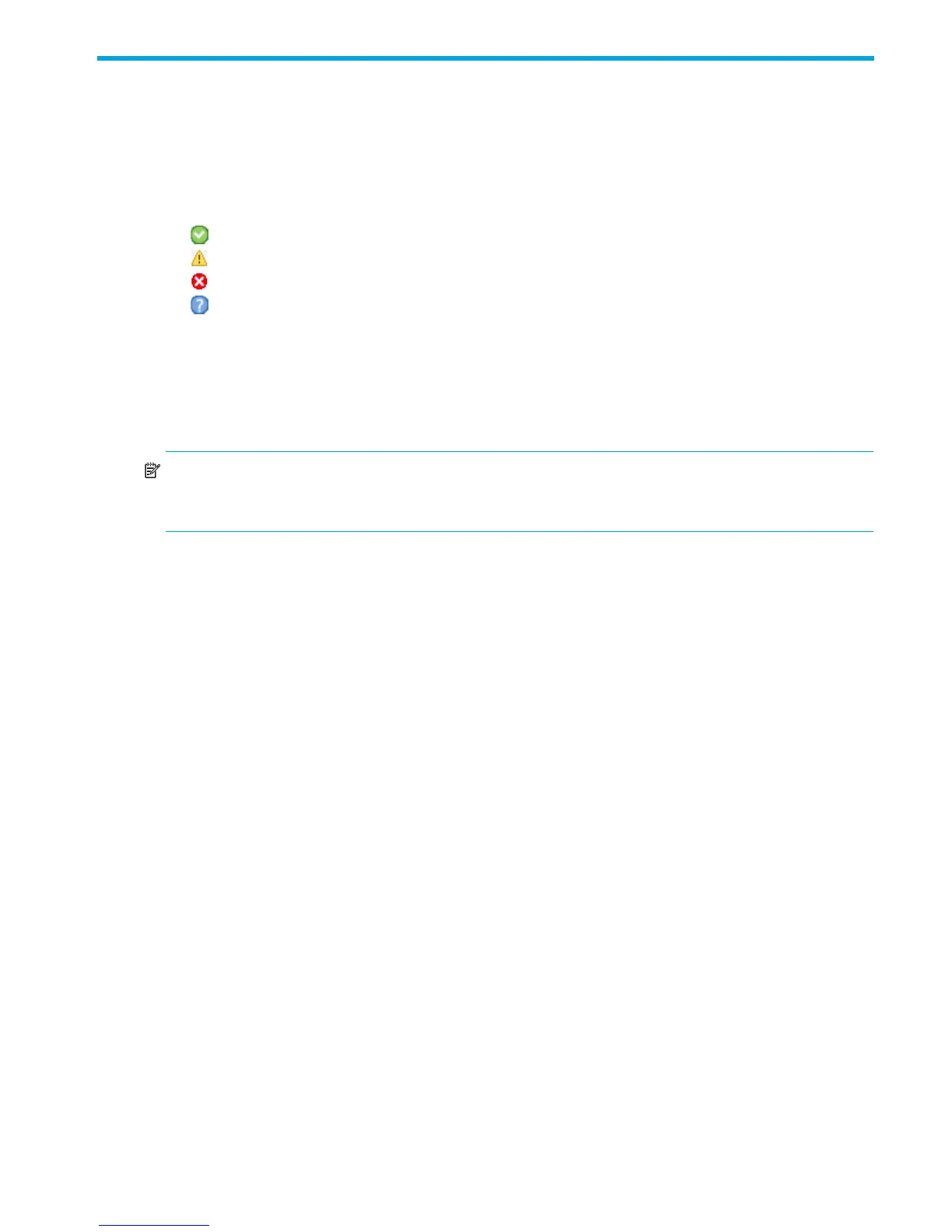HP StorageWorks P2000 G3 MSA System SMU Reference Guide 89
5 Viewing system status
Viewing information about the system
In the Configuration View panel, right-click the system and select View > Overview. The System Overview
table shows:
• The system’s health:
OK. The system is operating normally.
Degraded. At least one component is degraded.
Fault. At least one component has a fault.
N/A. Health status is not available.
• The system's total storage space
• The health, quantity, and storage space of enclosures, disks, and vdisks
• The quantity and storage space of volumes and snap pools
• The quantity of snapshots and task schedules
• Configuration limits, licensed features, and versions of controller firmware and hardware
NOTE: If an I/O module in an MSA70 drive enclosure has a firmware revision below 2.18, the
enclosure's health is shown as degraded and the health reason identifies the I/O module that needs to be
updated.
For descriptions of storage-space color codes, see About storage-space color codes on page 33.
Select a component to see more information about it.
System properties
When you select the System component a table shows the system's health, name, contact, location,
information (description), vendor name, product ID, product brand, SCSI vendor ID, and supported locales
(languages).
A second table shows the system's redundancy mode and status, and each controller's status.
Enclosure properties
When you select the Enclosure component a table shows each enclosure's health, ID, WWN, vendor,
model, and quantity of disk slots.
Disk properties
When you select the Disks component a table shows each disk's health, enclosure ID, slot number, serial
number, vendor, model, firmware revision, type, usage, status, and size. How Used values are described in
the disk properties section of Viewing information about a vdisk on page 92.
Vdisk properties
When you select the Vdisks component a table shows each vdisk's health, name, size, free space, RAID
level, status, and disk type. Status values are described in the vdisk properties section of Viewing
information about a vdisk on page 92.
Volume properties
When you select the Volumes component a table shows each volume's name, serial number, size, and
vdisk name.
Snap-pool properties
When you select the Snap Pools component a table shows each snap pool's name, serial number, size,
free space, master volumes, snapshots, and vdisk name.