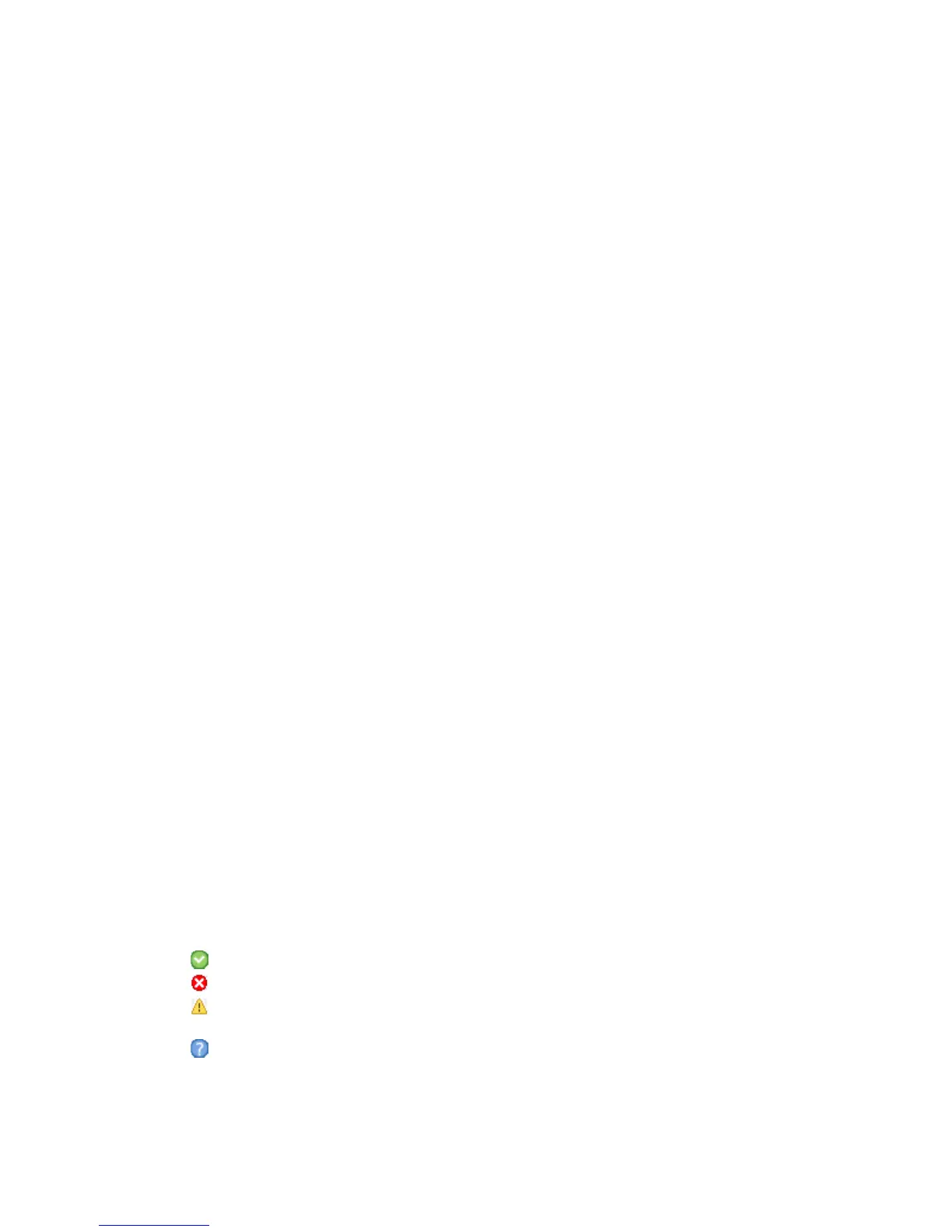HP StorageWorks P2000 G3 MSA System SMU Reference Guide 93
• Chunk Size.
• For RAID levels except NRAID, RAID 1, and RAID 50, the configured chunk size for the vdisk.
• For NRAID and RAID 1, chunk size has no meaning and is therefore shown as not applicable
(N/A).
• For RAID 50, the vdisk chunk size calculated as: configured-chunk-size x (subvdisk-members - 1). For
a vdisk configured to use 32-KB chunk size and 4-disk sub-vdisks, the value would be 96k
(32KB x 3).
• Created. Date and time when the vdisk was created.
• Minimum Disk Size. Capacity of the smallest disk in the vdisk.
• Status.
• CRIT: Critical. The vdisk is online but isn't fault tolerant because some of its disks are down.
• FTDN: Fault tolerant with down disks. The vdisk is online and fault tolerant, but some of its disks are
down.
• FTOL: Fault tolerant and online.
• OFFL: Offline. Either the vdisk is using offline initialization, or its disks are down and data may be
lost.
• QTCR: Quarantined critical. The vdisk is offline and quarantined because at least one disk is
missing; however, the vdisk could be accessed. For instance, one disk is missing from a mirror or
RAID-5.
• QTDN: Quarantined with down disks. The vdisk is offline and quarantined because at least one
disk is missing; however, the vdisk could be accessed and would be fault tolerant. For instance, one
disk is missing from a RAID-6.
• QTOF: Quarantined offline. The vdisk is offline and quarantined because multiple disks are missing
and user data is incomplete.
• UNKN: The vdisk is shut down (stopped).
• UP: Up. The vdisk is online and does not have fault-tolerant attributes.
• Current Job. If a utility is running on the vdisk, this field shows the utility's name and progress.
• Drive Spin Down Vdisk Enable. Shows whether drive spin down is enabled or disabled for this vdisk.
Disk properties
When you select the Disks component, a Disk Sets table and enclosure view appear. The Disk Sets table
shows:
• Total Space. Total storage space in the vdisk, followed by a color-coded measure of how the space is
used.
• Type. For RAID 10 or RAID 50, the sub-vdisk that the disk is in; for other RAID levels, the disk's RAID
level; or SPARE.
• Disk Type. SAS (dual port), SAS-S (single port), SATA (dual port), or SATA-S (single port).
• Disks. Quantity of disks in the vdisk or sub-vdisk.
• Size. Total capacity of the disks in the vdisk or sub-vdisk.
The enclosure view table has two tabs. The Tabular tab shows:
• Health. Shows whether the disk is healthy or has a problem.
OK. The disk is operating normally.
Fault. The disk has failed.
Degraded. The disk's operation is degraded. If you find no related event in the event log, this may
indicate a hardware problem.
N/A. Health status is not available.
• Name. System-defined disk name using the format Disk-enclosure-number.disk-slot-number.
• Type. SAS (dual port), SAS-S (single port), SATA (dual port), or SATA-S (single port).